Wikipedia finally has a dark mode option so you can be kind to your eyes
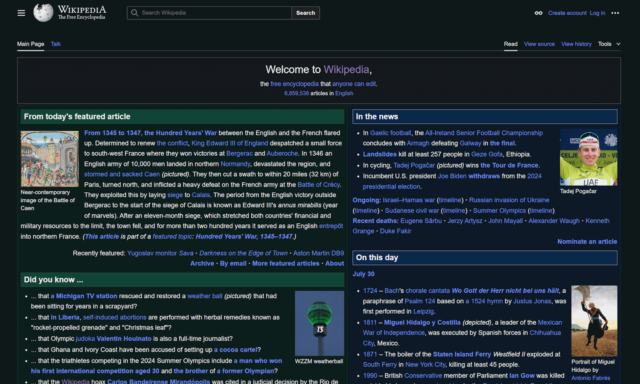
Apps, operating systems and websites have been offering users the choice between light and dark color schemes for a number of years now. While most of the big names have kept pace, there have been a handful of notable exceptions -- including Wikipedia.
Whether for accessibility reasons or just pure aesthetic preference, such has been the demand for a dark mode for Wikipedia that numerous skins and hacks have sprung up to give people what they want. But now such techniques are not needed as Wikipedia, at long last, has an official dark mode option.
See also:
- Microsoft's latest SNAFU sees July security update throwing Windows users into BitLocker recovery mode
- Windows 11 users are finally getting back more control over mouse settings
- If you're sticking with Windows 10, use this trick to make it look a bit more like Windows 11 for free
Wikipedia has been talking about adding a dark mode option for quite some time and it is now being unleashed on users. The color scheme is available as one of the site's Appearance settings, and it's also available in the mobile apps.
Despite the undeniable level of interest in a dark mode for Wikipedia, little fuss has been made about its availability. On the information page about dark mode, there is the note that says:
A light-on-dark color scheme (dark mode, night mode) is available to Wikipedia's smartphone apps and website (for users using the default skins) since July 2024.
Switching modes is easy. In the Appearance panels (which you can activate by clicking the spectacle icon at the top of the page), look to the Color (beta) sections and you'll find Automatic, Light and Dark settings to choose from.
