Windows 10 support has ended, but Zorin OS 18 is here as the ultimate alternative to Windows 11
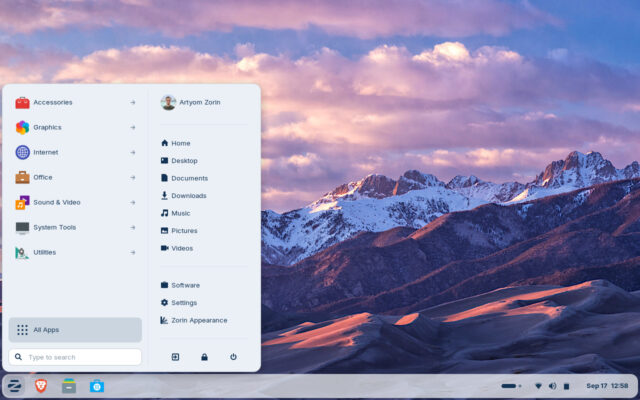
Want to know a secret? If you don’t like Windows 11, you don’t actually have to use it. With Windows 10 support officially ending today, millions of PCs are being left behind. For users who want to keep their existing desktop or laptop, Linux offers another way forward, and Zorin OS 18 arrives just in time as one of the best Windows replacements available.
Zorin OS 18 is one of the most user-friendly Linux distributions around and introduces a new design, updated features, and improved compatibility with more of the tools people rely on every day.
Now that Windows 10 is no longer supported, an estimated 240 million computers that don't meet Windows 11’s hardware requirements are effectively obsolete. Zorin OS wants to fill that gap by giving users a secure, modern, and fast operating system that runs on the computer they already own and with an interface that will feel very familiar to anyone coming from Windows.
Zorin OS 18 has a clean desktop with rounded panels, softer colors, and updated app interfaces. The design is easy on the eyes, with a floating panel and a new workspace indicator that helps users manage multiple tasks.
Everyday apps like Files, Settings, Calendar, Evolution, and the new Camera app feature a more modern look and improved navigation.
An updated window tiling system makes multitasking easier. Instead of relying on keyboard shortcuts, users can drag a window to the top of the screen and choose from predefined layouts. Custom layouts and shortcuts are available for anyone requiring greater control.
OneDrive support
Zorin OS 18 also includes built-in OneDrive integration, allowing users to browse and manage their cloud files directly in the Files app. A new Web Apps tool lets you turn any website into a desktop-style application, making it easy to run services such as Microsoft 365, Teams, and Google Docs without a browser tab.
To make switching smoother, Zorin OS 18 can now detect more than 170 Windows installer files and suggest either compatible Linux alternatives or the best way to run those programs. This feature helps new users avoid migration issues and find reliable replacements for familiar software.
New theme colors, better Bluetooth audio through PipeWire, remote desktop login, and expanded hardware support round out the update. Users can also expect faster performance and improved support for running Windows-native apps and games through the latest version of WINE.
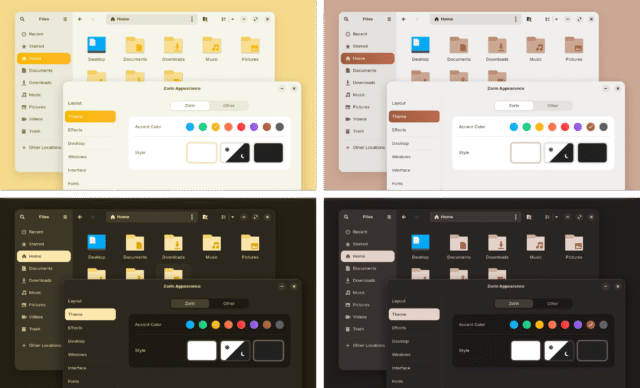
Zorin OS 18 will receive software and security updates until 2029, so users can enjoy long-term stability. That makes it suitable for individuals, schools, and businesses looking for a secure platform without the hardware demands of Windows 11.
For anyone left behind by Windows 10’s end of life, Zorin OS 18 may be the best way to keep a PC running for years to come.
You can download Zorin OS 18 Core, Pro, and Education editions from the Zorin website.
What do you think about Zorin OS 18 as an alternative to Windows 11? Let us know in the comments.
