Firefox 7 'Nightly' adds to version confusion, but that's OK, we help you choose the right one
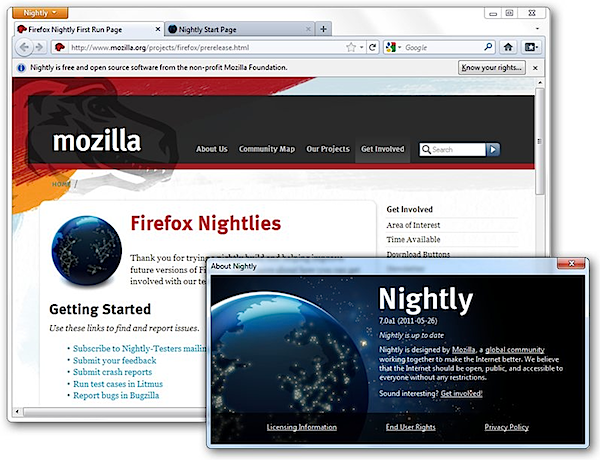
If you thought three builds of Firefox was hard enough to keep up with, you might want to sit down. For those who really want to experience Firefox on the cutting edge -- and by that we mean version 7 of Firefox -- you can access the latest Nightly build, which puts you right on the bleeding edge of development, running code that didn't exist a few days previously.
Firefox Nightly effectly means -- like Google Chrome with its Canary, Dev, Beta and Final releases -- that you have four different builds of Firefox to choose from. Confused? So were we, until we investigated further. Read on, then, for our definitive guide to what version means what, and which version is the best one for you.
For the vast majority of people, particularly inexperienced users, those with no desire or need to access the latest browser technologies and those who simply want a browser to browse the web, the latest stable release of Firefox is the best choice. Currently at version 4.01, this has plenty of new and advanced features to keep most people satisfied, and it will automatically update to the latest stable version as soon as it's released.
Those who feel a little braver, or who wish to contribute to the development of Firefox without pushing the risk factor too far, should take a look at Firefox Beta. Firefox 5 introduces the new Channel Switcher tool, which, once 5 moves to the stable release channel, will make it relatively easy to switch back and forth between beta and final builds.
Expect the occasional glitch when using the beta build of Firefox, but be slightly reassured that most of the early, major bugs have been ironed out in the transition from earlier, less stable builds.
Firefox Aurora is technically a separate browser to Firefox Final/Beta, in that it installs itself side-by-side with any existing Firefox Final or Beta installation, so you can continue to use the latter in day-to-day use, while getting a sneak glimpse at the future with Firefox Aurora.
That may sound like a win-win situation, but it's not quite that elegant. First, your Firefox settings are shared between both builds, and launching one after the other results in an add-ons compatibility check each time. That means if Aurora goes down in a spectacular way it could take your Firefox settings with it, so again not something the average user will want to do.
We recommend Aurora for experienced developers who want to contribute to Firefox's development by bug-testing an early, unstable version that has only been tested by a select bunch of users. It's certainly safer than the Nightly build, but it's still a long way off being ready for general consumption.
One final thing: Aurora is currently at the same version as the Beta, labelled as Alpha 2, and has been stuck at version 5 since the Beta first emerged, blinking, into the public eye, a week ago. Don't worry, though, because the first version 6 Aurora build has appeared on the Mozilla servers, and should be available shortly.
Firefox 7.0a1 (Nightly) 32-bit and 64-bit
So we come to the Nightly build. This one is for those incredibly experienced users who want to see what the developers have been doing within the last day or so. This puts you right on the bleeding edge of Firefox development, but get this: these nightly builds are released without any testing at all, with the code still warm from having been written just hours before.
The end result is a build so unstable you'd be foolhardy to run it on your main machine, or without suitable backup in place. This is for developers and enthusiasts only We recommend running this build on a secondary system, or a virtual machine using a tool like VirtualBox.
So what's new in version 7? Nothing immediately obvious to those who've been using Nightly builds before, but if you're switching from an Aurora build you'll see two new features that were introduced in version 6: a brand new 64-bit build for compatible versions of Windows and Linux, and a new Permissions Manager, which allows you to configure privacy settings for individual sites. Both fearures should be present in Aurora when it updates to version 6 in the next few days.
So, to summarize...
Which version of Firefox should you try? Stick to the most stable version you feel comfortable with, and if you do decide to give the Nightly build a try, back up first, or use a non-critical machine or virtual Windows setup, just in case…
Get more applications news like this at Software Crew.
