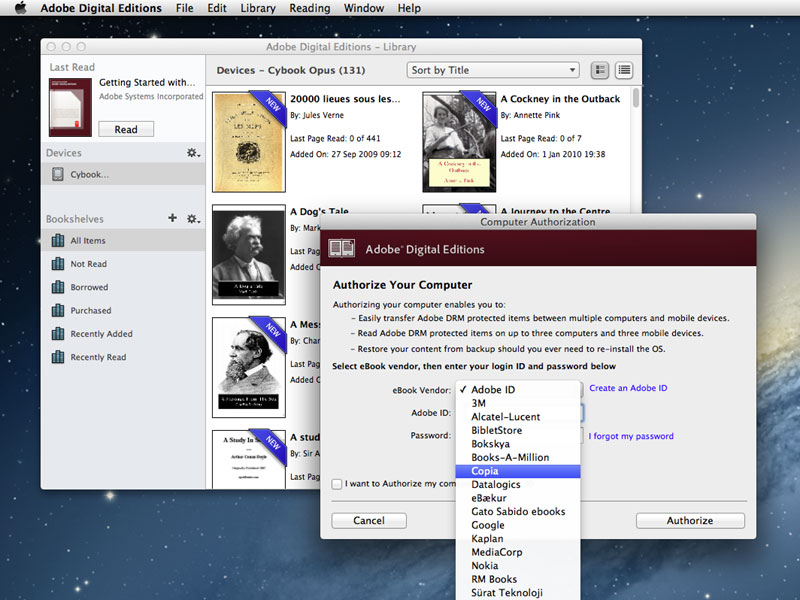
Adobe Digital Editions 2.0 is now available
Adobe has released Adobe Digital Editions 2.0, its freeware application for managing ebooks on a PC or Mac. Digital Editions is required for transferring protected eBook files to compatible mobile eBook Readers using Adobe’s EPUB and PDF standards.
Version 2.0 includes accessibility support for the first time, plus includes the latest reader mobile technology for managing ebooks between computer and mobile readers.
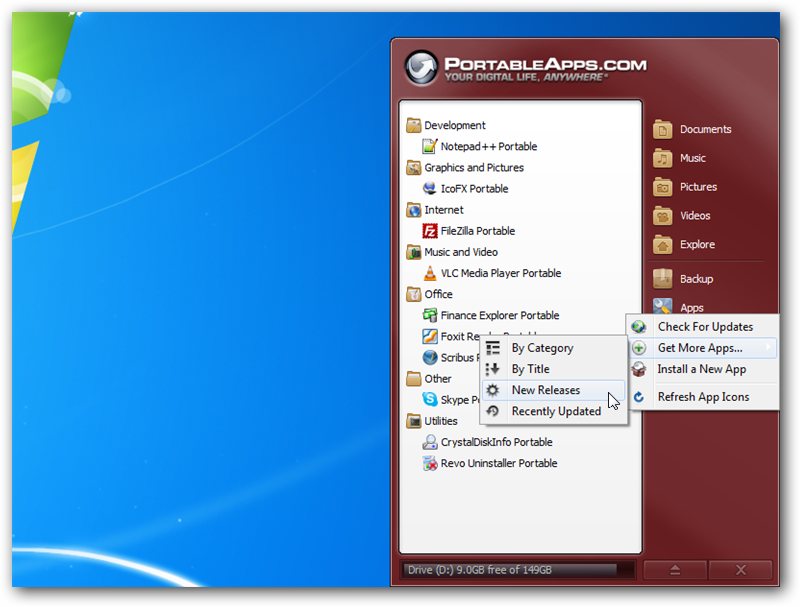
PortableApps.com Platform 11 improves app store
Rare Ideas LLC has released PortableApps.com Platform 11.01, a major new release of its portable application management software. PortableApps.com Platform provides a centralised interface for accessing and managing portable applications installed on a USB drive or external hard drive for ease of use.
Version 11.01 adds improved platform accessibility and keyboard navigation of the main program interface. It also provides an enhanced app store, support for incremental platform updates and improved display options.

CHENGDU Yiwo releases EaseUS CleanGenius Free 3.0.5 for Windows
Chinese software developer CHENGDU Yiwo has released EaseUS CleanGenius Free 3.0.5. Despite the version number, this is actually the first release of CleanGenius on the PC platform, and follows in the wake of the paid-for EaseUS CleanGenius for Mac.
Despite sharing the name, CleanGenius is a very different beast on the PC, combining more than 20 disparate cleanup, optimization and privacy tools in a single program. While the vast majority of these are free, some features -- including scheduling options and automatic optimisation -- are restricted to a paid-for Pro license.
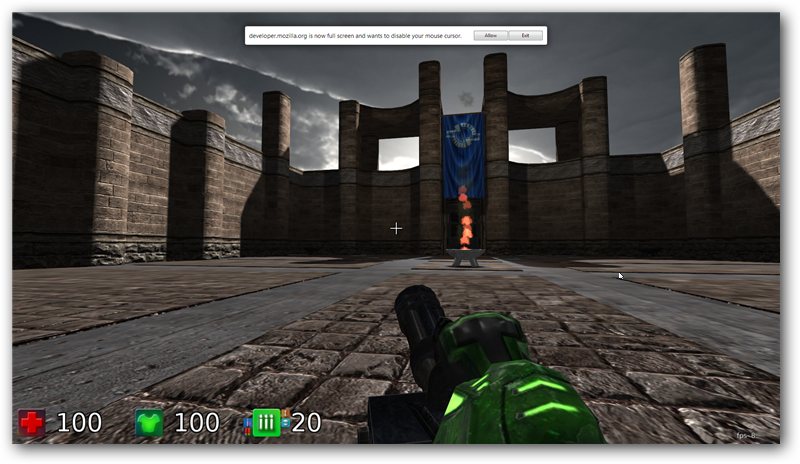
Chrome 22 is available -- get it NOW!
Google has released Chrome 22 FINAL, with the promise of improvements for Windows 8 users, gamers and those using HiDPI and Retina screens.
Chrome’s gaming enhancements revolve around support for the Pointer Lock JavaScript API. Otherwise known as "mouse lock", it allows sites to “capture” the mouse and provide the user with an immersive experience that isn’t constrained by the mouse cursor’s position relative to the edges of the browser window.

CCleaner 3.23 supports Firefox 16 before its release
Piriform Ltd has updated its popular freeware cleaning tool for Windows with the release of CCleaner 3.23. The latest build promises improved performance in Windows 8, plus better memory usage and faster shutdown times. Version 3.23, which is also available as a portable application, also adds support for Firefox 16 ahead of its final release, plus improves the startup tool in two key areas.
It also comes with the usual plethora of minor improvements and bug fixes. Aside from its headline performance improvements, CCleaner 3.23 enhances its Startup Tool by improving discovery of a program’s publisher as well as ensuring better support for Run Once actions. As well as adding support for Firefox 16, CCleaner 3.23 tweaks its browser cleaning tools in two further ways, first by adding support for the niche CoolNovo (formerly ChromePlus) browser, and by adding DNS Prefetch and Journal and TMP file cleaning to its roster of Google Chrome cleanup tools.

O&O SafeErase 6.0 supports Windows 8
Berlin-based O&O Software GmbH has announced a major update to its secure data deletion tool, O&O SafeErase 6.0. Version 6.0.85, also available as a dedicated 64-bit build, has been fully optimized to work with Windows 8 ahead of its release next month.
Version 6.0.85 also implements a customer-requested feature, allowing users to configure the program to shut down after completing a data-shredding task, plus offers enhanced tools for improving internet security along with deleting entire computers and SSD drives before disposal.

CyberLink PhotoDirector 4 Ultra review
PhotoDirector 4 is CyberLink’s answer to the digital darkroom question. In this age where people regularly snap dozens of photos in a single sitting, digital photography tools have to offer more than just editing features. PhotoDirector follows in the footsteps of Adobe’s Photoshop Lightroom in offering organzation, adjustment, editing and sharing tools in a single package. In fact, with its editing tools, PhotoDirector goes beyond Photoshop Lightroom to venture into Photoshop Elements territory.
Version 1 debuted less than two years ago, yet thanks to its rapid pace of development, here we are with version 4. Not only does it debut some major new tools, including a stunning content aware removal tool and body shaper, but PhotoDirector 4 marks the app’s debut on the Mac platform too. With so many new features to check out, we took this brand new version for a test drive to see if it lives up to its new “Ultra” moniker.

Nitro Pro 8 review
These days, free PDF tools do a heck of a lot more than simply display and print PDF files. Pick up a tool like Nitro Reader, for example, and you can create PDFs from within any application, plus sign, annotate and fill in PDF forms.
What you can’t do with free tools is edit, convert, split or combine PDF files, so if your needs are greater than the basic options provided by free tools, you’ll need to invest in a dedicated PDF editor. And when it comes to getting more bang for your buck, Nitro Pro has always delivered exceptional value in a package one third the price of Adobe’s entry-level Acrobat Standard.

Acrobat alternative Nitro Pro 8 drops version, adds more OCR
Nitro PDF Pty Ltd has just released Nitro Pro 8, the latest version of its self-titled “Acrobat alternative” tool for creating, editing and converting PDFs. Version 8, also available as a dedicated 64-bit build, promises faster conversion times, smaller PDF files, automatic OCR implementation and auto-save and recovery technology.
Nitro Pro 8 also sees the product drop its two-tier pricing structure, losing the non-OCR release in favor of a single option incorporating IRIS’s OCR engine for $119.99. The launch also coincides with details of a new partnership with PC manufacturer Lenovo, which will see Nitro Pro bundled with new Lenovo computers going forward.

CyberLink PhotoDirector 4 Ultra makes Mac debut
CyberLink has continued rapid development of its photo management and editing tool with the release of CyberLink PhotoDirector 4 Ultra. PhotoDirector 4, which appears on Mac OS X for the first time in addition to Windows, retails for $50 less than rival product Adobe Photoshop Lightroom.
Despite coming just six months after version 3 was released, PhotoDirector 4 adds a number of notable new features to its roster: facial recognition and content-aware removal tools, plus new HDR (High Dynamic Range) effects on single photos, and a Body Shaper tool for reshaping arms, face and body.

Pale Moon 15.1 fixes big bugs
Firefox-variant Pale Moon 15.1 for Windows has been released, promising to resolve a “fairly large number of issues with the initial version”. Version 15.1, also available as a dedicated 64-bit build, includes fixes for the mouse wheel scrolling preferences, memory inflation while playing some canvas games and a fix for private browsing mode.
Pale Moon, which is optimized for speed and efficiency, offers a lightweight, fast variant to Firefox. This latest build comes after version 15.0 was released at the end of last month.

Skype 5.11 for Windows Beta tightens Facebook, Microsoft account integration
Reflecting its recent acquisition by Microsoft, the new Skype 5.11 for Windows Beta has been released with a focus on improving integration with Microsoft services.
Users will now be able to log into Skype through their Microsoft or Facebook accounts as well as their regular Skype one. The update also makes it possible to take part in IM conversations with other Messenger contacts in addition to Skype users and Facebook friends.

XtraFinder 0.8.4 gives you what Apple left out of OS X
One area that doesn’t get an awful lot of attention with each new release of OS X is the Finder. Sadly, as the plethora of Finder add-on tools proves, that’s not because it’s perfect. Unfortunately, there’s usually a price attached to gaining extra functionality, but the good news is that it’s not always the case.
If you’re looking to give Finder a much-needed shot in the arm for free, check out XtraFinder 0.8.4. Since we last featured it, the tool has grown to fill even more gaps left by Finder, including the addition of multi-tabbed Finder windows, making it easier to work with two or more separate locations on your hard drive.

Now you can open PDFs directly in Firefox
Do you want to know what’s annoyed me most about recently switching from Google Chrome to Firefox (or, more precisely, its 64-bit variant, Waterfox)? The lack of a built-in PDF viewer, that’s what.
In Chrome, you’d click on a PDF link, and it would open in Chrome: do the same in Firefox, and it would save the PDF to disk instead. Incredibly annoying. The development of a built-in PDF previewer was welcome news to my ears, but having appeared in Firefox 15 Beta, it disappeared from the final version. The good news is that it’s there, and you can switch it on. If you know how.

Bitdefender 2013 update fixes Sandbox on Windows 8
Security vendor Bitdefender has released a major update to its 2013 stable of security products. Bitdefender Total Security 2013,BitDefender Internet Security 2013 and BitDefender AntiVirus Plus 2013 have all been updated to version 16.20.0.1483, and include a large number of fixes, many of which are in response to customer feedback. The new build is automatically applied through Bitdefender’s own update tool.
Build 16.20.0.1483’s notable fixes include ensuring the Sandbox works in Windows 8, adding a separate folder for backed up files disinfected by the product and ensuring Rescue Mode can also detect USB drives.

