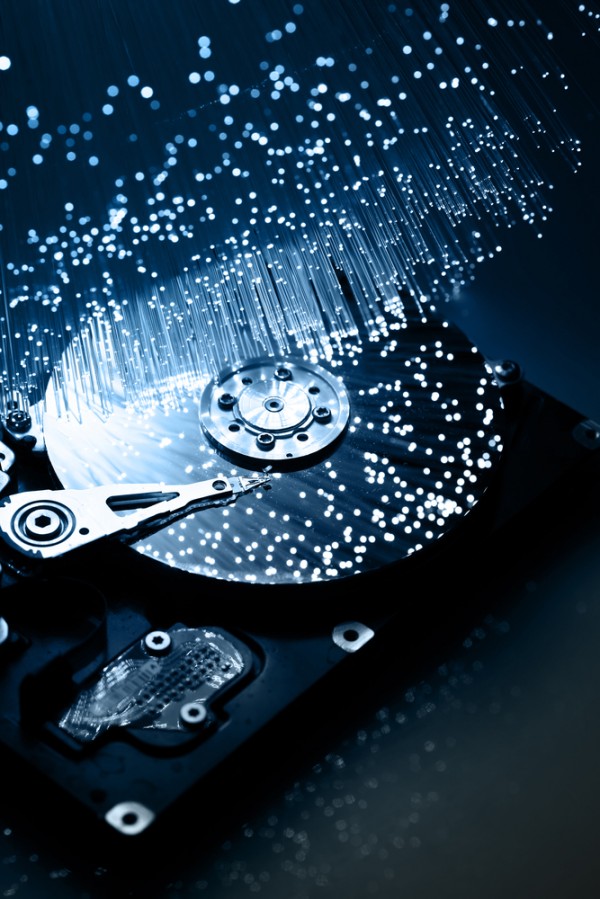
Genie Timeline Professional 2013 review
If you like to keep your backups simple then image-based solutions have an obvious attraction. There’s no need to spend an age figuring out what to protect, and then change your settings regularly to suit some new application: you just back up everything, and so can always be sure you’re fully protected.
Don’t rule out file-based backups just yet, though. Genie Timeline Professional 2013 can be set up in just a few clicks; runs regularly to protect even your most recent files; keeps multiple versions of a document, allowing you to restore whatever you need; and that’s just the start.

Choose the right password manager to protect your accounts
Here’s the contradiction: you need secure, unique and hard-to-remember passwords to protect your online (and offline) accounts from being hacked. However, remembering those secure, unique and hard-to-remember passwords is another matter entirely. Thankfully there is a solution, and it’s called a password manager.
There are dozens of password managers to choose from, but in this guide we’ll showcase four of the better ones, ensuring that you set safe, secure passwords without having to worry about remembering them.

CrystalDiskInfo 5.5.0 keeps your hard drive healthy
Data loss can take many forms, but one of the most devastating is through physical drive failure. There’s no knowing how long your hard drives will last -- one drive might last well beyond its projected five-year lifespan while another identical model fails within six months. But it’s not just bad luck that can shorten a drive’s life -- it’s the physical environment it operates in (hotter hard drives die sooner) and how well it’s maintained (a fragmented hard disk works a lot harder, and the physical stress again shortens its life).
Windows can provide some built-in tools for monitoring hard drives, but you’ll need a good third-party program to check on its physical status. The good news is, keeping an eye on your hard drive doesn’t have to cost a cent, thanks to the freeware tool CrystalDisk Info 5.5.0.

Avast! Internet Security 8 review
Avast! 8 is the latest generation of avast!’s security range, and as usual it’s available in several different packages, from the basic avast! Free 8 to the do-everything Premier build.
If you just want solid, standard all-round protection, though, avast! Internet Security 8 could be the best option. It takes all the core security suite basics -- antivirus, browsing protection, firewall, spam filter -- and extends them further with some useful new tools, making for what seems to be an appealing mix.

Get ready for World Backup Day
March 31 is World Backup Day. It’s when you’re reminded of the importance of having a backup for all of your precious data and settings. Anyone who’s confronted the horror of data loss full on should know the importance of having at least one backup copy of all their key documents, photos and other files and settings, but why wait until you’re faced with the prospect of losing irreplaceable data or shelling out hundreds, even thousands, of dollars to get it back?
Windows ships with a relatively effective backup tool, but it’s blunt and not particularly flexible to your exacting needs. Instead, you should turn to the plethora of third-party backup utilities if you’re serious about protecting your data from harm. And to celebrate World Backup Day, we’ve put together a selection of amazing deals on backup software that could save you money as well as put your data in a safer place this Easter.

Airytec Switch Off gives you total control over your PC's shutdown options
Manually shutting down your PC when you’ve finished a task is easy enough, but Windows isn’t quite so straightforward when it comes to automating the process. Playing around with the power options and the task scheduler may deliver what you need, but for real flexibility you’ll be much better off turning to the free Airytec Switch Off.
The program is a surprisingly tiny download (191KB), which once installed adds an icon to your system tray. And right-clicking this displays a menu showing the various actions it can carry out: shutdown, restart, log off, sleep, lock, and more.

Sysinternals updates Autoruns and Process Monitor
Sysinternals has announced updates for Autoruns and Process Monitor, as well as the release of a new command line tool, Registry Usage.
The Autoruns tweaks are the most significant. In particular, all reports now include a timestamp for executable files, folders or Registry keys. And so if you browse to HKLM\SOFTWARE\Microsoft\Windows\CurrentVersion\Run in the Everything view, say, you’ll now see a timestamp which tells you when that Registry key was last modified.

Genie Timeline 2013 -- three editions, one solid choice for backups
Genie9 has released Genie Timeline 2013, the latest edition of its easy-to-use backup tool. As previously, the program is available in three editions -- Genie Timeline Free 2013, Genie Timeline Home 2013 ($39.95) and Genie Timeline Professional 2013 ($59.95) -- and all of these gain plenty of features in the new release.
This starts with the new protection level, for instance. This will immediately highlight any problems -- lots of file changes which haven’t been backed up, say, or you’ve run out of free space on the destination drive -- giving you a quick and easy view of your backup status.
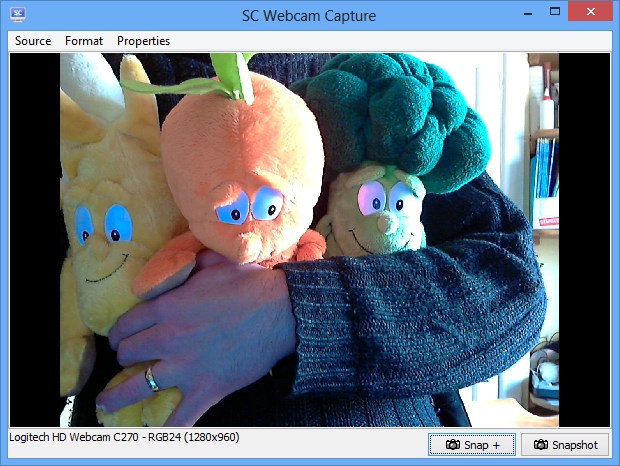
Screenshot Captor 4.00 supports webcams, adds free-hand painting
Donationcoder.com has released Screenshot Captor 4.00 and Screenshot Captor Portable 4.00, brand new versions of its powerful screen-capture tool for Windows PCs.
Version 4.00 builds on features introduced last year in version 3 with the addition of support for capturing images from webcams, a new -- and dockable -- QuickCapture bar, extended Undo support and rewritten image uploader tool.
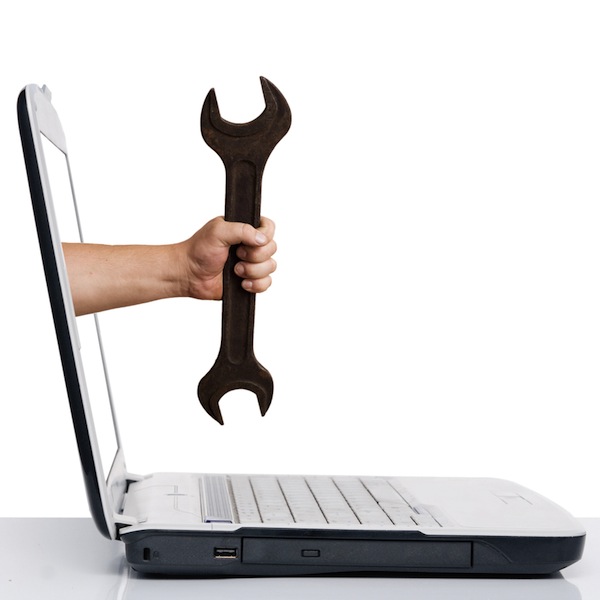
System Mechanic 11.7 ekes more performance from your PC
Iolo Technologies has released System Mechanic 11.7 Free andSystem Mechanic 11.7, a minor update to its popular Windows system optimization tool that delivers refinements to existing technologies in order to eke more performance out of PCs.
Version 11.7 comes with three major new features, aimed at the paid-for versions of the software: streamlined startup speeds, more machine-oriented optimisation and Direct Expert Connection.
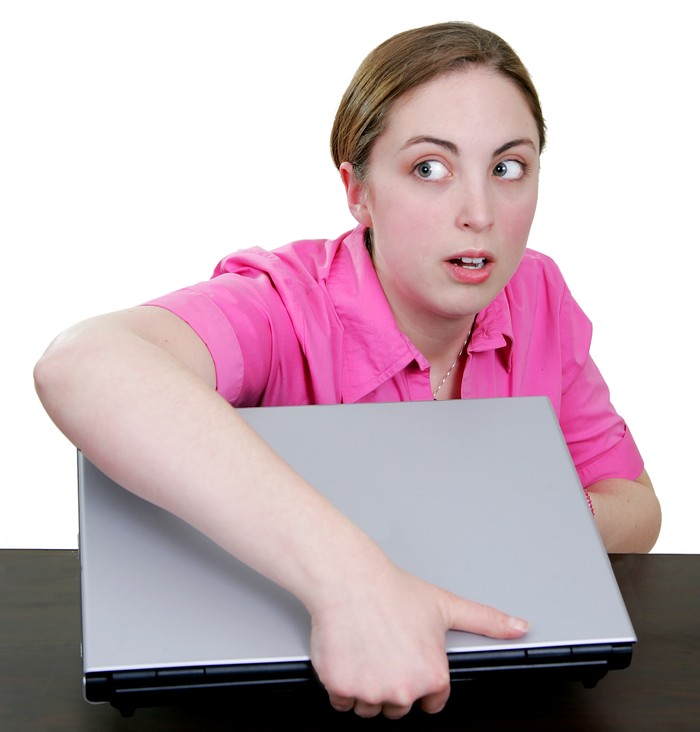
When your laptop is lost or stolen, try IPFetcher
There are plenty of web services around which can try to help you find a stolen computer. Usually this involves equipping your system with a small agent of some kind, which then uses the system IP address, wifi connections and more to determine its current location, before communicating this to a central server.
If you’d like something more lightweight, though, there are a few simple free tools around which you might like to try. IPFetcher, for instance, won’t grab images from your webcam, and can’t lock down your system remotely. But it can retrieve a system’s IP address, then email or upload it to an FTP server, and that’s more than enough to be useful.

CCleaner 4.00 adds two new features but limits one to Pro version
Piriform has released CCleaner 4.00 and CCleaner Portable 4.00, major new release of its popular free cleaning tool for Windows users. Version 4.0 includes two new tools, but for the first time restricts one of these to paid-for users with Pro licenses only.
Version 4.0 also debuts a new program icon and tweaked user interface, added support for cleaning additional programs and the usual raft of performance and stability tweaks, including unspecified improvements to the program’s internal architecture for better performance.
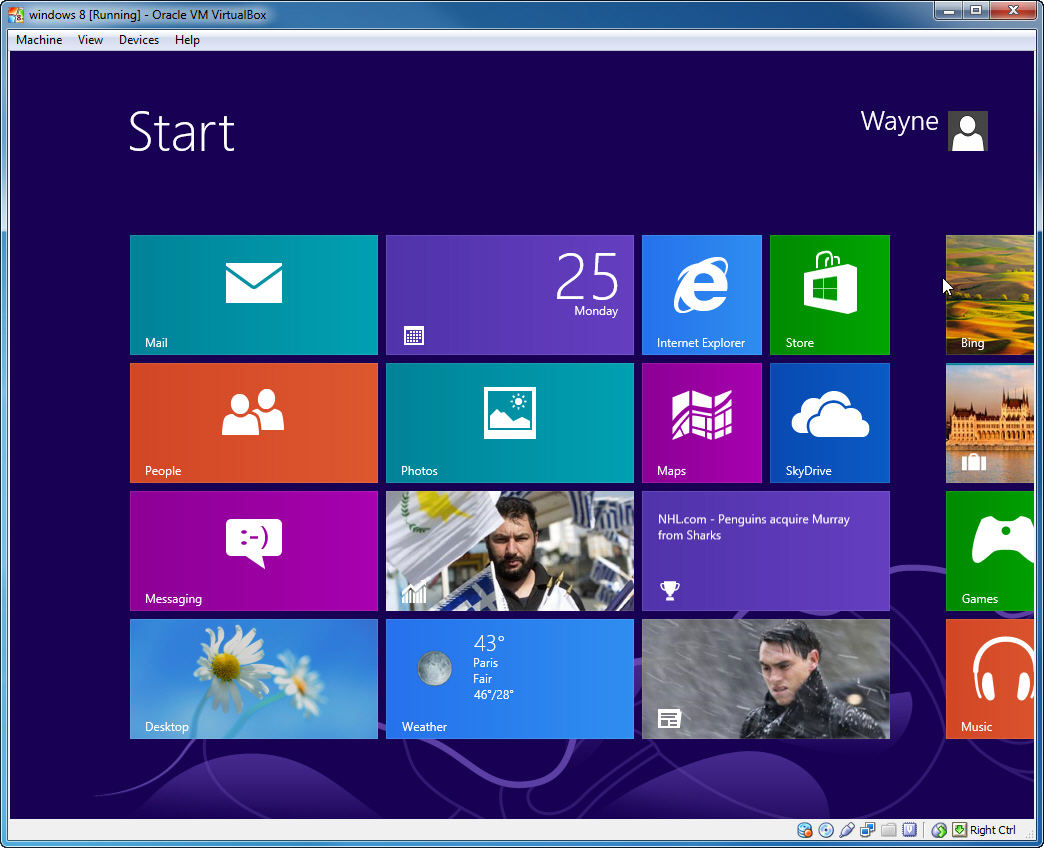
Try Windows Blue for yourself using VirtualBox
Windows Blue, the next Windows release, leaked onto the internet at the weekend. It has some interesting new features and tweaks, but because it’s such an early and buggy build it wouldn’t be advisable to replace your existing OS with it. You could of course dual boot from it, but it’s just as easy to run it in a virtual environment where any crashes or issues won’t lead to you having to reboot your PC.
For this guide I’ll use Oracle VM VirtualBox because it’s a great free program and setting up Windows Blue is incredibly straightforward with it.

ISO Workshop makes it easy to manage, convert and burn disc images
Glorylogic Software has released ISO Workshop 4.0, a major update of its disc image management, conversion and burning tool. Version 4.0 broadens the tool’s ISO format support to cover six different disc types: CD, DVD, Blu-ray, Bridge, DVD video and bootable.
The program also tweaks the existing user interface, adding new buttons to facilitate creating folders and editing files within ISO images. Other buttons have been added for loading and extracting files from ISO images.
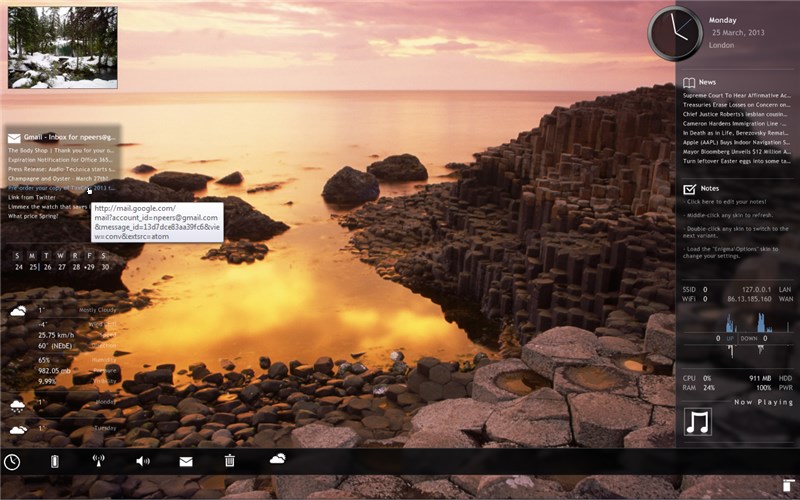
Give Windows a big makeover with RainMeter 2.5
If you’re looking to give your Windows desktop a radical makeover, then Rainmeter 2.5 is one tool worth looking at. This open-source desktop customization tool goes beyond Windows’ own rather limited tools by provide alternative “skins” that can be downloaded or created from scratch.
Version 2.5 offers a number of new features – many aimed at skin developers – including a new FileView plugin, support for the scroll wheel and macro mouse variables. The update also promises dozens of other improvements and bug fixes.
