
Microsoft rebrands its iOS and Android web browser to Microsoft Edge: AI Browser
With, as yet, nothing by way of an explanation, Microsoft has decided to rename the iOS and Android versions of its Edge web browser.
Now known as Microsoft Edge: AI Browser the change of name does not appear to have been accompanied by any significant changes. The mobile web browser does, like so many Microsoft products, include its fair share of artificial intelligence-powered features as the company continues to bet big on the importance of AI.
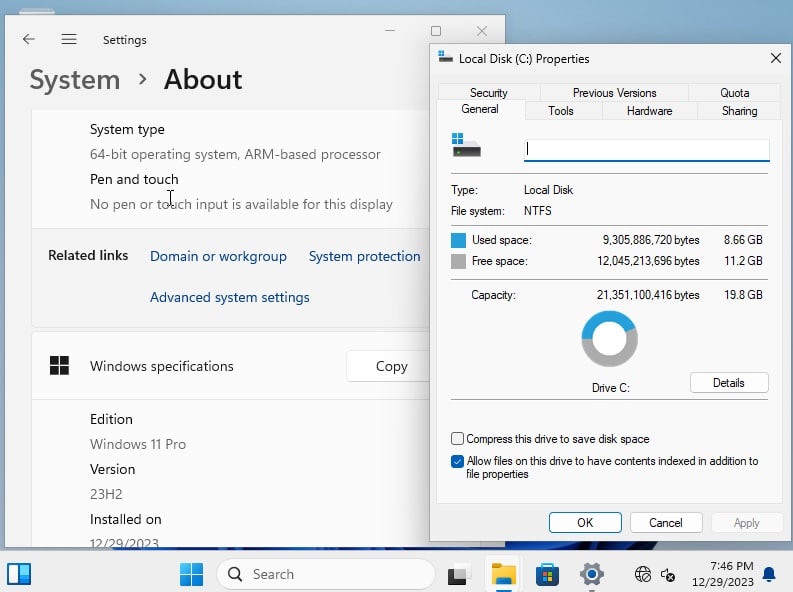
Run Windows 11 on a crappy PC with the ultra-lightweight tiny11 core for ARM64
We've written about tiny11 on numerous occasions, and we're constantly impressed by what has been achieved in whittling Windows 11 to a bare minimum. Now the even lighter weight tiny11 core for ARM64 has been updated after months of radio silence; it is now based on Windows 11 23H2.
tiny11 core is seriously stripped back, meaning its hardware requirements are absolutely minimal. But it is also so bare bones that it’s not really recommended for daily use – it is designed not as a replacement for tiny 11, but as a "quick-and-dirty testbed or development platform".
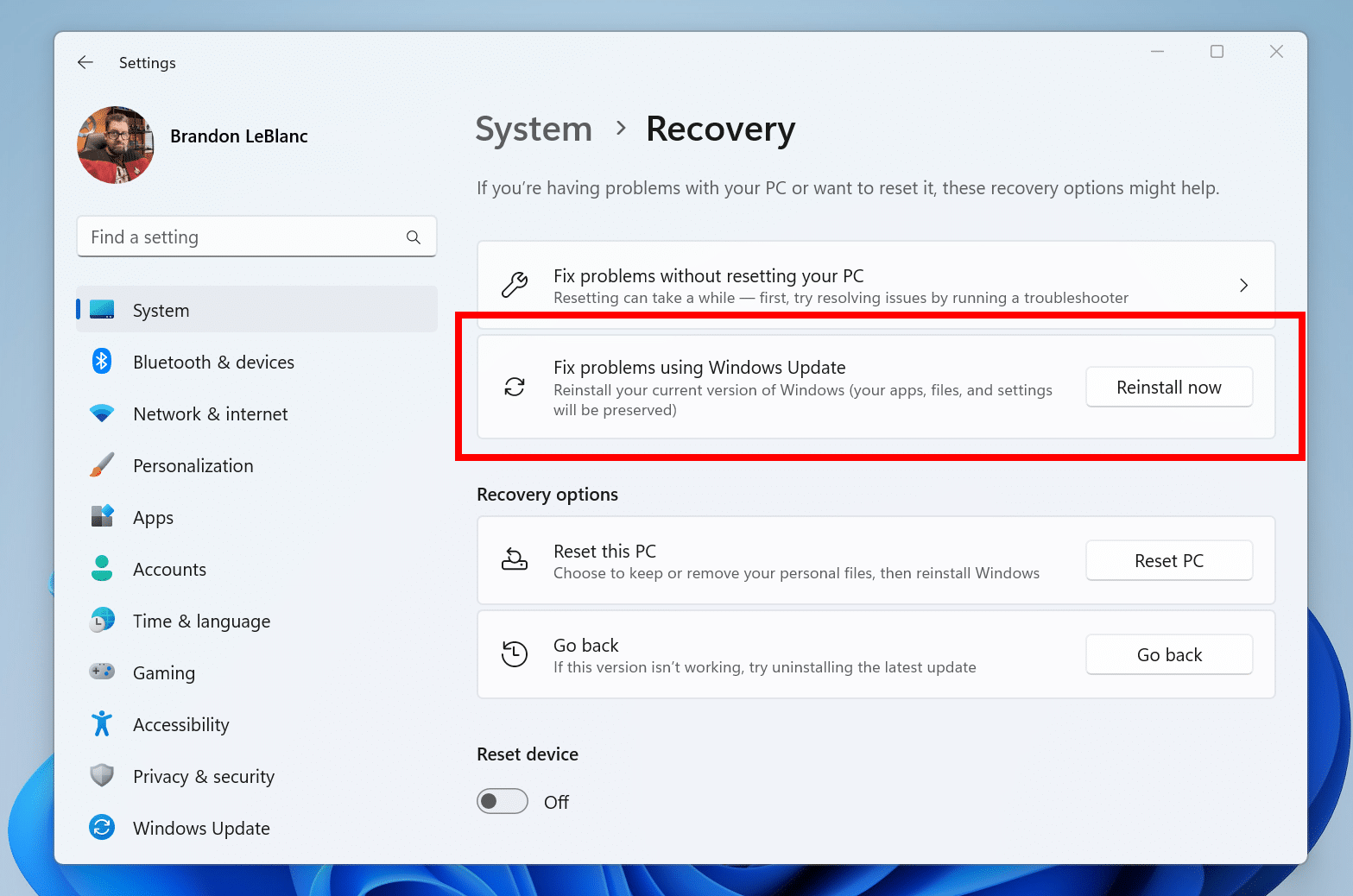
Microsoft edges nearer to simplifying Windows 11 repairs with 'Fix Problems using Windows Update' feature
A few months have passed since we first heard about Microsoft's plans to simplify the process of reinstalling Windows 11. Once a lengthy and potentially nightmarish task that could involve the loss of files and settings, the reinstallation of Windows 11 is in line for a serious revamp.
A new option called 'Fix Problems using Windows Update' is in the pipeline. We have already seen it referenced in Dev builds of Windows 11, but now it has progressed up the line to the beta channel, signifying that a wider launch is imminent.

Windows 11 Moment 5 could land in February with the option to remove Microsoft Edge
If you're waiting for the next big update to Windows 11, you likely won't have to wait much longer. The update, also known as Moment 5 or February 2024 Moment, may not be as significant as previous updates in terms of new features, but it will still introduce some important changes.
Key among the changes is the ability to uninstall Microsoft Edge -- something large swathes of users have been begging for since Windows 11 emerged. Many of the changes and additions to be introduced with the update are to ensure Windows 11 complies with the Digital Markets Act (DMA) in the European Union, and this (coupled with the name of the update) is why we can be near-certain about the release date.

Windows Mixed Reality is the latest for the chop as Microsoft ditches VR in favor of AI
In a move that will -- or at least should -- surprise very few people, Microsoft has announced that it is dropping Windows Mixed Reality. It will be removed from a future release of Windows.
Having already apparently given up on its HoloLens range, Microsoft appears to have come to the same conclusion that many reached some time ago: VR and augmented reality were phases that people have simply lost interest in. With the company now heavily invested in AI, it will no doubt be hoping that this is something that remains popular for rather longer.

Experts say the end of Windows 10 support could turn 240 million PCs into e-waste
The upcoming end of Windows 10 support may lead to hundreds of millions of devices becoming obsolete, potentially contributing significantly to electronic waste. The industry predicts that the end of Windows 10 support in 2024 will affect customers' refresh plans, with one in three devices expected to be replaced in the next two years.
Despite the growing capabilities of partners to refurbish and resell PCs, devices not supported by Windows 11 will not be viable for reuse, exacerbating the industry's e-waste problem.

If you have Wi-Fi issues in Windows 11, you're not alone; Microsoft pulls problematic update
A number of Windows 11 users are reporting Wi-Fi connectivity issues after installing the December 2023 Patch Tuesday update. The KB5033375 cumulative update was released for Windows 11 versions 22H2 and 23H2, and the release was followed by complaints from users unable to connect to networks.
Microsoft has acknowledged the issue in relation to not only KB5033375, but also the earlier KB5032288 preview update. There is good news in that home users appear to be unaffected, but things are less rosy for enterprise and education users.

Microsoft announces deprecation of Defender Application Guard for Edge and legacy console mode
Microsoft has been killing off -- or at least warning of the impending death of -- a number of features of Windows recently. The likes of Steps Recorder and speech recognition are among those to have been ditched, replaced with Snipping Tool and voice access respectively.
The latest additions to the list of deprecated features are Microsoft Defender Application Guard for Edge and legacy console mode. The former affects Microsoft Edge for Business, while the latter is being converted into an optional feature that won't be part of a default installation.

Navigating the transition to Microsoft 365… just in time for Copilot
With the rollout of Copilot this fall, businesses everywhere are considering moving to Microsoft 365 to reap the benefits of its AI companion function in supporting business operations.
The first step in tackling this transition is for IT teams and Managed Service Providers (MSPs) to understand the new software, evaluate their existing systems and prepare for the intricate migration that lies ahead.

Windows 11 users can now create their own custom voice commands
For some people, controlling a computer with their voice is a necessity, for others it is simply another means of input to supplement the mouse and keyboard. Microsoft has supported voice control of Windows for quite some time, and the company is working on some major updates to the "voice access" feature that will be available to everyone soon.
In the most recent beta build of Windows 11, voice access has a huge number of new and improved features including support for multiple displays. But perhaps the most exciting addition is the new voice shortcuts features which makes it possible to create custom commands to trigger actions.
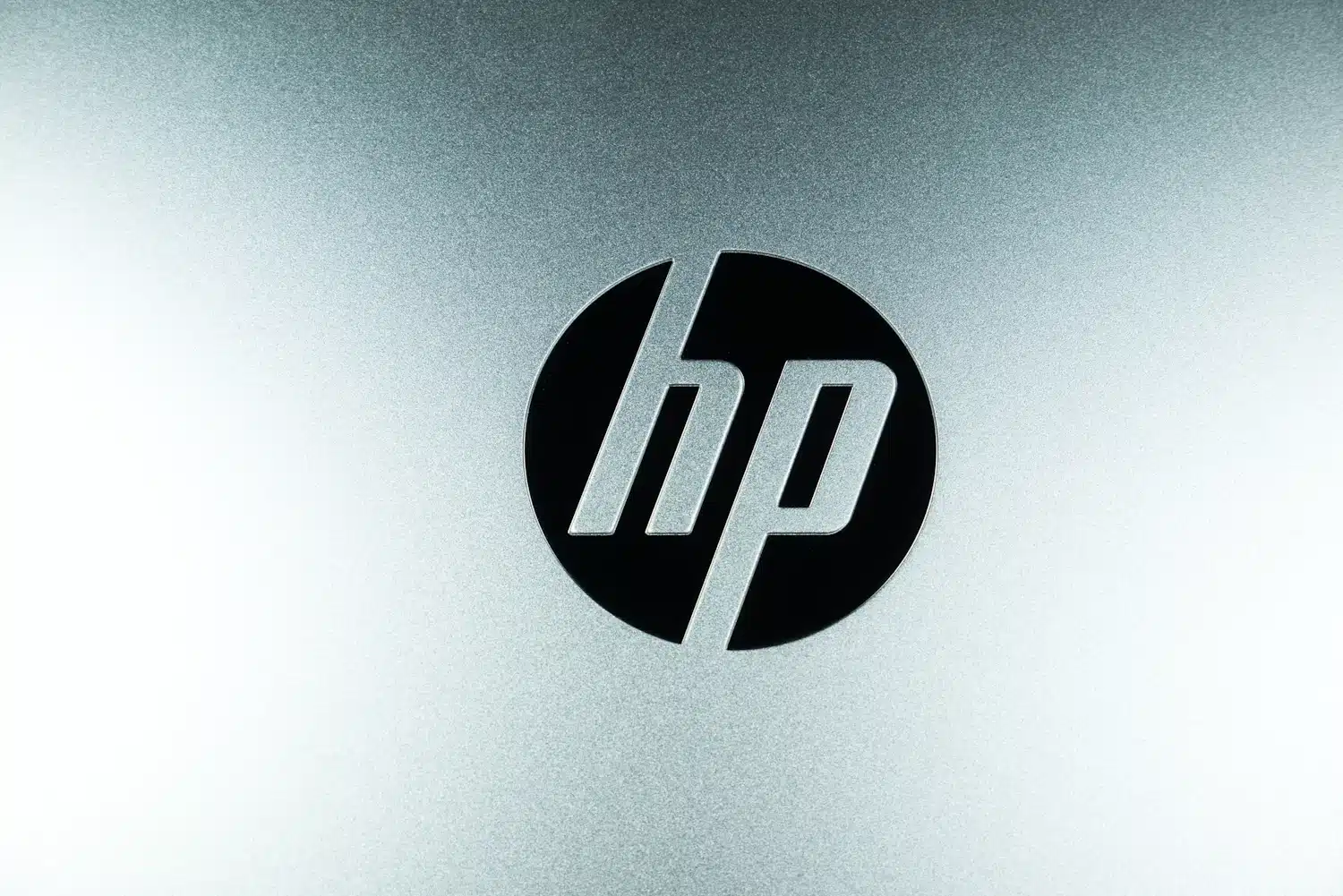
Microsoft releases Printer Metadata Troubleshooter Tool (KB5034510) to fix HP printer weirdness
Last month, users of Windows 10 and Windows 11 started complaining about an odd problem that saw printers being renamed and the HP Smart app being forcibly installed. It took Microsoft a little while to acknowledge the issue, but ultimately the company conceded that the fault did not lie with HP.
But what those affected by the weird bug have been waiting for is a fix; this is now available in the form of KB5034510: Microsoft Printer Metadata Troubleshooter Tool - December 2023. Microsoft says that the tool will restore any previously downloaded model information and icons and will "remove HP LaserJet M101-M106 model information, icons, and application associations" as well as uninstalling the HP Smart app for anyone without an HP printer.

Experimental Windows 11 build gains a protected print mode
Windows Insiders in the Dev Channel today get one last build to install before 2024 rolls around, but those on the cutting edge shouldn’t feel left out.
Windows 11 Build 26016 for the Canary Channel is also here, and this one contains a new addition called 'Windows protected print mode'.
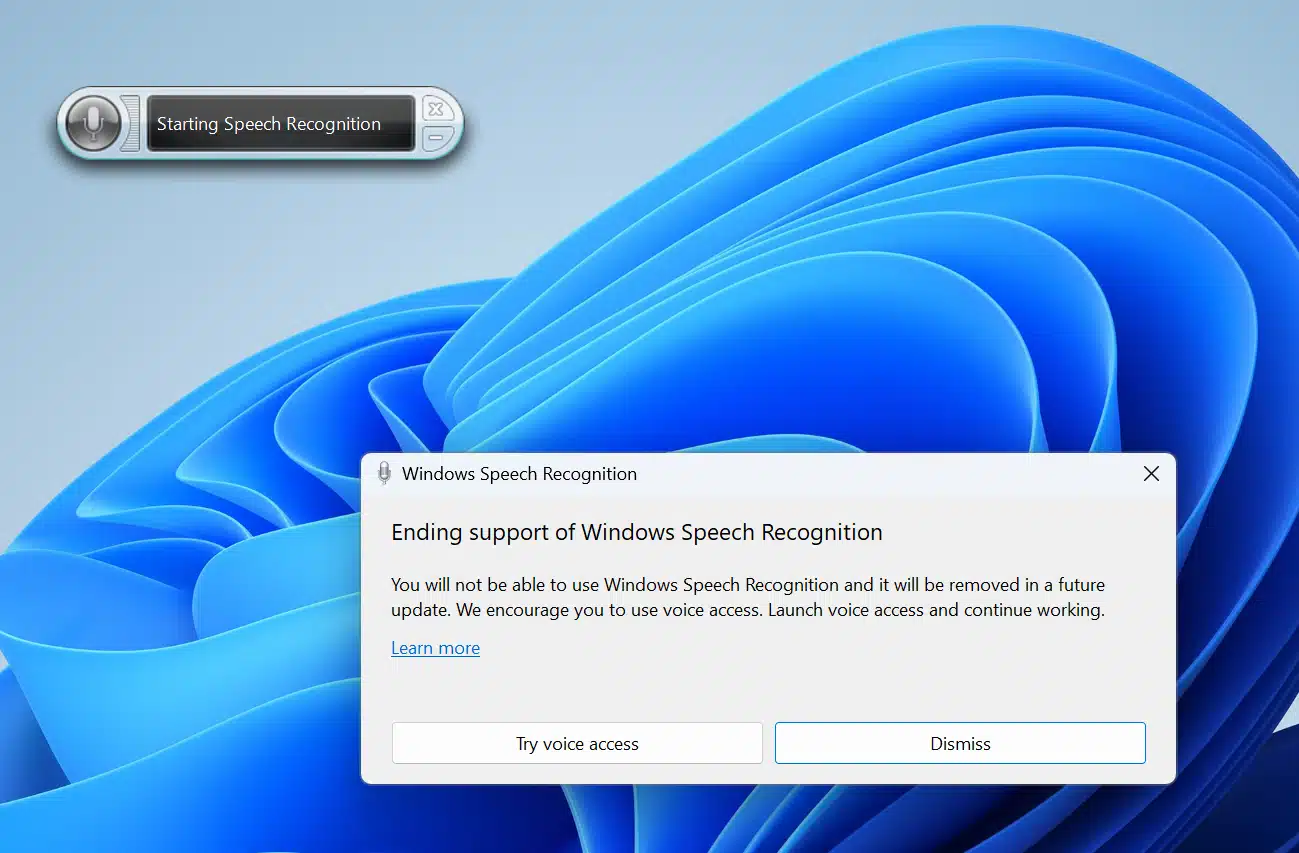
Windows 11 Build 23606 rolls out -- the last Dev Channel release of the year
With the holidays fast approaching, Microsoft has found the time to release one more Windows 11 development build before 2024 arrives.
Build 23606, for insiders in the Dev Channel, fixes a number of problems but it also begins the process of transitioning from Windows Speech Recognition (which is being deprecated) to voice access.
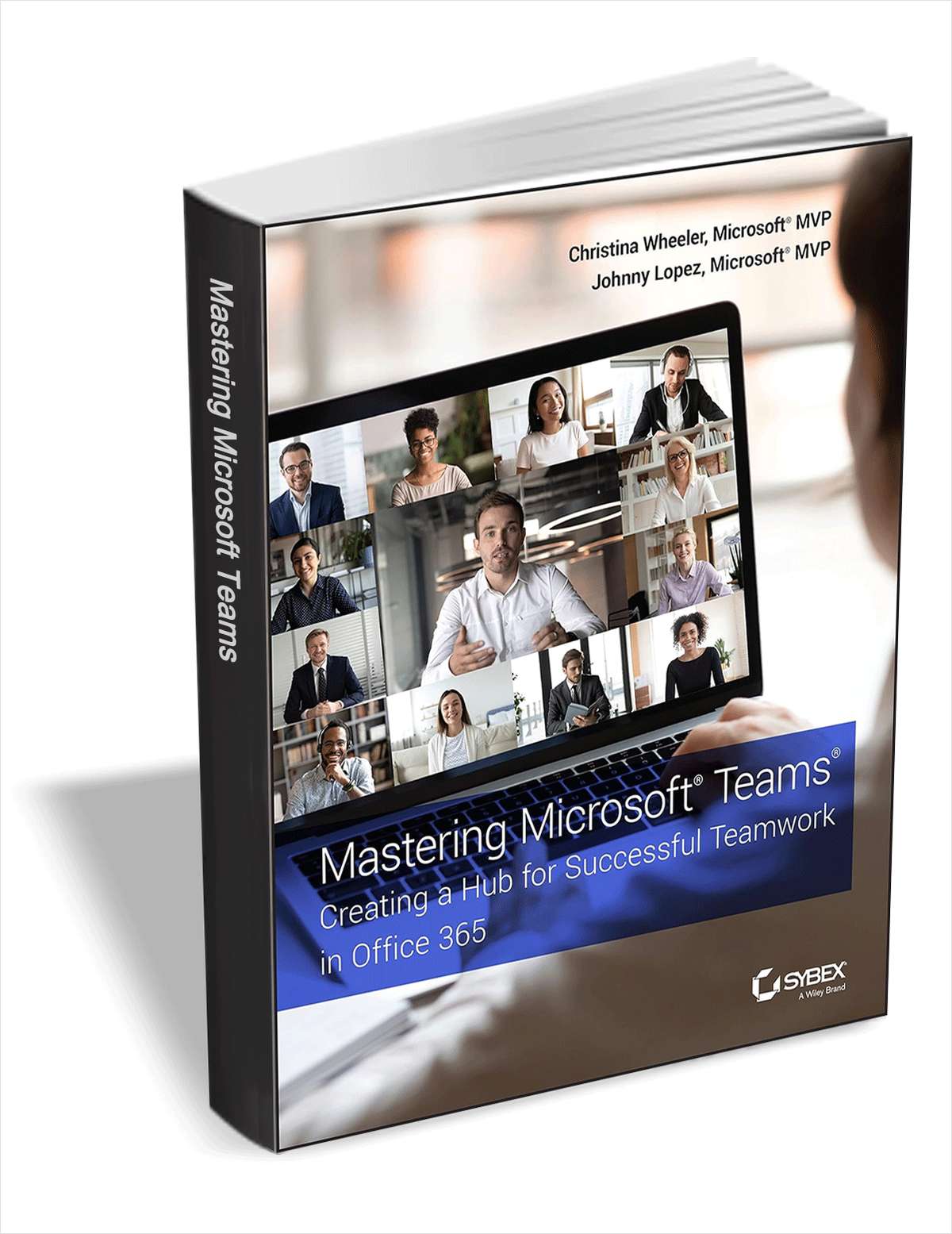
Get 'Mastering Microsoft Teams: Creating a Hub for Successful Teamwork in Office 365' (worth $27) for FREE
Get the most out of Microsoft Teams with this comprehensive and insightful resource.
Mastering Microsoft Teams: Creating a Hub for Successful Teamwork in Office 365 shows readers how to communicate intelligently and effectively within Microsoft’s powerful Office 365.

Microsoft releases KB5033375 update for Windows 11 fixing Copilot problems and more
With the release of the KB5033375 update, Microsoft has delivered not only a series of security patches to Windows 11, but also an important upgrade to Copilot.
The AI-powered digital assistant has proved problematic for many users, and now Microsoft has taken steps to fix things. There are also fixes for lots of non-Copilot related issues, and a power consumption reducing update for Dynamic Lighting.
