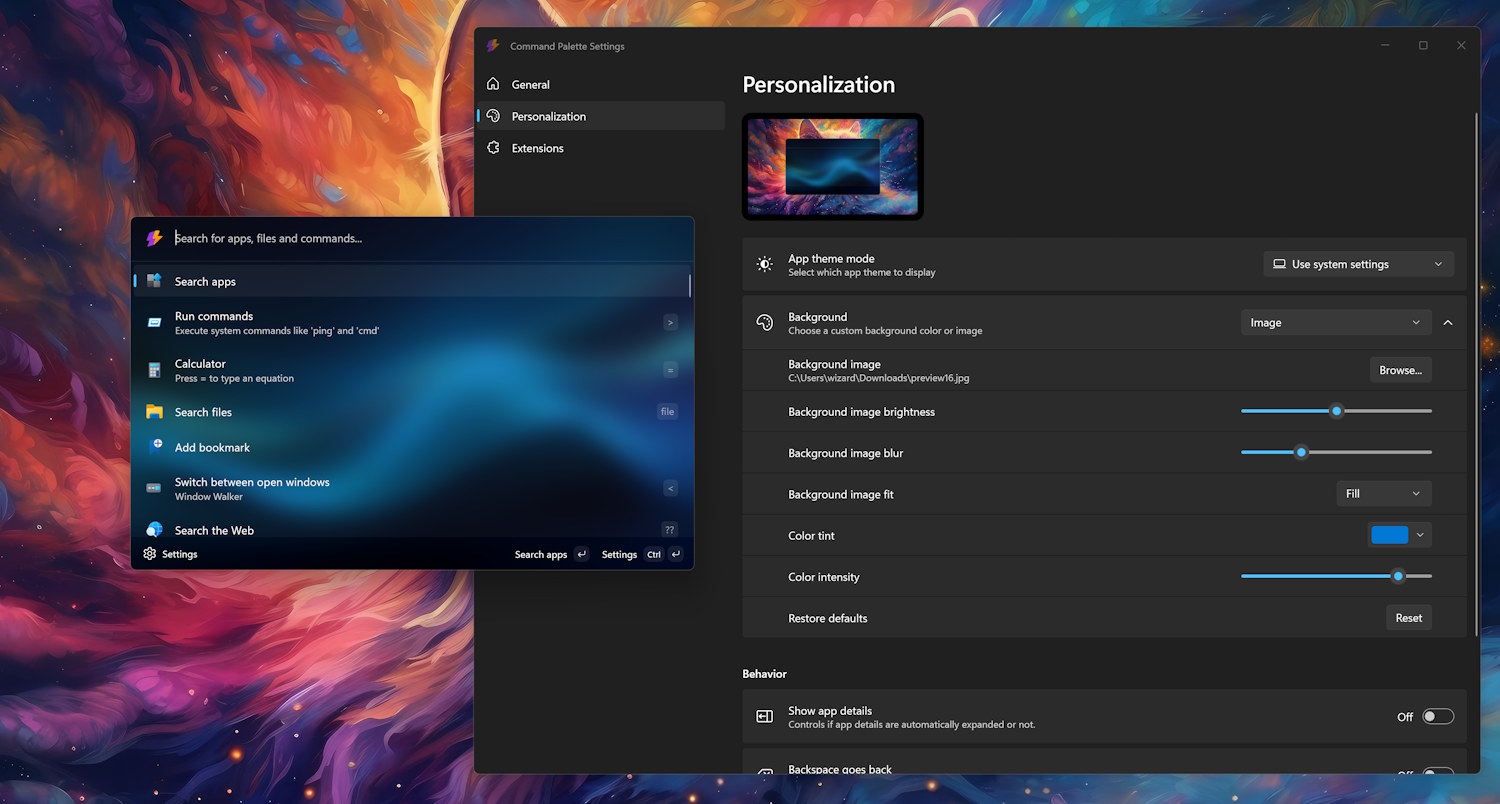
Microsoft is bringing some massive visual changes to PowerToys v0.97
We know that PowerToys fans are always looking out for new modules to play with, and Microsoft is quite generous in sprinkling these across releases. But new releases are also about new features, bug fixes, and important tweaks and changes.
In an upcoming release, Microsoft is planning some significant changes for the suite of utilities. Key among the changes is support for theming and using custom backgrounds. One of the modules in line for these changes is the beloved Command Palette.
Microsoft releases PowerToys v0.96.1 with a nice surprise for Windows 10 users
The question we ask every time there is a new PowerToys release is whether or not there are any new modules or options to play with. With the release of PowerToys v0.96.1 being a very minor update in terms of version number, there is a nice surprise in store.
Sadly, if you are hoping for a brand new module, you are going to have to wait a little longer. We know of several utilities that are in the pipeline, but they are not ready yet. What we do see in this small update, however, is a nice surprise for Windows 10 users – the return of the Image Resizer tool.
Power Monitor could be the next new PowerToys module
A new PowerToys module is in development, and it will be welcomed by anyone who works with multiple monitors. Although firm details are somewhat thin on the ground at the moment, a proposed name for the new utility of Power Monitor and it mimics features found in third party tools such as DisplayBuddy and TwinkleTray.
So, what does Power Monitor do, and when can we expect to get to try it out. Put simply, this is a tool for controlling settings for multiple displays via the system tray, and its release could be a matter of weeks away.
Microsoft releases PowerToys v0.96.0 with support for more AI model providers
It is that time once again – there is a new version of PowerToys to install. Microsoft has just unleashed PowerToys v0.96.0 as part of a release cycle that focuses on “new features, stability, optimization improvements, and automation”.
First things first: are there any new modules here? Sadly not. But while there may not be any brand new utilities to play with, PowerToys v0.96.0 does see a number of significant changes and additions to the tools you already know and love – including Command Palette and Advanced Paste.
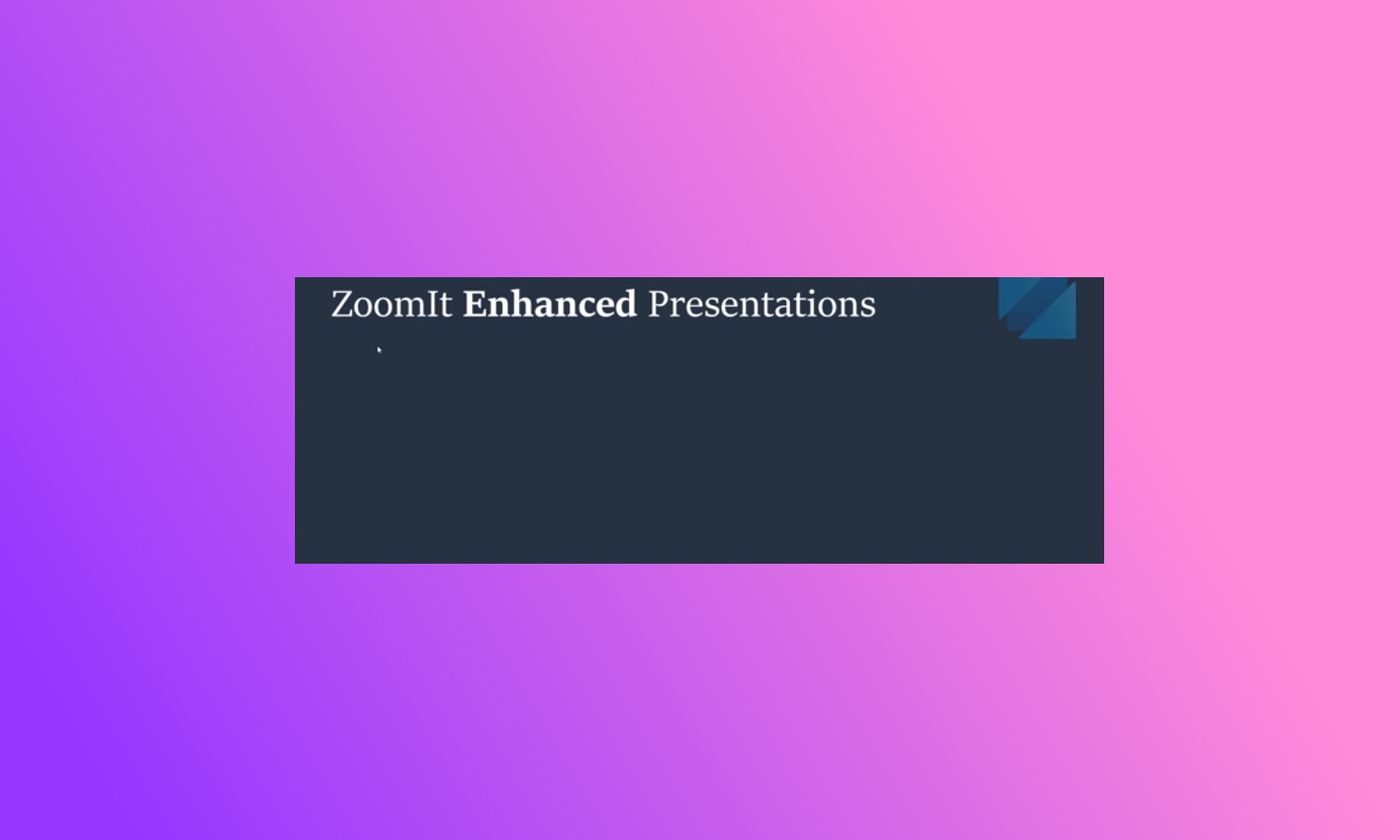
Microsoft adds new screen recording capabilities to Sysinternals ZoomIt
Microsoft’s suite of Sysinternal tools is an interesting collection. While not as exciting – or as frequently updated – as PowerToys, it is home to a number of incredibly useful utilities, especially for power users and system administrators.
But there are also instances of crossover, and the screen recording tool ZoomIt is a perfect example. Although ZoomIt has been merged into the PowerToys utility suite, a standalone version remains available for Sysinternal fans who want to steer clear of PowerToys. In an interesting move, Microsoft has pushed an update to the standalone version of ZoomIt with new features which are not available in PowerToys.
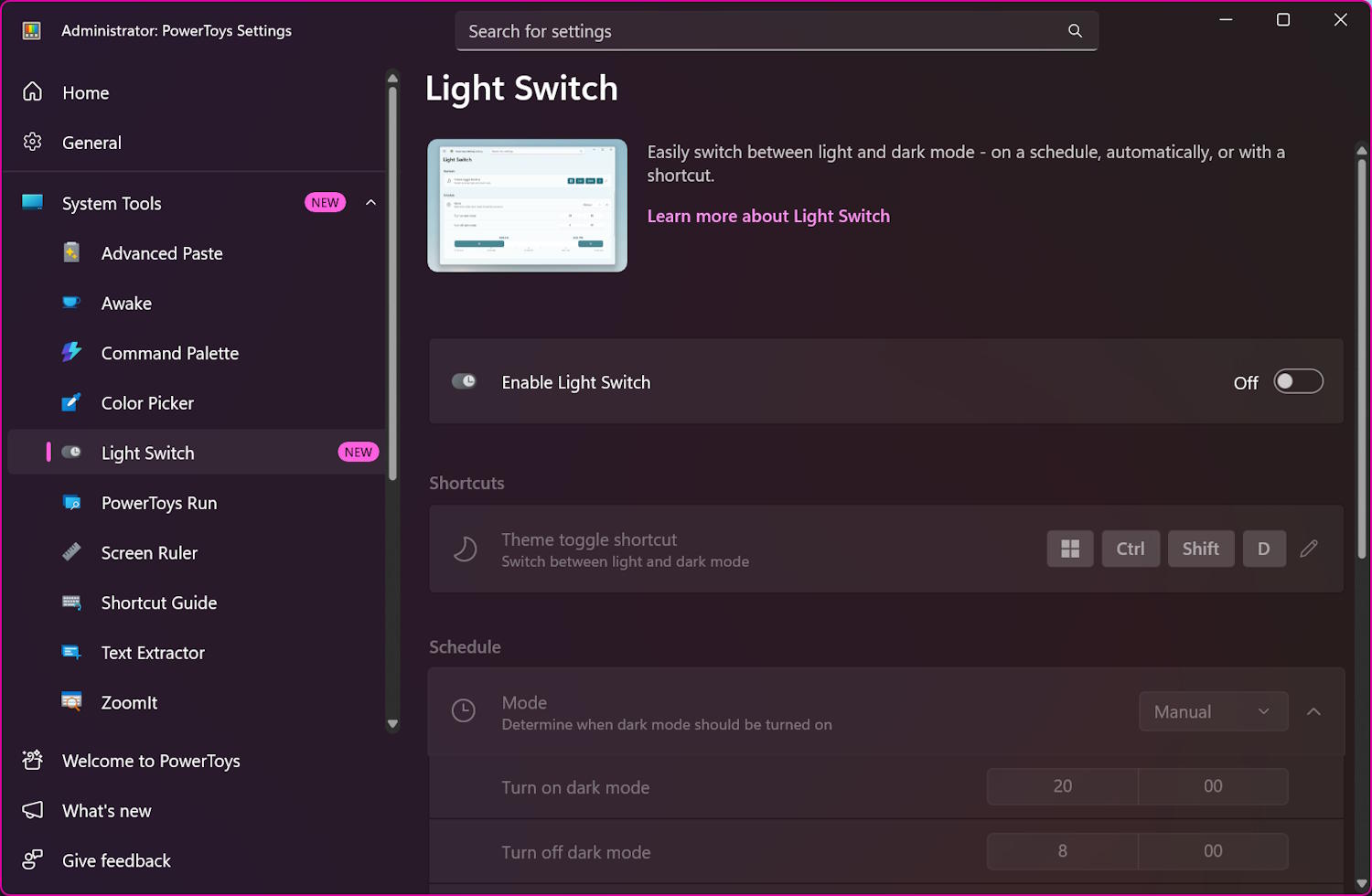
Update PowerToys to kill the annoying theme changing bug
When Microsoft released PowerToys 0.95.0 recently there was excitement that it included a new module – Light Switch. But the excitement quickly turned to disappointed and confusion because of a bug that has managed to slip through the net.
Microsoft was fairly quick to acknowledge that when it added the new Light Switch module to PowerToys, it should not have been enabled by default. But as it was enabled by default, many people wondered what on Earth was happening when their computer started randomly changing between Light and Dark Mode.
PowerToys update throws users into mode switching confusion
New versions of PowerToys are always eagerly received, especially when there are new utilities to explore. This was certainly the case with the release of PowerToys v0.95 last week, but in addition to the excitement there has also been confusion.
With PowerToys v.0.95, Microsoft added a new module called Light Switch. Designed to automatically switch Windows between Light Mode and Dark Mode, it is a tool that addressed an issue for many people. So where does the confusion come from? Light Switch is enabled by default.

Microsoft releases PowerToys 0.95 with speed improvements and new Light Switch
Microsoft has unleashed PowerToys v0.95, and it is an impressive one. This is a release cycle which is billed as offering “new features, stability, optimization improvements, and automation”, and that’s very much what this particular release is about.
The first thing to ask about any new PowerToys release is whether there are any new modules. And this time around the answer is a resounding “yes”. In addition to a raft of changes, improvements and optimizations across the suite of utilities, there is also the new Light Switch module.
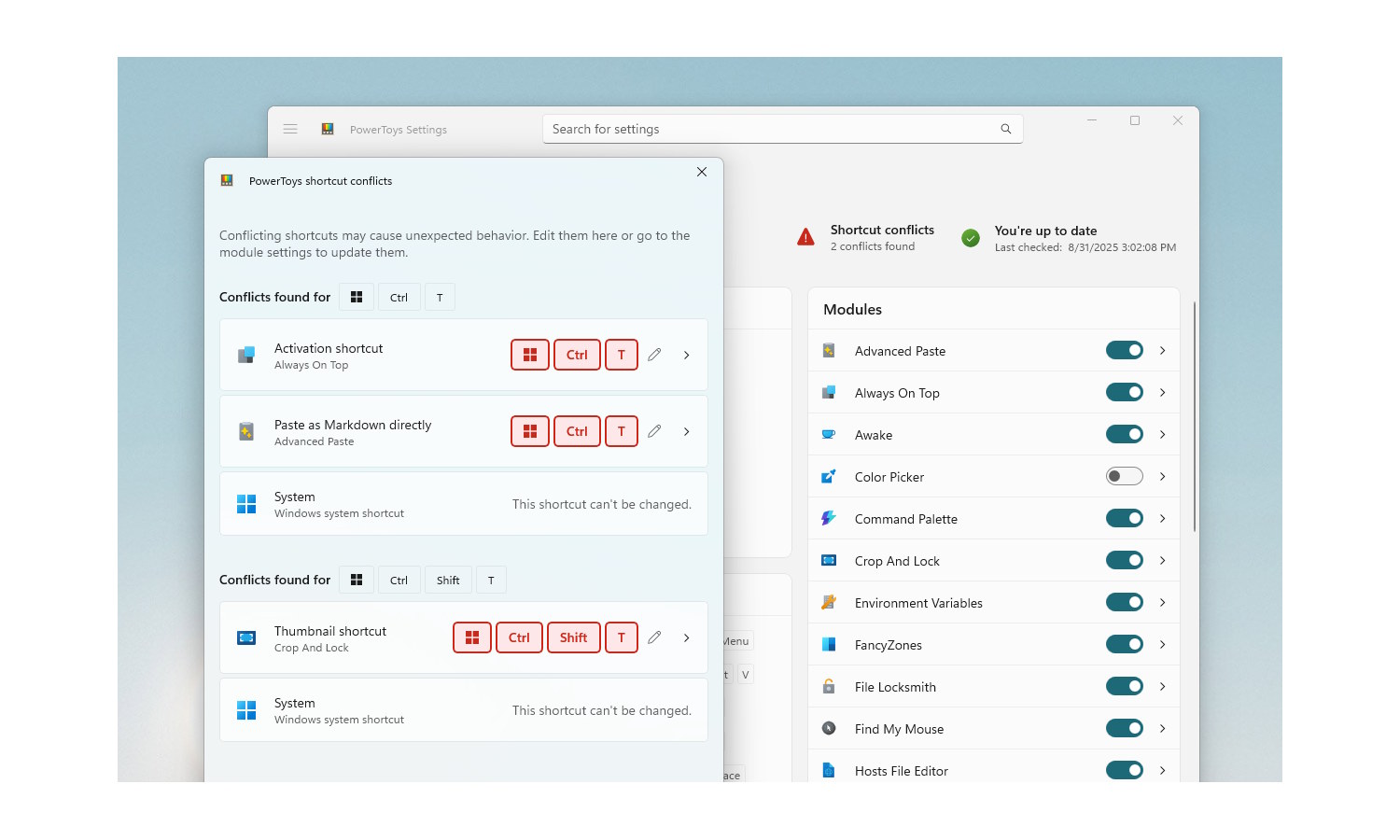
Microsoft PowerToys 0.94 adds shortcut conflict detection, fuzzy search and more!
Microsoft has released PowerToys 0.94 with the joyous news that the v0.94 release cycle is “focused on new features, stability, optimization improvements, and automation”.
This is a big release – PowerToys 0.94 has a lot of new stuff in it, but there are two things that stand out. The first is a shortcut conflict detection feature which helps track down duplicated keyboard shortcuts. The second is fuzzy search within PowerToys Settings – which is important as the suite of tools is now a colossal collection. But, of course, there is more. Much more.
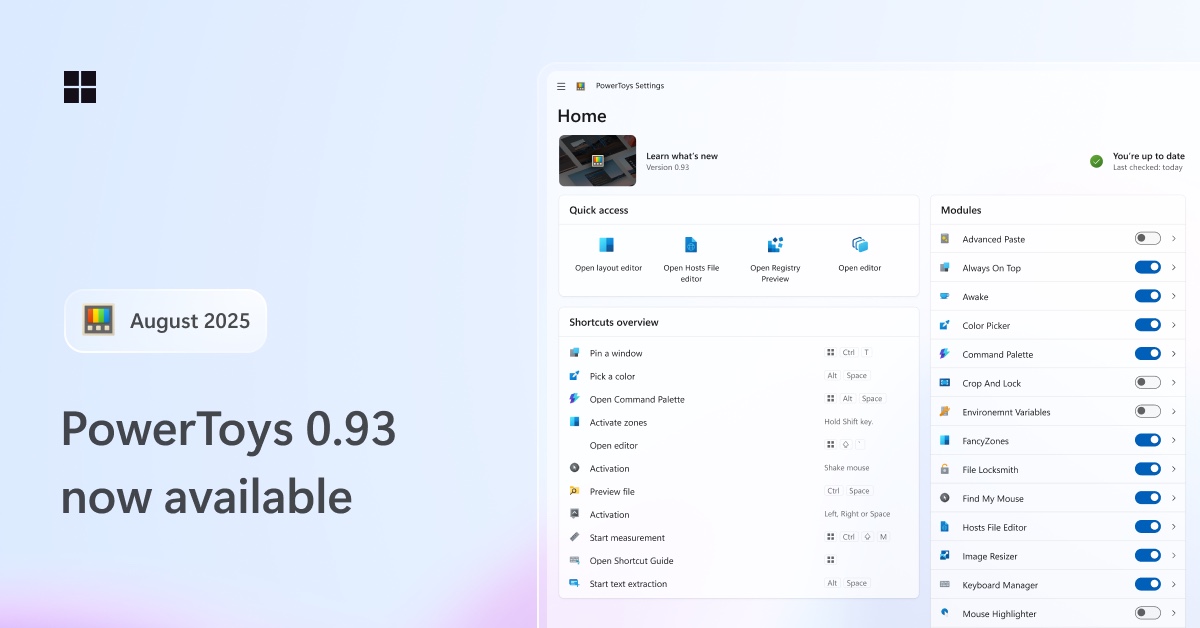
Microsoft releases PowerToys v0.93.0 with a fresh new look
It is time for a new PowerToys update, and with the release of version 0.93.0 of the utility suite, Microsoft delivers a lot.
As well as fixing bugs and making improvements to a number of the modules, PowerToys v0.93.0 features a new dashboard UX. There are no new modules this time around but there are some impressive performance improvements.
PowerToys may get a new clipboard tool called ClipPing
A proposal has been put forward to add a new clipboard tool to the PowerToys utility collection. Already available as a standalone app, ClipPing is a simple tool that provides a visual notification whenever the clipboard is used.
Although still in relatively early stages of development, both the tool itself and the suggestion of integrating it into PowerToys have been well-received. ClipPing serves at least a couple of purposes – both useful and security-focused.
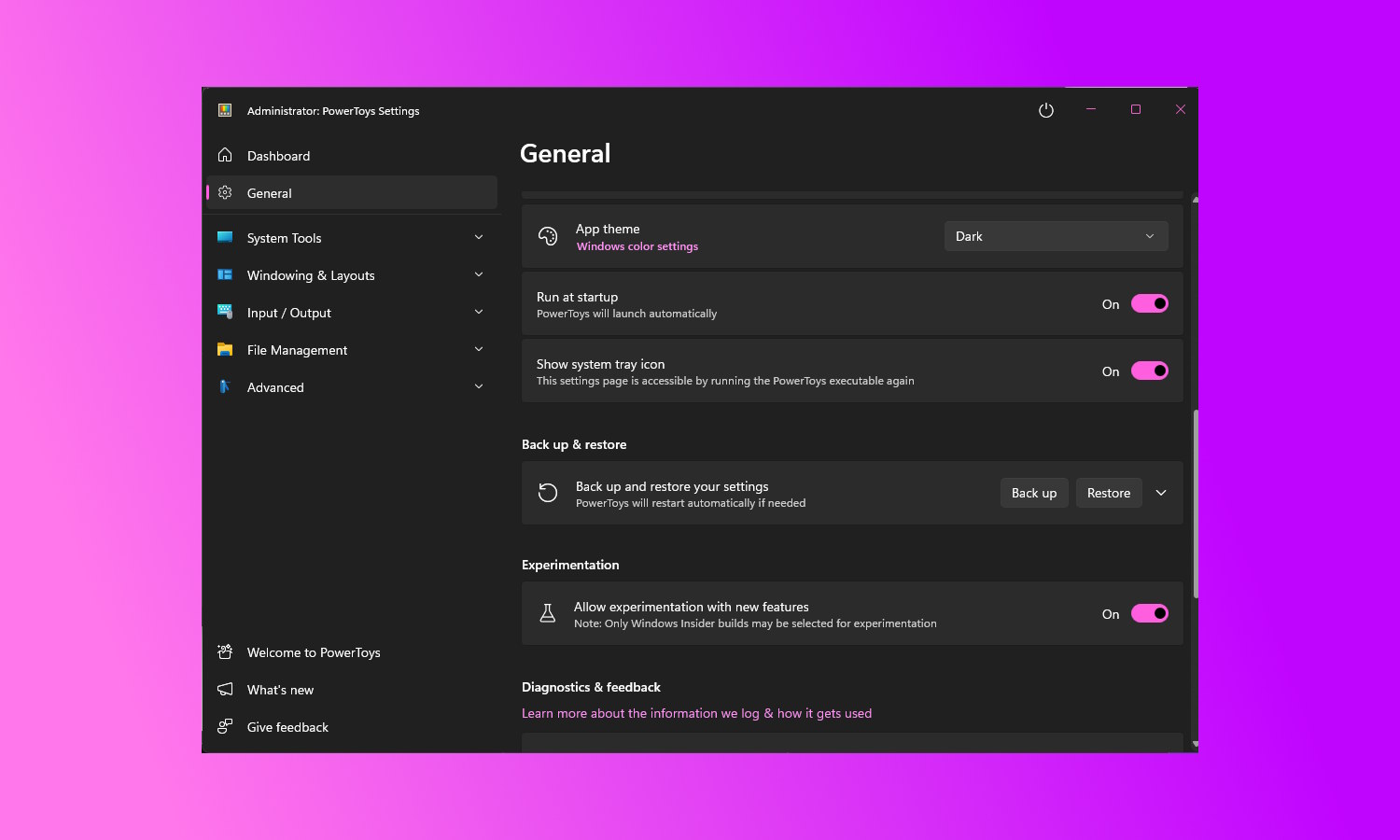
Microsoft releases PowerToys v0.92 with new features for many modules
If it feels as though it has been a while since PowerToys received an update, that’s because it has been a number of weeks. But now this changes. Microsoft has launched PowerToys v0.92.0 as part of a release cycle that focuses on new features, stability, optimization improvements, and automation.
Every PowerToys release causes fans of the utility suite to ask whether any new modules have been added. This time around there are no completely new utilities to play with, but there a so many modules that have gained new features and improvements that it’s hard to remain disappointed for long.
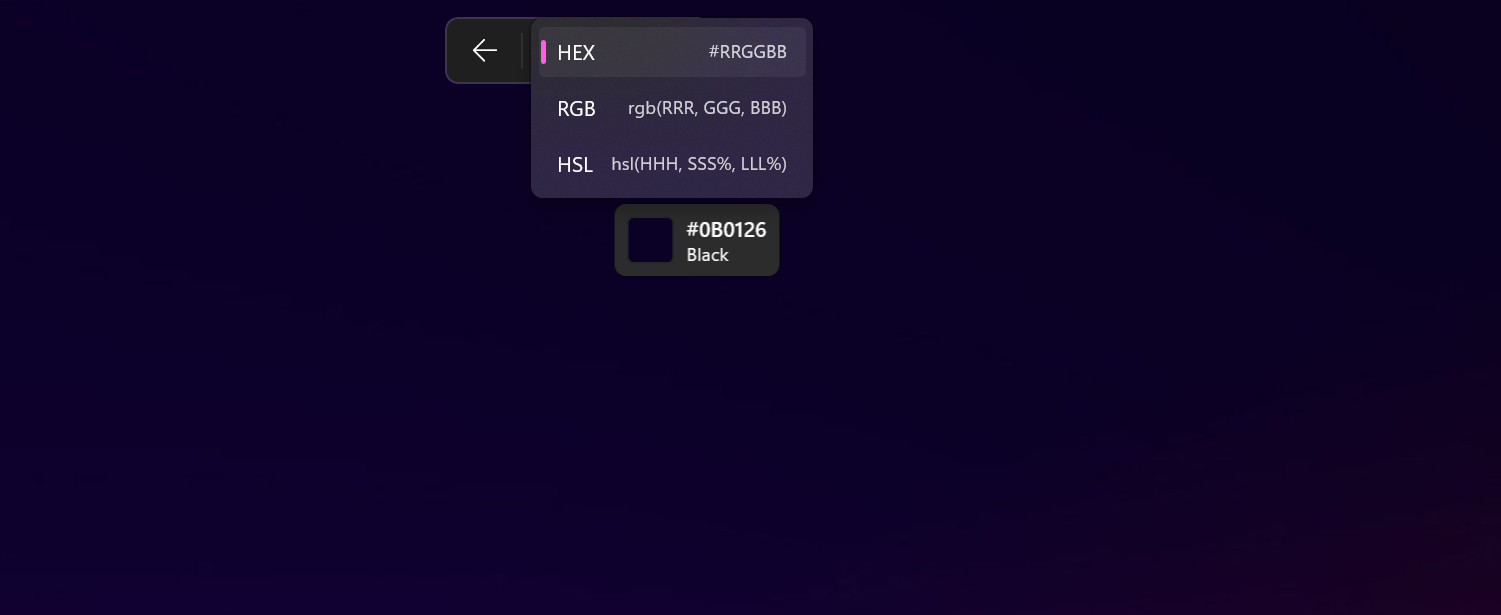
Windows 11 now has its own built-in color picker tool
Forget installing a random, third-party color picker just to learn the HEX values for a particularly pleasing hue on your screen -- Microsoft is gracing Windows 11 users with a built-in utility.
The Windows 11 color picker is part of the impressive (and increasingly so) Snipping Tool, and it is very similar to the Color Picker module found in PowerToys. While this may seem like a small, niche tool, we'd be very surprised if you don't find a use for it in the future -- but there is at least one disadvantage when compared to the PowerToys utility.
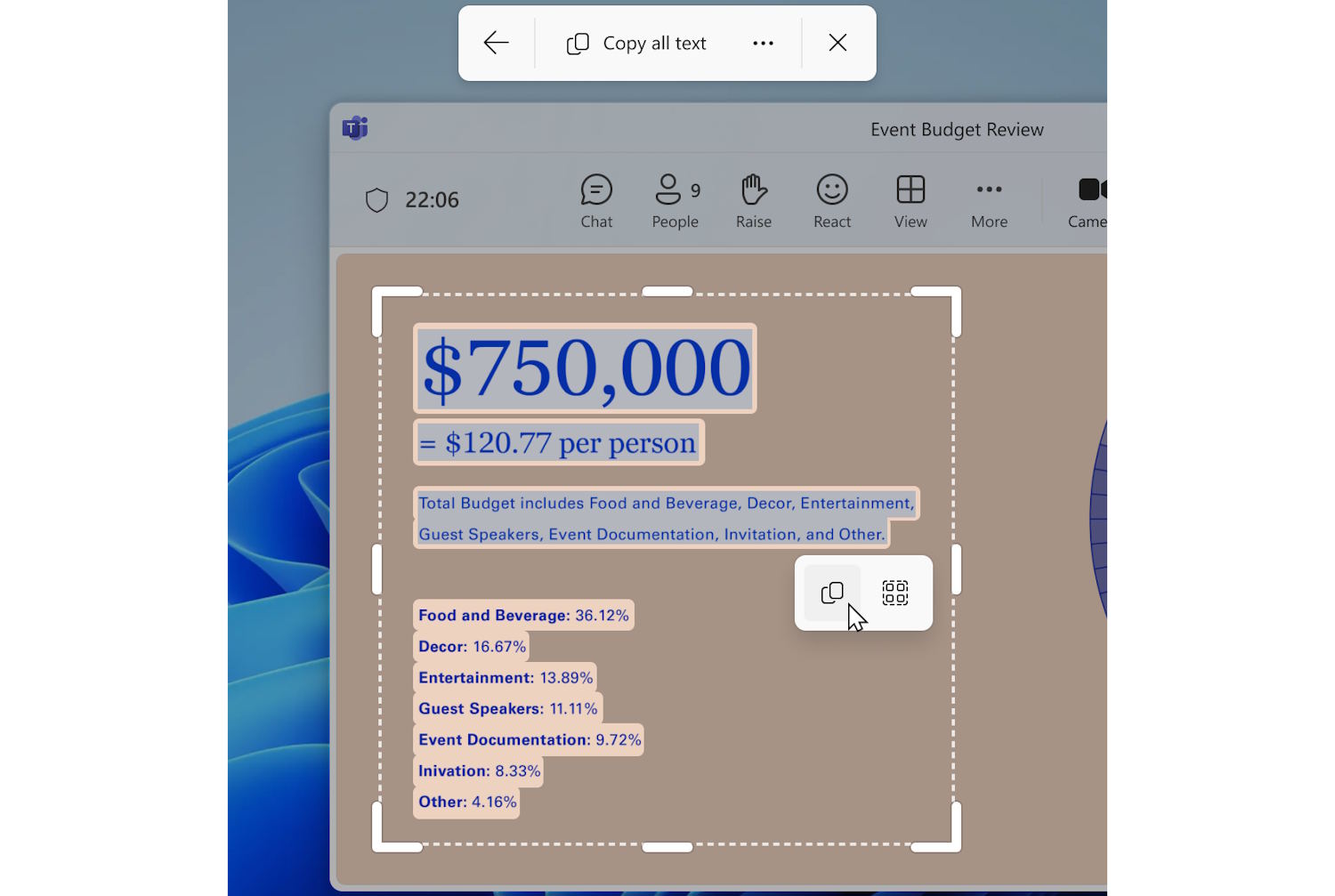
Microsoft brings a new text extraction tool to Windows 11
We’re huge fans of PowerToys, and one of the greatest modules included in the utility collection is Text Extractor. As the name suggests, this provides a way to pull text out of images ready to edit and use in other documents. Microsoft has also added a similar tool to Microsoft Photos, and now the company has brought it to another area of Windows 11.
The increasingly useful and powerful Snipping Tool has been updated with a text extractor button in the app’s capture bar. This makes the process of copying text from your screen to the clipboard insanely quick and easy, eliminating the need to take a screenshot before extracting text.
Microsoft releases PowerToys update to fix issues with the new Command Palette
There is another update available for Microsoft’s delightful PowerToys utility collection. Hot on the heels of the recent release that saw the addition of a new tool, comes PowerToys v0.90.1.
Coming so soon after version 0.90.0, it shows the pace at which those developing PowerToys are working and in this instance it sees important improvements to the brand-new Command Palette module. There is a lot that could be learned by the Windows 11 development team from the speed at which issues have been fixed in PowerToys.
