Pump up Windows context menus with Right Click Enhancer
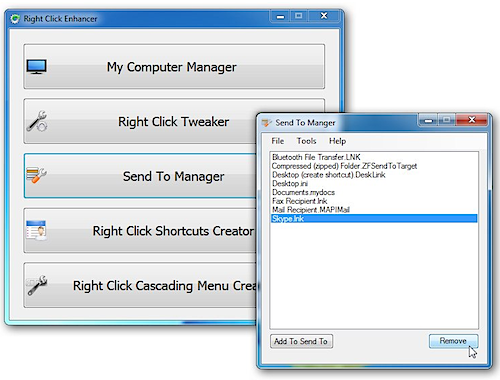
Many people never truly take advantage of all the little shortcuts built into Windows, sometimes because they're not aware of them, but also because they don't find the options on offer suit their needs. The right-click menu is a case in point. It offers some useful shortcuts when you click a folder or file with the right mouse button, but often it's missing the kind of tweak you'd actually use.
Thankfully, there's a free tool in the shape of Right Click Enhancer that can give you a lot of functionality you need, enabling you to shape the right-click menu to your more precise needs. Also available as a standalone portable tool, Right Click Enhancer can do everything except remove existing context menu items -- for that you'll need a program like ShellView.
Right Click Enhancer is actually a collection of five separate tools, one of which has nothing to do with the right-click menu at all. Don't worry, though, because My Computer Manager allows you to place shortcuts on My Computer, so clicking the desktop or Start menu icon lets you quickly and easily access favourite folders and files without having to wade into the depths of your PC's hard drive.
Right Click Tweaker gives you the ability to place up to 10 pre-defined shortcuts on to the right-click menu. All of the options are potentially useful, including the Move To Folder and Copy To Folder options that allow you to move and copy selected files and folders via the right-click menu.
Send To Manager allows you to manage the shortcuts found inside the Send To folder. Not only can you add your own, but you can remove unwanted shortcuts too, streamlining the folder. It's just a shame Send To Manager only works with this folder, and not right across the right-click menu.
Right Click Shortcuts Creator and Right Click Cascading Menu Creator simply unlock features already present in Windows 7 (Right Click Shortcuts Creator also works in Vista), but provide a more friendly front-end to them. As the names imply, they allow you to place shortcuts to folders and files directly on the Start menu, or hidden inside a menu (perfect for keeping the right-click menu reasonably tidy).
The main reasons for doing this are to allow files and folders to be opened by specific applications (right-click said file, choose shortcut), or copied or moved to a specific folder (right-click file again, choose folder, file is moved or copied).
Right Click Enhancer is available as an open source and free download for Windows XP, Vista and 7. A standalone portable version is also available, which requires no installation. This portable version is distributed as a .7z file -- you'll need a suitable compression tool, such as IZArc, to extract the program files.
