Hardcopy lets you print out your desktop or program window with a single click
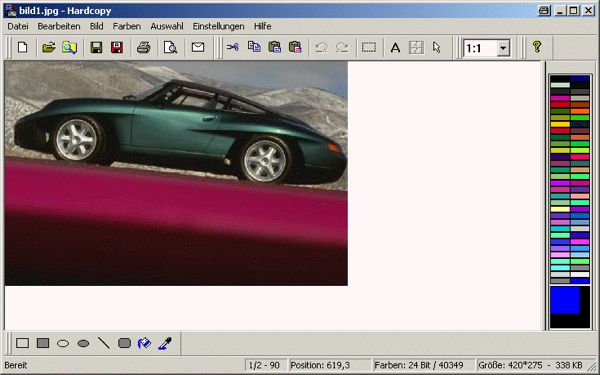
While it’s true the simplest apps are often the best, you invariably find yourself torn over loving their simplicity while yearning for additional functionality. Imagine, then, an app that can fill a void you didn’t know existed – the need to quickly print out your entire desktop or an active window to paper – while providing all those extra features you don’t yet realize you want?
You can stop imagining, because that app exists. It’s been around for over a decade, benefits from frequent updates (it’s fully Windows 8 compatible, for instance) and – most pleasing of all – is completely free.
Step forward, please, Hardcopy.
Hardcopy’s basic functionality is refreshingly simple. You want to print out your desktop? Just press the [Print Screen] key. You’d rather print out the active window instead? Look for the little green Hardcopy icon that appears when a window is in focus, click it, and wait while the window – menus, toolbars and all – is output to your printer. Don’t want to click? Press [Alt] + [Print Screen] instead.
There’s your simplicity right there, but then eventually you decide you need more. No problem: Hardcopy has just about every conceivable function you could need, all controlled through its editing window, where you’ll find image-capturing and editing features to cover most bases: grab rectangular sections of the screen, or select specific objects. You can even use Hardcopy to pull bitmaps and icons out of program and DLL files, plus save your grabs in a myriad of different formats.
Hardcopy also allows you to group a load of different image files or screen grabs together for printing in one batch. And with annotation, editing and titling functions jostling with image-editing functions covering everything from colour correction to effects and filters, you’re looking at one fully featured tool that should satisfy most people’s screen-printing needs.
The app is one of those that has been around for what feels like forever – it’s compatible with PCs running Windows 98 or later – but which continues to benefit from frequent updates. The latest version, for example, features adjustments to work better with the forthcoming Office 2013, while another recent build added full support for Windows 8’s new tile-based Start menu. Sadly, one area that could use a facelift – at the expense of compatibility we suspect – is the user interface, which looks dated compared to contemporary apps. It’s not a deal-breaker, though.
Hardcopy 2012.08.01 is a freeware download for PCs running Windows 98 through to Windows 8. Registration – for around $17.50 – unlocks several new features, including automatic updates for a year.
