View Wikipedia content offline with Kiwix
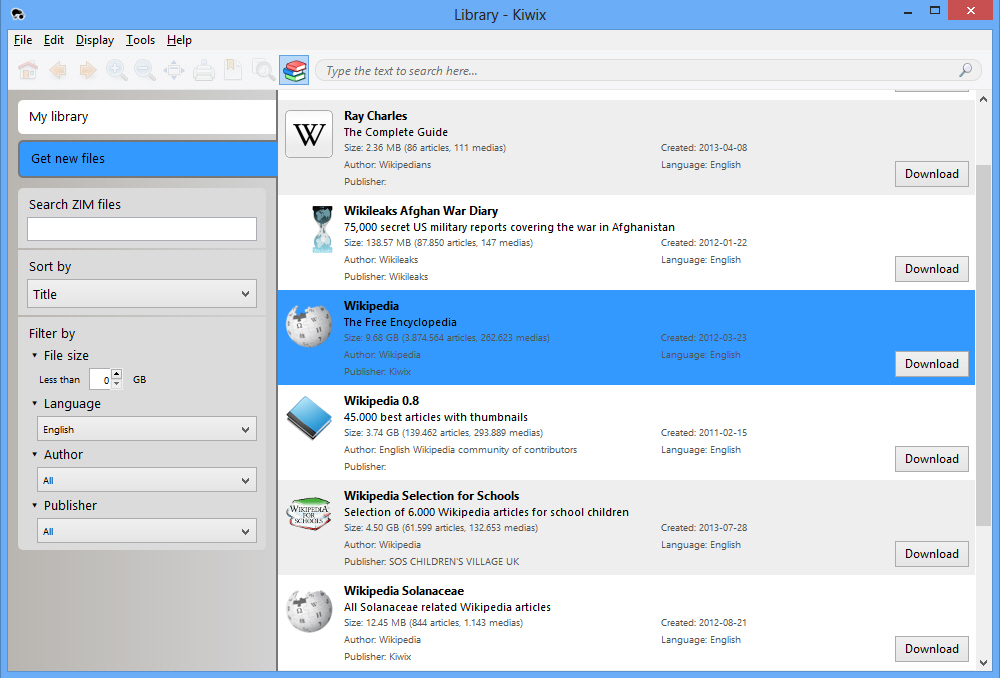
Accessing Wikipedia is generally easy. Need to know something? Point your browser at www.wikipedia.org, search for the topic in question, and you’ll have all the details you need in just a few moments.
But what if you have a slow connection, maybe metered, perhaps no connection at all? Then what you really need is Kiwix, which allows you to download a local copy of Wikipedia for speedy offline access on your PC, Mac or Android device.
Kiwix included both an installable and portable edition on our test PC. We ran the portable version, agreed to download the list of available content, and clicking "Get new files" then displayed our various options.
The key file here was "Wikipedia", a 9.68GB download containing all the site’s English language articles (some 3.87 million, in total). There are also more selective editions, though -- the "45,000 best articles", or "6000 Wikipedia articles for school children" -- along with extras like Wikivoyage ("The free worldwide travel guide") and more.
Whatever file you choose can be downloaded in a click, and displayed with another, at which point you’re able to browse it just like regular Wikipedia. Run a search, or browse the index; click a link, and the relevant article appears, complete with images, ready for reading.
One problem here is these offline editions are a little out of date. The major Wikipedia download is dated March 2012, for instance; that’s fine if you want to know when Renoir was born, or look up the capital of Peru, but could become an issue if you’re browsing pages on music, TV, or anything else which might see major updates on a daily basis.
We found the occasional small technical problem, too. In theory you can print articles to PDF, for instance; in practice, we found this didn’t work very well at all (at least some of the page content would generally be missing in the finished file).
Still, for all this, Kiwix does provide a simple and free way to access and search Wikipedia content offline. Go take a look.
