Restore lost files from your Windows shadow copies with Z-VSSCopy
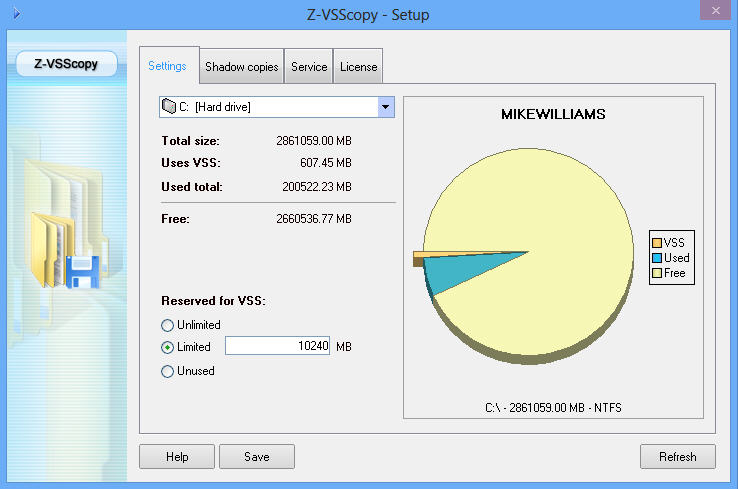
In principle, the Windows Volume Shadow Copy service (VSS) was a great idea: a fully automatic system which would transparently back up your files at regular intervals, maintain multiple file versions as required, and allow you to restore them with the minimum of hassle.
VSS wasn’t exactly easy to configure, though. Restoration options used to be hidden away in the File > Properties > Previous Versions dialog, and in Windows 8 even that’s disappeared. So if you want to take control of your shadow copies, then you’ll need some third-party assistance from the free-for-personal-use Z-VSSCopy.
The program opens with a few key statistics, showing you whether VSS is used on your drive, and the amount of space it’s consuming. A pie chart is included, just for anyone who hasn’t yet got the message, and a Reserved setting allows you to define the maximum amount of drive space VSS can claim.
Click the "Shadow copies" tab and life gets a little more interesting, though, with Z-VSSCopy displaying all the shadow copies available for your current system.
If you’re looking to restore a lost file, then select a shadow copy from just before it was deleted, and click Show to view that copy in a simple Explorer-type window. Find and right-click that file, click > Export > Export and you can save it wherever you like.
You can also create a new shadow copy with a click, handy if you’d occasionally like to take more regular backups. Or the Delete button will wipe the currently selected shadow copy, recovering a little hard drive space.
Finally, the Mount button makes your chosen shadow accessible from Explorer, for even easier browsing and recovery: just drag and drop selected files or folders to your preferred destination.
There are also some significant issues here. In particular, Z-VSSCopy’s "Export" option only allows you to restore one file at a time. And you can’t always get around that by using the "Mount" feature, either, as that only works with shadow points created from within the program.
Still, if you only need to recover a few files -- or, maybe, you've no backups and undelete programs have already failed -- then Z-VSSCopy could be a useful tool of last resort. Go take a look.
