Nero MediaHome Free adds media streaming, splits off MediaBrowser add-on
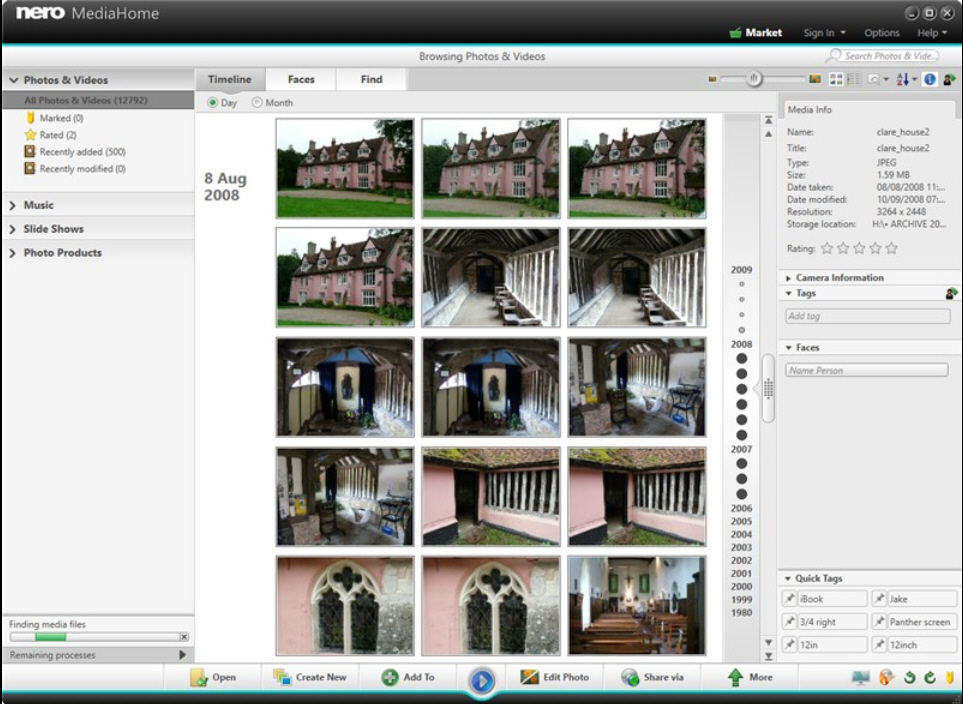
Nero has rebranded and re-launched its free media management tool with the release of Nero MediaHome Free 15.0. Formerly known as Nero KwikMedia, MediaHome debuted last month as part of Nero 2014 media suite.
The application, available as a free cut-down version, is much quicker to load than previous versions, and bundles a built-in media server for streaming music, photos and videos to other DLNA-compatible devices.
The new media server is the program’s main highlight -- it’s switched on via the Options menu -- simply select Streaming, tick "Enable media server" and users can then instantly access photos and videos, plus music, via the user’s local network using DLNA-compatible devices and apps.
Users can decide which media to share, set transcoding options to allow devices to access incompatible media and limit access to specific devices, all from the same Options menu.
The Nero MediaBrowser tool, which allows users to drag and drop media files from their Nero library to other applications, has also been split off from the main Nero MediaHome application, allowing it to be run completely independently of MediaHome. Users can access this via the Start menu.
The newly renamed tool has also been redesigned to allow users see all their media files, not just those created in Nero itself. A new add-on -- available via the Market button for $4.99 -- is Nero MediaHome Play to TV, which allows users to stream movies to DLNA-compatible TVs with a single click, providing users with the ability to control playback via their TV remote control.
Nero MediaHome Free 15.0 is available now as a free download for PCs running Windows XP or later.
