First Paint.NET 4.0 alpha arrives, offers new features, tweaks and performance improvements
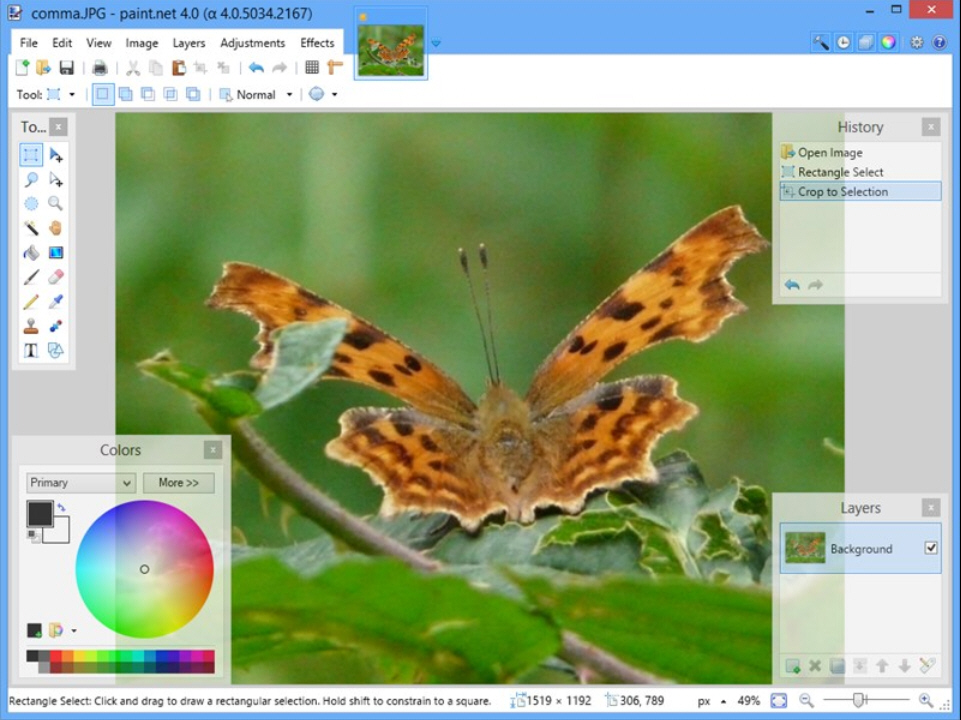
It’s nearly here: dotPDN LLC has released the first alpha of Paint.NET 4.0, a major update and rewrite of its popular freeware image-editing tool for Windows. Featuring a rebuilt rendering engine, improvements to various tools and a tweaked user interface, the new release has finally reached the stage where daring members of the public can test it for the first time.
The new build does come with some restrictions -- as telegraphed at the beginning of its development, Paint.NET 4.0 will only run on Windows 7 or later.
The chief highlight is the rendering engine, which has been rebuilt from scratch to be both asynchronous and fully multi-threaded. It means the system requirements are beefed up a little -- dual-core processors or better are required -- but the new engine comes with the promise of improved scaled performance.
Not only does Paint.NET 4.0 promise better scaled performance depending on the number of available processor cores, it also claims to handle larger images better, so even as rendering slows down the program’s user interface remains responsive.
Other performance improvements include the use of Direct2D hardware acceleration on the program canvas, while reducing memory usage.
Paint.NET 4.0 also comes with improved selection tools, with support for antialiased selections (which can be switched on or off via the toolbar), more recognizable selection outlines using the "dancing ants"-style animation and a "fantastically improved" performance when rendering or manipulating selections using the Move Selection tool.
The user interface has been tweaked -- the theme is now a white, blue and flat motif, but still familiar. Various tools have been moved around, however. The Utilities, Window and Help menus have been removed, and the various tools within moved into the right-hand top corner of the Paint.NET program window. Similarly, the zoom slider and units selection tool have been moved into the taskbar at the bottom of the program window.
There’s a brand new -- and easier to use -- Settings dialog box. The image thumbnail tool, which can now be reordered using drag-and-drop, is now left-aligned and won’t move when users switch between certain tools.
New and Improved Tools
There are a myriad of improvements to other tools. A new Shapes tool replaces the Line/Curve, Rectangle, Rounded Rectangle, Ellipse and Freeform shape tools, offering 29 different shapes, which can be moved, resized, rotated and reconfigured via the toolbar before being committed to a layer.
Users can now use any drawing tool directly with a blending mode (of which all layer blending modes are supported), for example, while Brush tools now support soft brushes via a Hardness setting.
Other improved tools include Move (improved UI for scaling, moving and rotation), Color Picker (can now sample from the current layer), Gradient (new spiral gradient type, plus ability to configure repeat mode), Magic Wand and Paint Bucket.
The update is rounded off with a succession of minor tweaks, such as support for drag-and-drop layer reordering, improved super-sampling quality when resizing images and a new Copy Merged option under Edit. Paint.NET 4.0 also promises to be less draining for battery users and is accessible via the Default Programs Control Panel so users can configure its file-type associations.
Paint.NET 4.0 alpha build 5034 is available as a freeware download now for dual-core (or better) PCs running Windows 7 or later. The .NET Framework 4.5 is also required, but will be downloaded automatically if not present. Finally, the usual warnings about using pre-release software (particularly alpha software) apply: don’t rely on the program for day-to-day use and back up any image files before editing them in the program.
