TeamViewer 9 Beta improves security, adds new business and user-friendly features
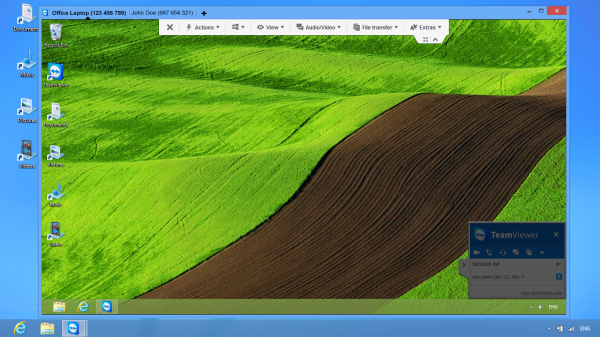
Today, TeamViewer announces a new beta version of its popular remote control software for Windows, Mac and Linux PCs. The latest release, named TeamViewer 9 Beta, introduces new features aimed at businesses, developers and end-users as well as security improvements.
The most noteworthy security addition in TeamViewer 9 Beta is two-factor authentication. It allows users to add an extra layer of protection to their accounts by using security codes, that can be sent to their mobile devices and, alternatively, generated by dedicated mobile apps. On Macs, TeamViewer 9 also adds the option to increase the password strength in QuickSupport.
"TeamViewer has always been focused on remote support functionality", says the company's head of product management Kornelius Brunner. "With TeamViewer 9, we are going back to the roots and offering even better features for support teams in companies large and small".
Service Queue is a new TeamViewer 9 Beta feature aimed at IT staffs, that provides the option to assign, manage and share requests for immediate support. Users who join remote support sessions can now use a unique code, that is created specifically for that session, instead of having to exchange a username and password. The unique code can be distributed as a link.
The software adds the option to save customized customer modules with the company's branding (for Host, QuickJoin or QuickSupport) in the TeamViewer Management Console. The modules can be tailored, as needed, to a customer, group or support provider. The customers will receive the latest TeamViewer version, following any modifications.
TeamViewer 9 Beta introduces tab support. This allows users to open multiple remote control sessions and view multiple displays in a single window. Tabs can flash, indicating new activity.
Wake-on-LAN is now supported, allowing users to trigger a remote wake of the PCs they wish to control. The feature only works between devices connected to the same local network.
In TeamViewer 9 Beta users can take advantage of a univeral clipboard, which allows them to copy and paste content from their current device to a remotely-controlled one (files, folders, text and tables are supported). The formatting is carried over.
Using an FTP server, the software allows users to send files to devices and contacts without initiating remote control sessions. This offers an alternative to cloud-based storage services in such instances.
Specifically for Mac users, TeamViewer 9 Beta also adds the file box for quick sharing while using the software and the option to add a disclaimer when creating customized QuickSupport modules, which users have to accept before launching the software.
TeamViewer 9 Beta informs users of any new notifications in the Computers & Contacts area. The notifications include alerts for TeamViewer monitoring, ITBrain, new service cases, new contact requests and service cases assigned to the user.
Following the release of Windows 8.1 and OS X 10.9 Mavericks, TeamViewer 9 Beta features optimizations to ensure it runs well on the two new operating systems. The remote control software is also optimized for touch input, thanks to a new user interface and Computers & Contacts look, and video transfers, which work faster according to the company.
TeamViewer launched its public API, which allow developers to integrate the remote-control software into an existing infrastructure. It's primarily aimed at business customers, and comes in response to customer feedback.
"The release of the API is a major milestone for our company", says Brunner. "In the past we've received dozens of emails from users asking if they can integrate TeamViewer as remote support software into their environments. We can finally provide outside developers with access to create sessions from their software and integrate with the data they manage within the TeamViewer infrastructure".
There are two API features: the Reporting API and the User Management API. The former allows to fetch reporting data from the TeamViewer Management Console while the latter allows the syncing of user data between an existing user management system and TeamViewer.
TeamViewer 9 Beta is available to download from TeamViewer's Download page.
