Compress PNGs up to 40 percent with Image Optimizer
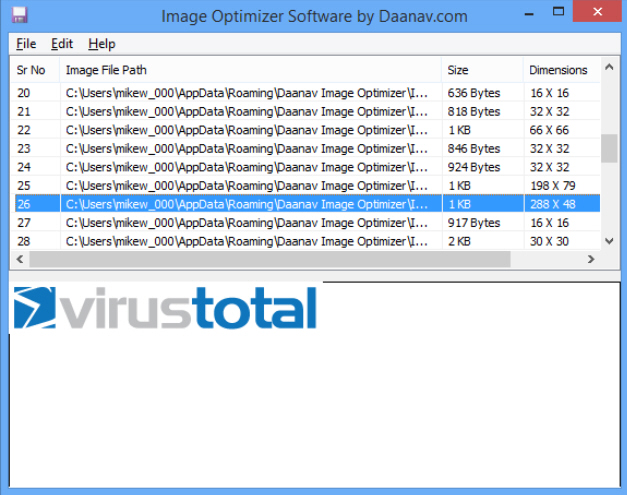
PNG is a great format for compressing images without any loss in quality, but its files are usually much larger than the equivalent JPEGs, and that can be a problem. Especially when you’re using them on a website.
There are tools which can help, though, by using various lossless compression techniques to slim down your graphics. Daanav Software’s Image Optimizer is the latest, and we downloaded a copy to run a few tests.
The program interface is poor, with all kinds of problems, but if you stick to the basics then it’s simple enough to use. Drag and drop your files onto the work area (just PNGs, there’s no support for anything else), select File > Optimize All Files & Save to a Different Folder, and wait. When the compression process is over, a folder will open with your shrunken files and you can view the results.
We tried Image Optimizer on our test images, and it did very well. Our real-life web graphics (PNGs taken from a variety of websites) were reduced by an impressive 39 percent. Compressing high resolution photos is much more difficult, but even here the program was able to achieve at least something, shaving 4.5 percent off the size of our test pictures.
There are also some down sides here. This is a trial version which expires after you’ve run it a certain number of times (around ten, we think, although this doesn’t seem to be mentioned anywhere). And there are no details on pricing, either.
Still, Image Optimizer did deliver good results for us, and if you’ve a few PNGs which you’d like to cut down to size then it could be very useful. Just make sure you optimize them in your first few runs. And compare the compression ratio you get with the free FileOptimizer before you think of parting with any cash.
