Ashampoo Snap adds multiple desktop object capture, improves sharing options
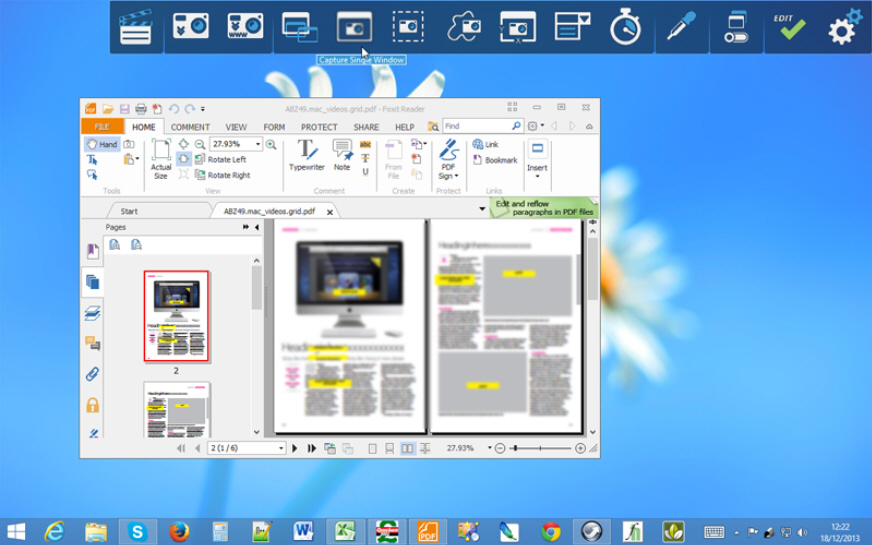
German software developer Ashampoo GmBH has launched Ashampoo Snap 7.0, a major new release of its screen-capture tool for Windows users. Version 7 is described by Ashampoo as "The screen capturing solution that does it all", and is backed up with a large array of new features.
Version 7 also comes with the promise of a smoother workflow, simpler user experience, smarter work environment and integrated sharing tools.
The headline new feature -- a world first, according to Ashampoo -- is support for capturing multiple desktop objects at once. It allows users to capture the entire desktop -- including all visible desktop windows and objects -- and then include them as editable objects within a single screenshot, which can be further tweaked (including moving or resizing) from within Snap itself. Users can now also export these shots in JXR or PSD format with editable layers for further tweaking at a later date.
Other new features include support for cloning objects for reusing elsewhere, the ability to choose between different pre-defined color and style configurations with live previews. These configurations can be edited or augmented with new custom configurations.
Users can now use quick-editing tools to quickly add or edit text elements via a single click or keystroke, plus work with curved arrows and lines for annotating screenshots with more flexibility. In addition, users can use the point-line tool to draw continuous lines, and apply gradients to many objects.
Ashampoo Snap 7 also revamps its sharing options, with Dropbox, Google Drive and SkyDrive support added, all with automatic configuration. Users can also now upload to the Ashampoo Web service, which comes with HTML5 video support, plus share shots via browser-based email services -- including Google and Yahoo Mail -- as well as Twitter and Facebook directly from the application.
Improvements include a smoother, rounder look and feel through optimized draw routines, and the promise that users can save time through a simplified interface that requires less clicks.
Version 7 also applies new smart versioning, allowing users to freely experiment on captured images with the security of knowing they can edit any modifications or restore the original image at any time.
Ashampoo Snap 7.0.1 is available now as a free trial download for PCs running Windows XP or later. The full version comes with a MSRP of $19.99 for new users, and $7.99 for those upgrading from a previous release.
