ISO Workshop 5 debuts new Metro-influenced interface, widens format support
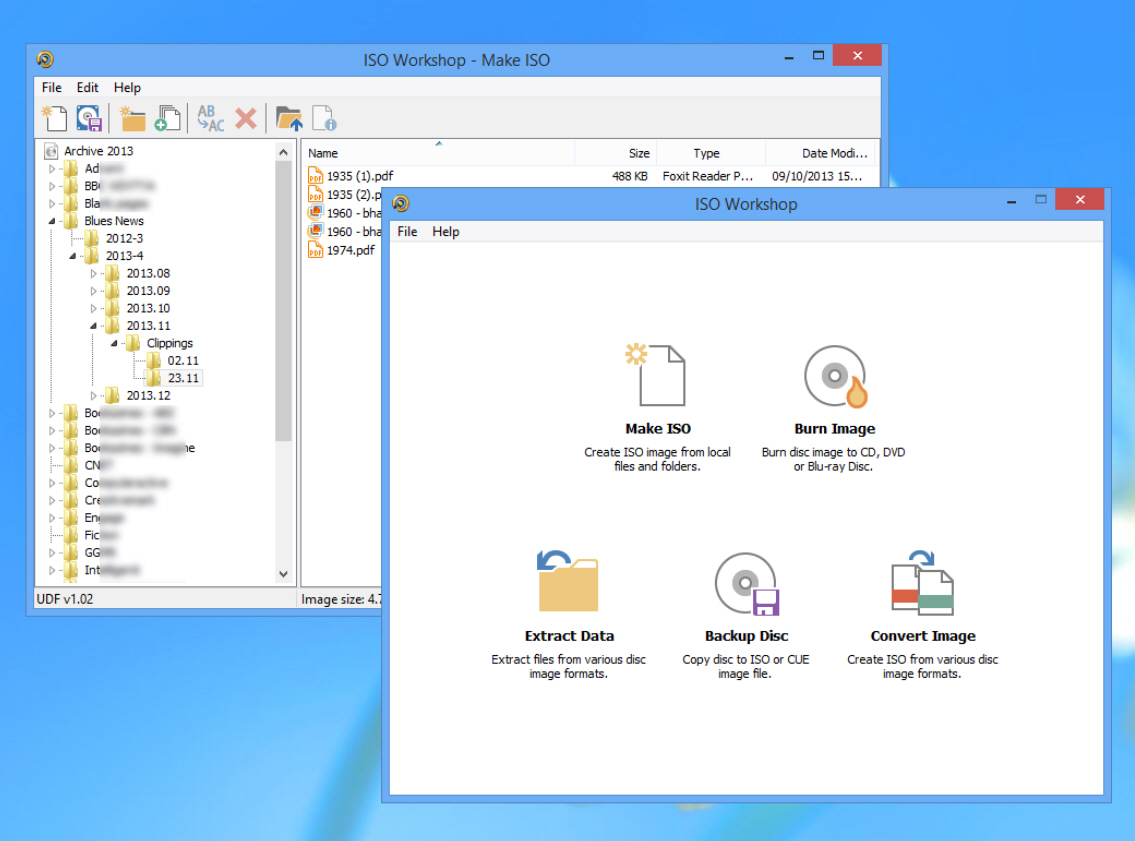
Glorylogic Software has released ISO Workshop 5.0, a major update of its disc image management, conversion and burning tool for Windows PCs. Version 5 comes with a brand new user interface based on the minimalist design found in Windows 8, while it also adds support for burning RAW images as well as other new formats.
The update also adds ISO and UDF settings, promises improved stability and performance across the entire suite and comes with a completely rewritten SDK.
The redesigned user interface is designed to fit seamlessly into the minimalist design found in Windows 8, with flatter, more simplistic icons and more subtle colors.
Version 5 also adds support for burning RAW images, while broadening its format support overall to now support burning one of five different formats: ISO, BIN, NRG, IMG or DMG. Users can also extract data from 12 different formats in total, including CUE, CDI, MDF, GI, PDI, B5I and B6I in addition to the five supported for burning.
In addition, image files in one of these 12 formats can also be selected for conversion via the Convert Image wizard -- note only two output formats (ISO and BIN) are supported. ISO and BIN are also the only formats supported when converting a physical disc into a disc image.
When users opt to create a new ISO file, they’re now allowed to configure the settings for both ISO and UDF images. That means choosing from between six different UDF formats (v1.02 up to v2.60) or three different ISO formats (levels 1 to 3). These formats are also configurable when selecting the bridged mode.
The update is rounded off by a completely rewritten SDK, updated EULA and Help file, and improved performance and stability across all ISO Workshop’s processes.
ISO Workshop 5.0 is available now as a free-for-personal-use download for PCs running Windows XP or later.
