WinSnap adds new post-capture pen tool, revamps user interface
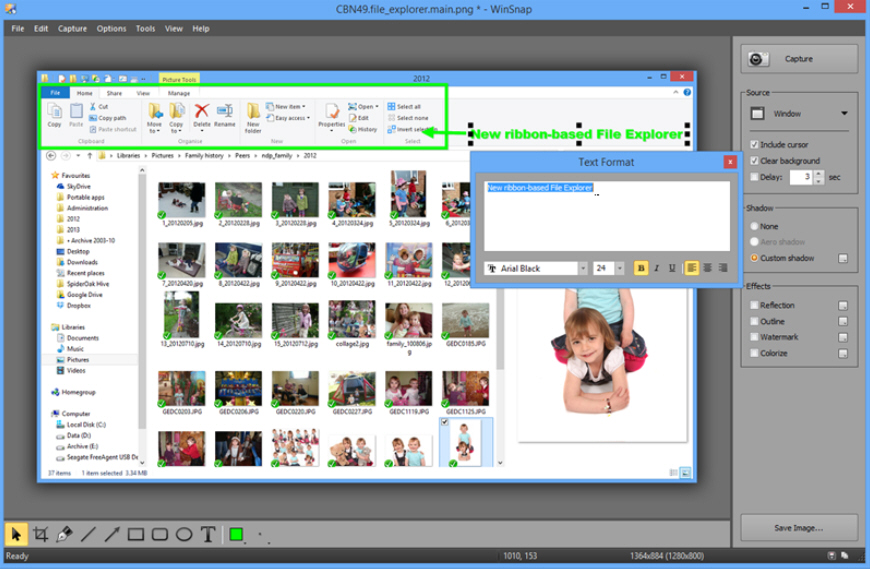
NTWind Software has released WinSnap 4.5, a major new build of its Windows screen capture and post-processing tool. Version 4.5 debuts a completely redesigned and updated user interface, plus adds a host of new tools, including new presets and quick preferences and a number of new drawing tools.
The new release also promises improved support for the most recent Windows 8 Aero theme, plus the usual gamut of tweaks and bug fixes.
WinSnap’s redesigned user interface now comes with a choice of four different styles: black (the default), silver, blue and system. Users can easily switch between these using the new View menu, which is designed to make it easier to quickly customize the UI appearance and style -- users will find the four styles accessible via the Style sub-menu.
The user interface has also been redesigned with ease-of-use in mind, making program options and key tools easier to access.
Examples include making it possible to easily switch between native and custom shadow effects post-capture from the main interface. Users can easily set the size, color, direction and opacity of their custom effect, with a number of new presets and quick preferences now available for this and other effects.
Another UI enhancement is the addition of both snapshot size and current mouse position info to the main user interface, visible at the bottom of the main WinSnap window.
WinSnap 4.5 also adds a new Pen tool, which can be used to draw smooth spline curves, the points of which are fully editable after drawing is complete.
The update also comes with improved support for the latest iteration of the Windows 8 Aero theme, and fixes a problem with initial capture when launched from the Windows 8 Start screen. It’s rounded off with many other minor fixes, tweaks and enhancements.
Users should be aware that settings will be reset to their defaults if version 4.5 is installed over a previous version. WinSnap 4.5 is available now as a function-limited trial for PCs running Windows XP or later.
