Mount ISO, ZIP, CISO files as virtual drives with Pismo File Mount Audit Package
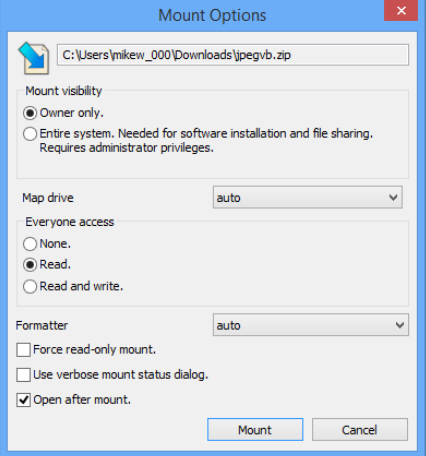 One small but welcome addition to Windows 8 is its support for ISO files. Right-click your image, select Mount, and it’s immediately available as a virtual drive, which you can browse, read or write like any other.
One small but welcome addition to Windows 8 is its support for ISO files. Right-click your image, select Mount, and it’s immediately available as a virtual drive, which you can browse, read or write like any other.
This is useful enough, but it’s a little basic. If you’d like more control, and support for many more file formats, then you might prefer the free Pismo File Mount Audit Package (PFMAP).
The program installs without incident, and can be used much like the standard Windows mount tool. Right-click your chosen file (ZIP, ISO, CISO, CFS, ISZ, DAA and PFO formats are supported), select "Quick Mount", and an Explorer window opens at your new virtual drive.
PFMAP gets more interesting if you select "Mount", instead. Now you’re able to choose your preferred drive letter. And there are options to select your drive’s visibility ("owner only", which doesn’t require administrative rights, or "entire system") and access mode (read/ read and write).
Mount several drives and you’ll appreciate PFMAP’s control console. Click its icon in your system tray and you’ll see a list of virtual drives which you can access or remove in a couple of clicks.
A slightly odd "bonus extra" allows you to create "private folders", encrypted containers within the image to store sensitive information. Hiding this container within another (an ISO image, perhaps) may make it a little harder to find, but we’d still prefer a specialist tool for this kind of task.
Perhaps more usefully, PFMAP also offers a full command line interface, enabling you to automate any of its features.
Pismo File Mount Audit Package isn’t the most feature-packed of mounting tools, then, but it supports a good range of formats, has one or two useful extras, and is easy to use. Take a look.
