Stream audio from your PC to any AirPlay device using TuneBlade
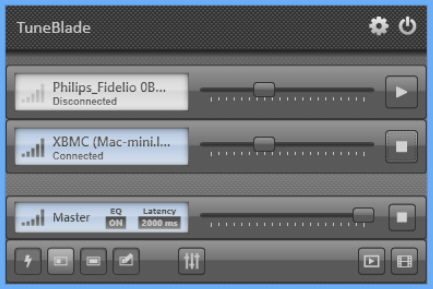 AirPlay is, as we all know, Apple’s solution for listening to music wirelessly wherever you are. Leave your Mac in the study and stream music to a wireless speaker in your living room, or beam a TV show from your iPad to the big-screen TV through Apple TV or a HTPC running XBMC. It’s a key part of the media-friendly home.
AirPlay is, as we all know, Apple’s solution for listening to music wirelessly wherever you are. Leave your Mac in the study and stream music to a wireless speaker in your living room, or beam a TV show from your iPad to the big-screen TV through Apple TV or a HTPC running XBMC. It’s a key part of the media-friendly home.
Of course, one hole in AirPlay’s attempts to become universally adopted is a lack of PC support. Thankfully, third-party developers have come to the rescue, and one of the newest AirPlay streaming tools for Windows is TuneBlade 1.0.
TuneBlade, like Airfoil before it, is an audio-only solution for those Windows users wishing to stream music from their PC to an AirPlay-enabled device. Once installed, it sits idly by in your Taskbar’s Notification area looking out for connected devices on your network, allowing you to divert your PC’s audio output to one or more devices simultaneously with just a click or two.
TuneBlade works with both AirPlay-enabled hardware and a number of software solutions designed to turn non-Mac equipment into AirPlay receivers, namely XBMC and ShairPort. It works with no restrictions with software solutions, but will automatically interrupt after 10 minutes when streaming to hardware solutions like an AirPlay-enabled speaker or AppleTV, forcing you to reconnect.
Removing this restriction requires you to purchase a license - which will cover a single user for up to five PCs -- for $9.99, making it a bit cheaper than the Airfoil solution.
While it’s simple to install -- you don’t need iTunes as the key Apple Bonjour service is installed by itself if it’s not detected -- and use, TuneBlade has plenty of clever tricks and tweaks up its sleeve. You can, for example, hook it up to VLC Media Player, allowing you to watch video on your PC while the audio is piped elsewhere -- TuneBlade is clever enough to ensure both audio and video remain perfectly in sync.
The app also lets you adjust the streaming mode with compatible hardware devices to either reduce buffering times or optimize performance over slow connections. It also introduces a new virtual device loopback tool for those times when you don’t want to mute your PC’s speaker connection or when sound quality isn’t what you expect it to be (typically when having to encode the audio before transmitting it).
Throw in the promise of uncompressed CD-quality streaming plus a three-bar graphics equalizer for tweaking the sound quality further, and TuneBlade is well worth checking out for those Windows users keen to incorporate their PC into an existing AirPlay setup.
TuneBlade 1.0 is available now as a free, function-limited download for PCs running Windows Vista or later. A full license costs $9.99, and covers a single user on up to five PCs.
