Automatically back up your flash drives with USBFlashCopy
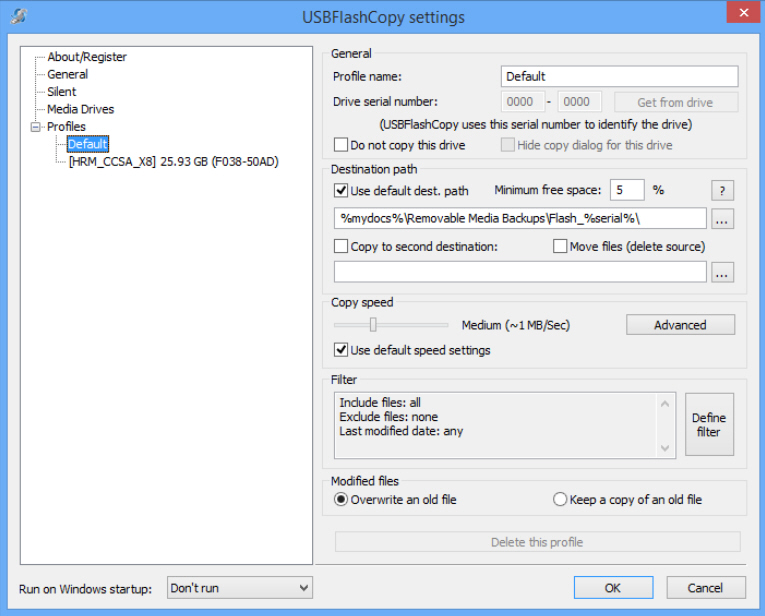
Backing up the contents of a USB key is simple enough: plug it in, open Explorer, select any important files and copy them wherever you like.
The process can become a little tedious, especially if you’re doing it all the time. But there could be a very easy solution. Just get the free-for-personal-use USBFlashCopy to automatically run any backups for you.
The program detects devices as they’re created, then invites you to create a profile for each one, defining how it should be treated. You can choose to copy everything, particular file types, or files modified before (or after) a given date. The files can be copied or moved to your preferred destination folder, and there’s an option to set your copy speed: high to get the backup over as quickly as possible, or low to minimize the performance impact on other programs.
Once this is set up, there’s nothing else to do. Whenever you connect the drive in future, USBFlashCopy recognizes it, pops up and begins copying files, while a notification dialog displays its progress.
You may not need this level of automation all the time, of course, but USBFlashCopy is flexible enough to cope. You can tell the program not to copy any particular drive. And you can also manually initiate a copy at any time from the USBFlashCopy system tray icon.
There are some limitations here, especially with the devices USBFlashCopy can detect. It recognizes USB keys and storage cards, but won’t necessarily pick up on other hardware; a mobile phone, for instance.
If you only need to back up flash drives, though, USBFlashCopy is lightweight, easy to use and very configurable. Give it a try.
