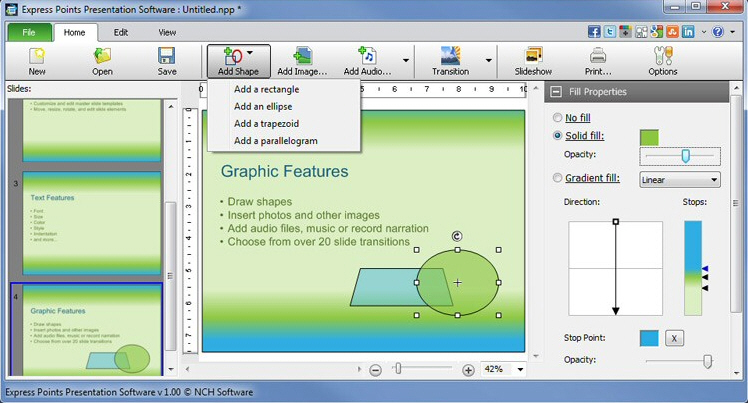Express Points: a simple free presentation tool with PPTX import
Express Points 1.04 is the latest release from Australian developer NCH Software, a lightweight free presentation tool for Windows and Mac.
We really do mean "lightweight", too. Both installers packages are around 1MB in size, and they don’t download anything else: a full installation is barely 4MB in size.
As you might expect, this means the program isn’t exactly packed with features. But there are some surprises, including the ability to import PowerPoint PPTX file. This isn’t perfect, as Express Points will ignore feature it doesn’t support (you can say goodbye to slide backgrounds, for instance). But just being able to import the text and basic layout should save you plenty of time.
The Express Points interface is clear enough, and again looks much like PowerPoint: slides on the left, current slide in the center, notes below, properties (Line, Fill) to the right.
A toolbar provides quick access to the program’s core features. 24 master slide templates give you a quick start on your layout; you can add text, shapes, images or audio files in a click or two; objects can be moved, resized or rotated to suit your needs, and 34 transitions are on offer to add a professional touch.
If you need to rework what you’ve done then slides can be hidden, copied, pasted, or just rearranged by dragging and dropping. Pressing [F5] will preview the results at any time. And when you’re done, Express Points should be able to present your slides on one device (a projector, say), while giving you more controls and information on a separate monitor.
There are plenty of limitations here, in particular with the core objects you can add to a slide. There’s no direct support for inserting tables, charts, videos, online objects, headers, footers, page numbers, and many of the other items which you’ll find in something like PowerPoint.
Perhaps the biggest problem is that you can’t export your finished slideshow as a video, a PPTX file or anything else (even just images of individual slides). It can only be modified or viewed by someone who has Express Points installed.
This isn’t exactly a PowerPoint replacement, then, but that’s no great surprise, and Express Points remains a likable program. Its PPTX import should save you time, the core engine can build simple but attractive slides, and having Windows and Mac versions provides extra flexibility when sharing or presenting your work.