DiskAid speeds up device cloning, improves backup and restore options
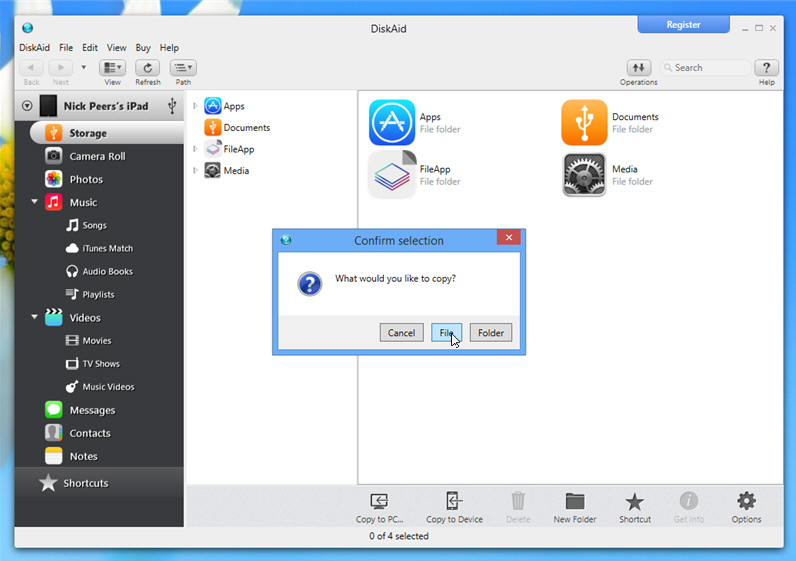
DigiDNA has released DiskAid 6.6, a new build of its tool for converting spare storage on an iOS device into an external hard drive for wireless or USB access from a Windows or Mac computer.
Version 6.6 speeds up cloning one device to others, improves support for restoring device backups and allows users to manually add or remove contacts on the iPhone via USB.
DiskAid is primarily used to facilitate the transfer of data from one computer to another using an iPad or iPhone’s spare drive capacity as the intermediary. It eliminates the need for a USB drive, while users can also access files directly from their iOS device using the companion FileApp file management tool.
Other supported features allow users to transfer data from phone to computer, including music and video, and SMS texts. Version 6.6 introduces a number of new improvements, starting with the cloning feature, which now allows users to clone a device to one or multiple devices in a single operation.
Users also now gain the choice of restoring all or just a selection of data sets from a device backup. A progress bar is now also displayed when loading datasets, part of an improved reporting of an operation’s progress.
Version 6.6 also allows users to now manage -- and change -- the backup password, plus alter the default backup location via DiskAid’s Preferences dialog.
A new feature makes it possible for users to now manually manage -- through adding or removing -- contacts on the iPhone via USB, eliminating the need for cloud syncing. The update is rounded off with a number of bug fixes.
DiskAid 6.6.0 is available now as a free, function-limited trial for Windows and Mac. The full version, which allows copying of more data between devices, can be purchased for $29.90.
