Secure files with little fuss and 256-bit AES encryption using Quick Crypt
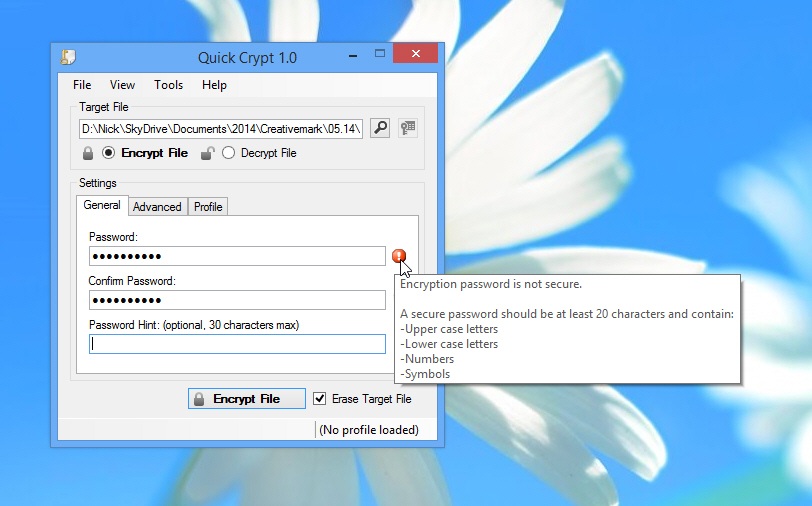
Valkova Technology has released Quick Crypt 1.0, a tiny, portable and -- above all -- free tool for Windows users looking to encrypt and decrypt files on the fly.
The tool, which requires Windows 7 or later, allows users to quickly select individual files, then encrypt then with a password, optional key file and 256-bit AES encryption. Files can even be tied to a single machine.
Fire up Quick Crypt and you have three ways of selecting a file to encrypt: drag-and-drop from an Explorer window, right-click via the SendTo menu (take a trip into Tools to enable this first) or by clicking the Browse button.
Once selected, users select a password – Quick Crypt will throw up a warning if it’s not deemed secure (users can automatically generate secure passwords via the Tools menu and Windows clipboard, make sure you make a note of it!) – and add a password hint if required.
Switch to the Advanced tab and you can also set the encrypted file to expire after a set number of days, plus add a System ID that basically ties the file to the computer it’s been created on. This prevents someone else stealing the file and accessing its contents on another PC, even if they crack the password.
Users can also create a distributable zip file containing the encrypted file and a portable copy of Quick Crypt, plus add a comment for the receiver. Finally, users can save their settings as a profile (encrypted and stored locally) for reuse in other files.
Once done, users can simply click Encrypt file to create an encrypted copy in .qcf format, or also opt to erase the original file for additional security.
The file can then be transported and its contents subsequently decrypted using the same program – select Decrypt file, select your encrypted container and then enter the password – the password hint button can be found to the right of the Browse button if required.
Quick Crypt also ships with a handy erase tool, which basically overwrites the file multiple times with random data before zeroing it out. At only 107KB in size, and fully portable to boot, it should be a part of every Windows user’s portable toolkit.
Quick Crypt 1.0 is available now as a freeware download for PCs running Windows 7 or later with the .NET Framework 4.5 installed.
