Nitro Pro adds barcode creation, restores 64-bit build
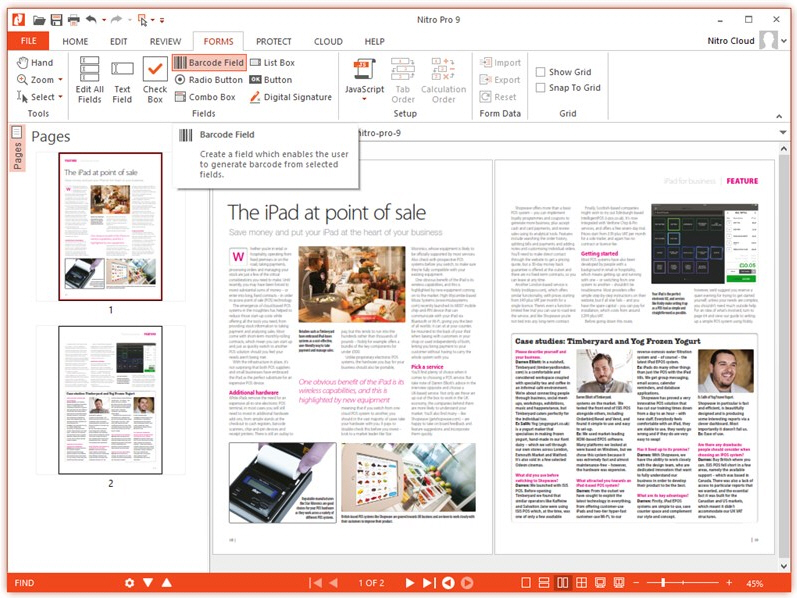
Nitro has released a major new update to its award-winning PDF creation and editing tool with the release of Nitro Pro 9.5. The new build is accompanied by a resurrected native 64-bit build.
Version 9.5 introduces a new silent update mechanism to ensure users are always running the latest version, and adds support for creating and editing barcodes within Forms.
The new barcodes feature is accessible from the Forms tab, and gives users the choice of three barcode types: QRcodes, PDF417 and Data Matrix. Once created users can edit the barcode via its own dedicated Properties tab under Form Tools.
The return of a native 64-bit build delivers improved overall performance on compatible systems, particularly those with more than 4GB RAM installed. Existing Nitro 9 users wishing to move to 64-bit will need to uninstall their existing build then download, install and activate the 64-bit build separately.
Version 9.5 also delivers a number of improvements -- the Bookmark Pane gains a number of unspecified "updates" while continuous use of the annotation tools is now supported.
The Find function has been tweaked to search from the current page, while a HFW (Headers, Footers and Watermarks) Preview has been implemented for adding and editing HFWs.
The XFDF format can now be exported and imported in various different ways, while a HTML Response can now be displayed after submitting a form. Finally XFA support has been improved along with the usual unspecified bug fixes and updates.
Nitro Pro 9.5 (32-bit) and Nitro Pro 9.5 (64-bit) are both available now as free, fully functional 14-day trial downloads for PCs running Windows XP SP3 or later. A single-user license can be purchased through the Downloadcrew Software Store for just $111.99, a saving of 20 per cent on the MSRP. 20 percent discounts are also available for 5-PC and 10-PC licenses.
