GlassWire is an easy-to-use network monitor
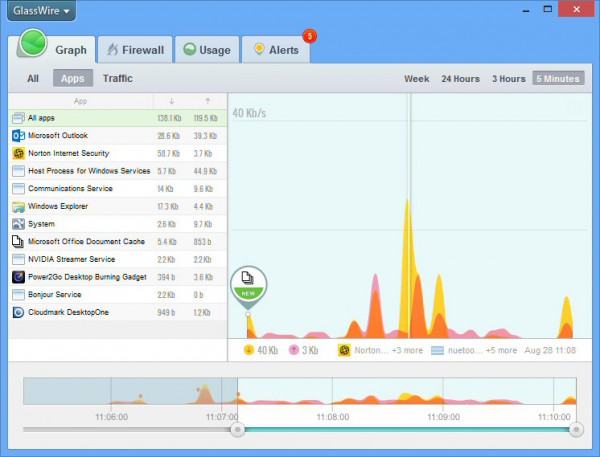
Whether you're concerned about security, or just hoping to optimize your PC’s performance, understanding what's accessing your internet connection can be very helpful.
Network monitors will tell you more, but they're often targeted at experts, weighed down with complex details which -- even if you understand them entirely -- you may not really need. GlassWire is an interesting free network monitor aimed at a more general audience. It’s easy to use, looks great and provides in-depth reports, but they’re easy to follow and focus on only the most important information.
This simplicity is obvious from first launch, when GlassWire displays a scrolling graph detailing the peaks and troughs of your internet traffic. There are no complex details, no TCP/ UDP splits, no tables of figures: just a simple chart which shows you at a glance if something heavy-duty has just gone online.
It's a basic start, but more information is never far away. When a program accesses the web for the first time, say, a "New" icon is displayed above that part of the graph. Clicking it displays the date and time of that connection, the program which initiated it, and whatever site or resource it was trying to reach.
Clicking the Apps button displays details on the programs that have accessed your connection recently, including the amount of data they've uploaded and downloaded.
The Traffic button details your internet activity by traffic type: http, https, ssdp, pop3 and more.
Initially all this data only relates to the last five minutes, but there are buttons to view the last three hours, 24 hours or week of activity. Even if you stay at five minutes, it's straightforward to drag that window back in time to look at whatever peak or period you like.
Alternatively, clicking the Usage tab moves away from the graph and displays a more analytical view of the data. We saw our most network-hungry apps, the most common hosts and traffic types, the total amount of incoming and outgoing traffic, and more.
The Alerts tab has yet another view of your data, highlighting any new programs which have connected to the web recently.
A sort-of firewall displays network activity in real time, and allows you to stop particular applications going online. You'd get better results by using your actual firewall to do this, but this option is probably easier to access, and it didn’t conflict with our security software.
GlassWire isn't doing anything technically advanced, then, but its good looks, ease of use and multiple views of your internet activity make it stand out from the network monitoring crowd. Worth a look.
