Stream video torrents instantly(ish) with Ace Stream Media
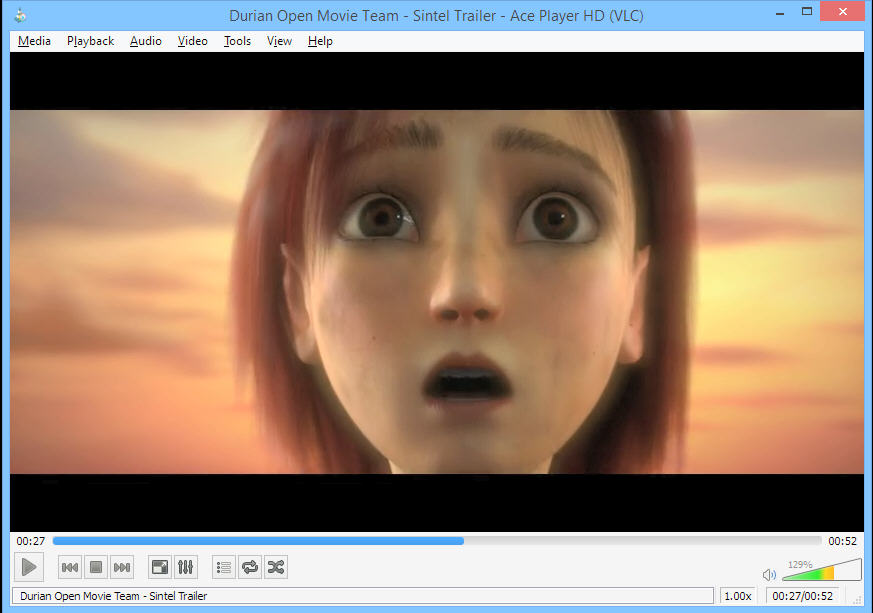
Ace Stream Media is an easier way to play video and audio torrents. You don’t need a separate client, or have to wait for the file to be downloaded before it can be played -- the program’s various tools will stream .torrents directly, no other software or waiting around required.
The easiest way to do this is via the bundled Ace Player HD. It’s a fork of VLC Media Player 2.0.5, so a little out of date, but what you’re gaining is the ability to open a .torrent. We tried this, there was around a 30 second pause while the player made its connections, downloaded and buffered the first part of the video, then it started to play, just as though it was a local file.
We had no glitches in playback, but the results you’ll see will vary depending on the video size and resolution, your network connection, how many peers you can find, and more.
Even when it’s playing, if you click far ahead on the video timeline -- you jump from 5 minutes to 45, maybe -- then you’ll have to wait even longer as Ace Player HD ends its current transfers, finds the new files it needs, downloads and buffers the video again (this took up to a minute for us).
The suite also includes extensions for Firefox, Chrome and Opera, which allow you to stream torrents from within a browser. We’re less convinced by these (the Firefox offering is only a "test build", not available from the official add-ons site), but they did appear to work in our brief tests.
Although updated recently, Ace Stream Media doesn’t seem a very active project; its Twitter and Facebook pages haven’t been updated since 2013. The ability to stream media torrents can be useful in some situations, though, and the suite’s Ace Player HD is a quick and easy way to make that happen.
