How to create a system restore point -- even if your PC is turned off
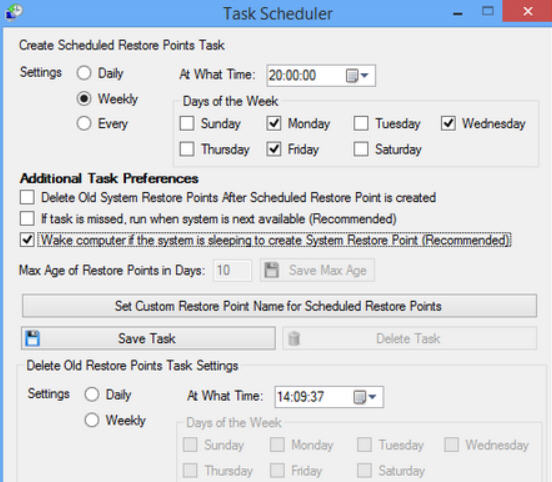
If your PC isn’t behaving as it should then System Restore could help, quickly restoring your system files and settings to a more trouble-free time. Unless, that is, you don’t have a suitable restore point available (oops).
Restore Point Creator is a handy tool which can automatically create restore points when you log on, or on some daily, weekly or interval-based schedule.
The latest edition even has an option to wake up your PC first, if it’s sleeping (System Restore Point Utilities > Schedule creation of System Restore Points > check "Wake computer if the system is sleeping…").
There’s nothing too advanced behind this -- Restore Point Creator is using Task Scheduler to do the actual work -- and of course it won’t work at all unless your computer supports the feature. That means the motherboard and system drivers must be compatible.
It is a welcome addition to the program, though, which has now become a very capable System Restore manager. Just launch it and you’re able to view your current restore points, delete old/ create new ones in a click or two, run a "Restore" immediately or in Safe Mode, set a specific number of restore points you’d like to keep, and more.
Restore Point Creator is a freeware application for Windows XP (with some limitations) through to Windows 10.
