Get reading with these three free ePub viewers
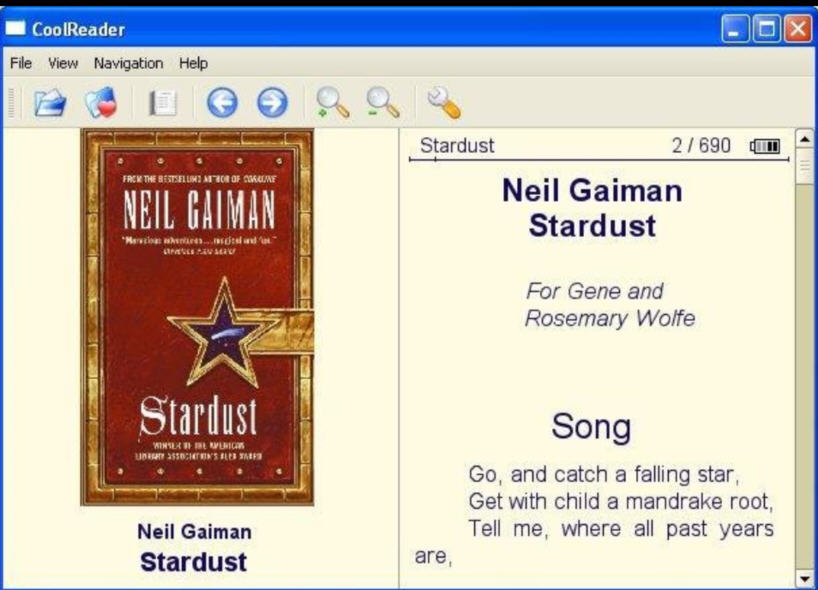
EPub is a popular format for eBooks, but PC viewing support is still a little patchy, and the files can be hard to open.
Fortunately there are plenty of free ePub readers around which make it easier to build and browse your own eBook library.
FSS ePub Reader is very simple and straightforward. Drag and drop a file to display it, browse with the mouse or keyboard, zoom in or out, optionally enable Night Mode (pale text on a dark background) to reduce eyestrain: it’s all very easy.
The closest it gets to anything advanced is a Convert tool. In theory this allows you to save the current book as PDF, HTML or TXT; in practice we found the line breaks were messed up in some of our test PDFs.
FSS ePub Reader has no library management, no online tools, and doesn’t support any other eBook formats. But there’s also no adware, and although it needs installing, if you copy the executables on a USB key then you seem to be able to run them anywhere. If your needs are simple, give it a try.
Icecream Ebook Reader brings a little more power, in particular with its file format support. The program can view epub, mobi, cbr, cbz and PDFs.
Your reading experience is generally better. There are single and dual-page views of your book, the table of contents is hidden out of the way until you need it, and if you return to a file then it’s displayed where you left off.
A bookmarking system is handy for noting key passages, and there’s a search box to find text or jump to a page number.
Icecream Ebook Reader has a library system, too. It’s extremely basic, but still easier than manually navigating to a particular file each time you need it.
Cool Reader is the most interesting package here, not least because it’s portable, XML/CSS-based, and runs on Windows, Linux and Android devices.
The core viewer is well designed. Books are automatically sized to fit the window, there’s a nice page animation as you read, the table of contents is visible with a click, and a bookmark system is on hand if you need it.
There’s also simple text searches, and an optional white-on-black “Night Mode”. And all of this is vastly configurable, with tweaks for your fonts, colours, text formatting, page layout, interface settings, program controls and more.
The program allows you to build your own library of eBooks, then browse it by authors, titles, series or file names.
There’s even an option to browse online eBook catalogs, including Internet Archive and Project Gutenberg. This didn’t deliver fully for us -- we could view the details of a book, but not download it -- but it works for others, so maybe you’ll be luckier.
On balance, despite its problems, Cool Reader is our pick: it’s portable, easy to use and offers the best reading experience. Take a look.
