Turn desktop windows transparent instantly with Move Aside Please
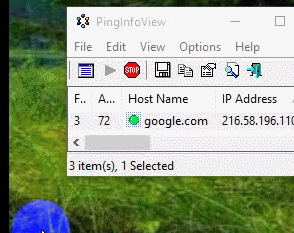 Organizing a busy PC desktop can take a little work, as you’re forever minimizing, resizing, repositioning, and generally relocating windows for easier viewing.
Organizing a busy PC desktop can take a little work, as you’re forever minimizing, resizing, repositioning, and generally relocating windows for easier viewing.
Move Aside Please is a free tool which simplifies the process by moving windows -- or turning them transparent -- when you move the mouse over them.
There’s no installation, so the program is easy to try out; unzip the download, run the executable and it adds an icon to your system tray. Right-click the icon and select Settings > Set Windows Titles for the main configuration window.
Setup is a little clumsy, as essentially you’re just editing an INI file. An example setting for Notepad shows you how this works:
;notepad,*,Y,N
Remove the semi-colon and this tells the program that if you move the mouse across a window with Notepad in the title bar (argument #1), and it’s any window class (argument #2), then that window should be moved up or down (Y for argument #3), but not be made transparent (N for argument #4).
This works as described; move your mouse over the window and you really will nudge it up or down. But while that works sometimes, it’s not always useful. If the window is close to the height of the screen then these nudges won’t reveal much, and you can’t now click on the title bar to drag it anywhere else.
A better approach is to disable movement, and just turn the window transparent, like this:
notepad,*,N,Y
Now the window becomes partially transparent when you move your mouse over it, so you can see underneath, but it stays in place, and you can interact with it -- type, click controls -- as normal.
Move Aside Please isn’t a sophisticated window manager -- at all -- but its click-free approach to setting transparency may save you some time. Worth a look.
Move Aside Please is a freeware application for Windows XP and later.
