Get your life organized with Makagiga
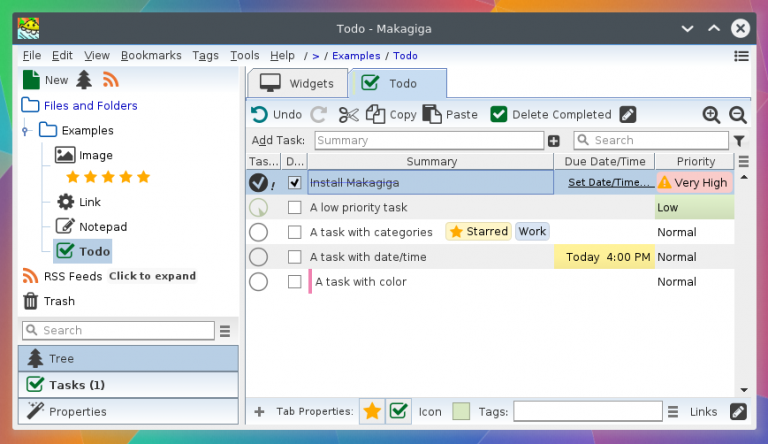
Makagiga started life long ago as an open-source, Java-based RSS reader. But then the developer started to take it further. Much, much further.
The program now also has a capable to-do manager. A note taker. A simple image editor. And, via optional plugs, web searching, an OpenStreetMap viewer, a thesaurus, LaTex/ Markdown/ BB Code previews, screen capture, barcode generation and more.
This sounded like it would take an age to master, but the reality was very different. Smart interface and bundled examples got us started right away.
Makagiga’s left-hand pane contains a tree, for example, with a folder called "RSS Feeds". Click this and some sample feeds appear; click one of those and it’s accessed, downloaded and displayed in a new tab in the right-hand pane.
Expanding the "Examples" folder displays other items which Makagiga supports -- todo items, images, links and notes -- and clicking any of these opens them in other new tabs for further exploration.
The "Todo" manager is basic, but probably the best of the group. You can set task priorities, assign them dates/ times, organize them into categories, add colors, tags and more.
The Image editor is also smarter than it looks, with options to resize, rotate or flip them, simple annotation tools and 25+ filters and special effects.
The Notepad is relatively basic, without even a "Find and Replace" tool, but even here there are hidden depths: an optional word count, syntax highlighting or an HTML preview.
You’re able to create as many of these tasks as you like. Add custom tags, colors, ratings and more and they’ll be easier to find later, or you could just organize them into folders: it’s your call.
There’s a vast amount to discover here, wherever you look. Right-click a tab, say, and you’ll find options to close it/ all/ all the other tabs, copy or rename it, or save all the open tabs as a "session" for easy recall later.
The program also has excellent mouse gesture support. There are 17 actions you can perform with a click and drag (and sometimes a Ctrl or Shift), and if you use one that isn’t supported in a given situation, an alert explains your options ("that doesn’t work here, but try these instead").
Makagiga probably won’t impress you with the power of its components, but the way they’re presented, the program’s accessibility and ease of use are all major pluses, and the 4.9/ 5 rating at Sourceforge suggests most users are happy. If you need a simple desktop RSS reader, to-do manager or general organizer then check it out.
Makagiga is an open source project for Windows and Linux.
