OpenShot adds animation tools, extends audio support
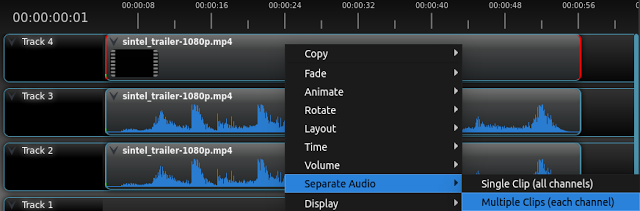
OpenShot Studios has shipped OpenShot 2.1.0, the latest release of its cross-platform open-source video editor.
The big news this time is the addition of many animation features, including layers, transparent image sequences and keyframe support.
Extended audio tools enable displaying waveforms on clips, swapping audio channels or moving audio into separate clips, handy if you need to resynchronize sound and pictures.
The timeline has a host of major improvements. There’s snapping support when dropping files or transitions; locking to prevent changes; many new context menus, a new track menu button, and (finally) playback now stops at the final clip on the timeline.
Smarter property editing sees animation values updated and displayed for the current playhead position, and you can simply drag sliders to make changes and automatically set a keyframe.
Usability improvements include configurable keyboard mappings.
A new tutorial system helps beginners find their way around the system.
Under-the-hood enhancements include dramatic performance gains, in particular with the brightness and saturation filters, and of course there are the usual round of bug fixes and minor tweaks.
OpenShot 2.1.0 is available now for Windows, Linux and Mac.
