Directory Opus 12 out now
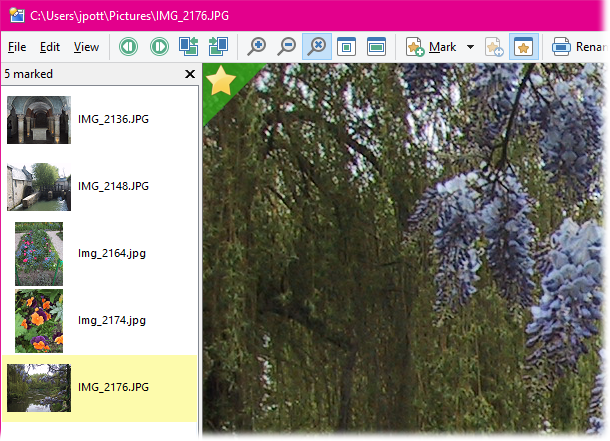
Powerhouse Explorer replacement Directory Opus 12 has shipped with a long list of major new features. The revamped Rename dialog now includes a macro recorder for quick and easy batch file renaming.
A new image marking system helps you select a group of images from a folder for speedy printing, sharing or whatever else you want to do.
The Copy dialog now includes a transfer progress graph, great news when you’re working with network drives or FTP servers.
If the usual automatic file sort orders don’t work for you, no problem -- you can set up multiple manual sort orders, instead. Drag and drop files into the sequence you need, and that order will be remembered and restored whenever you select it later.
Small but very welcome file display improvements include the ability to set custom tab colors for specific folders, and an option to display relative size and age graphs as the background of age and size fields.
Scripting enhancements include the ability to design and use free-form dialog boxes with whatever combination of buttons, lists, checkboxes, radio buttons, tab controls and whatever else you need.
You’re now able to apply multiple labels to file or folders, enabling far more sophisticated filtering schemes.
Full support for high DPI systems ensures every part of the UI is automatically scaled to look its best.
We’ve selected a few of the highlights, but there are also many smaller tweaks which make a real difference to the application. To take two random examples: lengthy drop-down menus can now be browsed with a scrollbar or the mouse wheel, far more convenient than the old up/ down arrow system; zip AES encryption now uses the WinZip format rather than PKWare, which should fix many of the old compatibility problems.
Directory Opus 12 is available now for Windows XP and later.
