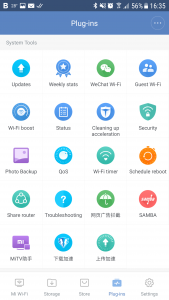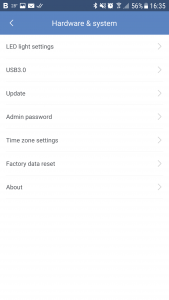Xiaomi Mi R3P AC2600 Wi-Fi router review

Xiaomi may be best known for making smartphones, but that is not the only market the company focuses on. You can also find a Xiaomi VR headset, drone, action cameras, TVs, wearables, power banks, headphones and, last but not least, Wi-Fi routers.
Routers are a good fit in the Xiaomi ecosystem. In its lineup, the Mi R3P is the fastest router that you can get, sporting AC2600 transfer speeds, and just like you would expect, it is also priced competitively. But is it worth your attention? I've tested the Mi R3P to find out.
What's in the box?
Xiaomi has done a really nice job with the packaging on the Mi R3P. Looking at the box, you could be forgiven for thinking that it is a much more expensive product. The theme continues on the inside, as you take off the wrapper and hold the Mi R3P in your hands.
The case is made of metal, except for the drilled plastic sides which allow for cooling. The design is minimalistic, which I think makes it look better than most other routers, with no logos and a row of LEDs on the front.
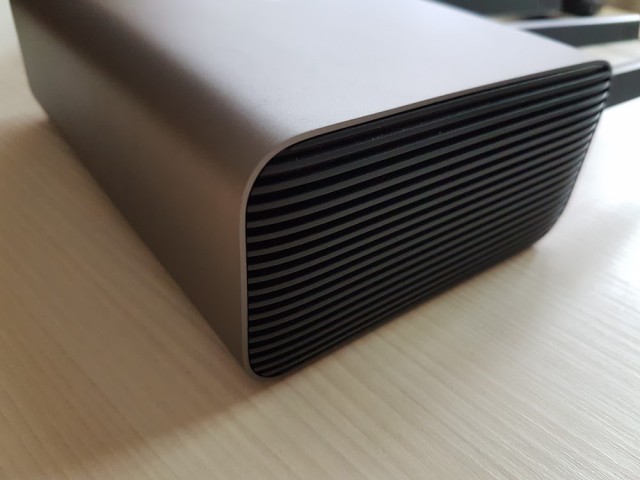
The Mi R3P only has a single LED, which is discreet, to let you know that it's on. Personally, I think that's the way to go these days, as, if you want more info, you can always open the app or browser to check its status. Even that LED on the front can be disabled, if you want.
The four antennas, which stick out of the back, have a sturdy feel, requiring a bit of effort to change their direction. You can have them flat, at a 45 degree angle or perpendicular to the router. You can also rotate them. There is no apparent way to remove the antennas, other than, I believe, taking the router apart.

Inside the box, you will also find a power adapter and the usual documentation.
Specs
The Mi R3P is a Wi-Fi 802.11 a/b/g/n/ac router, with MU-MIMO support, which gives you transfer speeds of up to 800Mbps over 2.4GHz connections and up to 1,733Mbps over 5GHz connections. Just like on other routers in this category, the label on the lid may say AC2600, but if you do the math it's actually AC2533.
In terms of ports, the Mi R3P gives you three Gigabit ports to connect your devices and a Gigabit port for the WAN connection. To connect peripherals to it, there is a USB 3.0 port. If you want to hook up an external storage device, you can use it to make it available to the network.

Performance and stability
I have used the Mi R3P just like I would any other router at home. That means having it in the hallway and the MacBook Air on my desk, in another room. My laptop is the only device on the 5GHz band, with all others connected via 2.4GHz. I believe that this setup is ideal for reaching the highest transfer speeds on the MacBook Air.
Used as such, the Mi R3P performs better than an ASUS RT-AC66U running Merlin firmware, which is what I have used for the past couple of years. To put things into perspective, that is an AC1750 router that used to be ASUS' flagship product. Here is what I have noticed.
First, my MacBook Air lists high transfer rates more of the time when connected to the Mi R3P. I consistently get 351MBps or 468Mbps as the listed transfer rate when I'm at my desk, and when I move close to the router that goes up to the maximum that the laptop can handle, which is 867Mbps.
When connected to the RT-AC66U, my MacBook Air would peak at 351Mbps and it would drop to lower transfer rates often in comparison. The MacBook Air's Wi-Fi card isn't fast enough to max out neither the RT-AC66U nor the Mi R3P, so the difference here comes from the router itself.
Since my Internet connection is slower than my MacBook Air typically lists, I cannot test how close the performance is to that estimated transfer rate. In practice, however, I consistently get an average of over 20MB/s (160Mbps) when downloading files. There are no issues streaming 4K video via YouTube or watching TV shows and movies in 1080p on Netflix.
Also, it's been extremely stable during testing. It's been set up to offer the maximum performance over Wi-Fi, brought up to date with the latest firmware, and left as such from day one. I have not reset it even once, nor set it up to reset periodically. It's worked consistently for well over a week, since I powered it on. That is more than I can say about the RT-AC66U, which would sometimes have connection issues over 5GHz.
Ease of use
The Mi R3P, like other Xiaomi products, is designed for the Chinese market. What this means is that the web interface is in Chinese, with no option to change it to a different language. That is not really a problem, however.
That's because Xiaomi also offers a mobile app to configure and monitor the Mi R3P, which is available in English and other languages. It's called Mi Wi-Fi and it works great.
There is nothing that you cannot do with it. You can set up the Mi R3P using the app, configure all the features that it offers, install updates, and keep an eye on all devices that are connected to the router straight from your phone. If you have multiple routers, you can manage all of them using Mi Wi-Fi as well.
The router does not expose or have the sort of super advanced settings that you may find on third-party firmware like DD-WRT, but for home users it offers all the right features and options. And the app makes it super easy to access those, without worrying about the Chinese web UI.
Verdict
Overall, I am impressed with how the Mi R3P performs and how stable it is. The functionality provided by the firmware is solid too. As long as you get past the web UI and use the app, it is really easy to set up and use. For around $110, the Mi R3P is great value for money and a fantastic option if you are looking to get an AC2600 router.