This is the easiest way to check if your Windows PC is vulnerable to Spectre and Meltdown
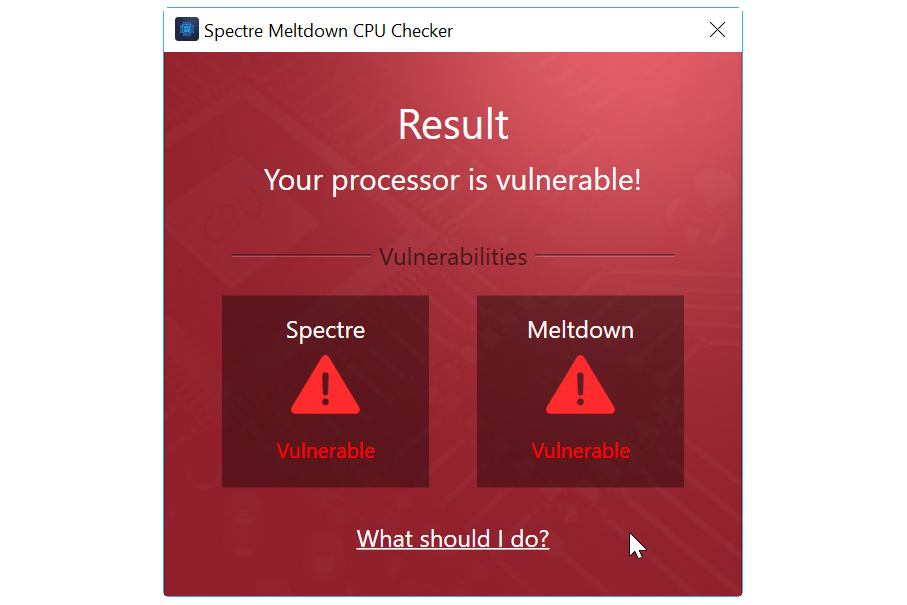
You’ll no doubt be aware of the Spectre and Meltdown processor bugs, as well as the many problems caused by the patches pushed out to address them.
Microsoft last week released a PowerShell script which lets you check if your PC is vulnerable to Meltdown or Spectre, but now Ashampoo has made a free tool available which makes checking for the problem as easy as clicking a button.
SEE ALSO: Microsoft's emergency Windows Meltdown patch may be incompatible with your PC
All you need to do is download the Ashampoo Spectre Meltdown CPU Checker from here, and run it. Click the Start security check button, and it will run a scan of your system and present you with its findings for both Spectre and Meltdown. If your system is vulnerable to either, or both, clicking the 'What should I do?' link will take you back to the software download page where Ashampoo provides some useful tips for overcoming the issue. These include:
- Update your browsers
- Update your BIOS
- Update your graphics driver
- Handle (unknown) websites and email attachments with care
