Chromium-based Microsoft Edge has more natural-sounding Read Aloud voices thanks to the cloud
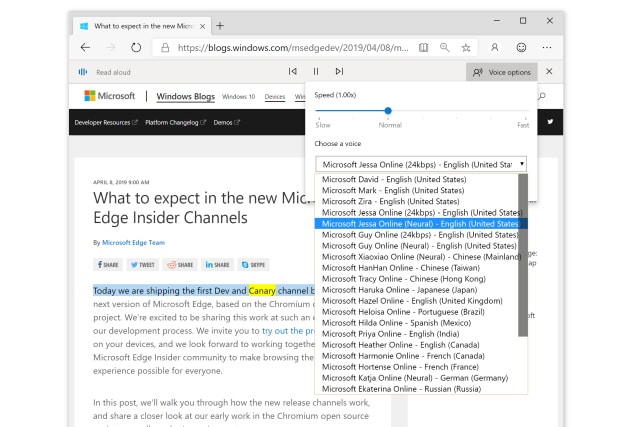
Having your browser read web pages to you is a great accessibility feature, and it also allows for multi-tasking. There's just one problem -- the computerized voices used are little short of terrible... often to the point of being distracting.
With the Dev and Canary builds of Chromium-based versions of Microsoft Edge, however, this changes. Embracing the power of the cloud, Edge now features 24 more natural-sounding voices driven by Microsoft Cognitive Services.
See also:
- Microsoft cancels major Super Duper Graphics Pack update for Minecraft
- Microsoft is at it too: workers are listening to your Skype and Cortana conversations
- Microsoft announces Windows 10 20H1 Build 18956 with network and notification improvements
As the new voice system is cloud-based, there is no need to go through the fiddly hassle of manually installing language packs to take advantage of text-to-speech. But the most welcome change is the fact that voices no longer sound horribly robotic.
Microsoft explains that the cloud-powered voices come in two types and are available in 21 locales:
- Neural voices -- Powered by deep neural networks, these voices are the most natural sounding voices available today.
- Standard voices -- These voices are the standard online voices offered by Microsoft Cognitive Services. Voices with "24kbps" in their title will sound clearer compared to other standard voices due to their improved audio bitrate.
Microsoft says:
It's also worth noting that these voices have been exposed to developers through the JavaScript SpeechSynthesis API. This means that any web-based text to speech application can leverage them to create more configurable and human sounding experiences in the new version of Microsoft Edge!
You can take advantage of the Read Aloud feature by highlighting some text on a web page, right clicking and selecting "Read aloud selection", before using the Voice options button to choose the voice you want to use.
