Add the classic Windows XP Start menu to Windows 10
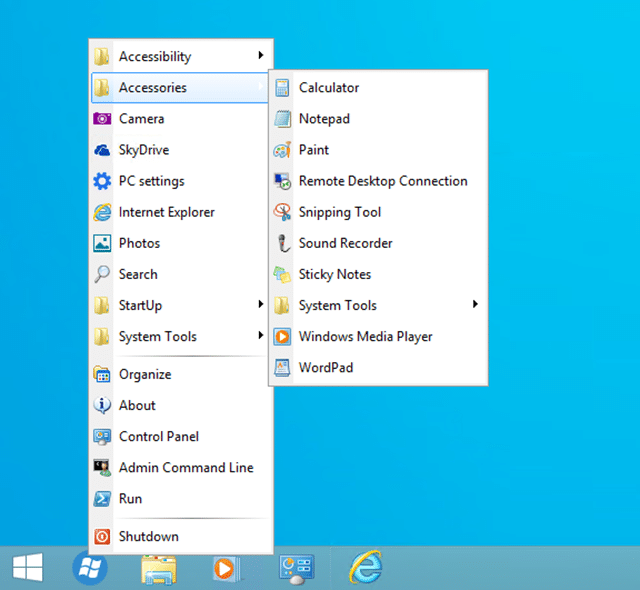
The Windows 10 Start menu gives you easy access to all of your programs and important settings, and -- for now at least -- optional Live Tiles. The search box makes it easy to find what you’re looking for too... when it works.
But if you hanker for the days when Start menus were simpler, you might want to consider adding a Windows XP style menu to Windows 10.
SEE ALSO: This Windows 98 themed version of Windows 10 looks amazing
Spencer is a simple tool which adds a button to the taskbar which, when clicked, displays all of your Start menu items, as well as the Control Panel, Administrator Command Line and Run dialog.
Usefully it doesn’t replace the existing Windows 10 Start button or menu -- so you can still use this should you choose to.
It’s a tiny 971KB download, and to use it you just need to extract the setup file, right-click it and choose Pin to taskbar. You can drag the button to where you want it to go on the taskbar, and then click it to open the menu. You can set a shortcut key in the icon properties should you wish to.
Download Spencer here.
