Play video game ROMs on Raspberry Pi 4 with Debian Linux-based RetroPie 4.6

Video games may be more popular than ever these days, but the truth is, they simply aren’t as fun as they used to be. Sadly, game developers focus too heavily on graphics and in-game purchases than actual gameplay. And so, in 2020, a true gamer is better served by playing video game ROMs from yesteryear, from systems like NES, SNES, Genesis, and N64.
Thankfully, there’s no shortage of ways to play classic video game ROMs nowadays. You can even use inexpensive hardware like the Raspberry Pi line of computers to easily get them onto your TV screen. If you have the latest such device, the Raspberry Pi 4, I have some great news — you can finally use the Linux-based RetroPie for your classic gaming fun.
ALSO READ: Raspberry Pi gains a new 12.3-megapixel camera and interchangeable lenses
“It’s been some time since we last updated our pre-built images. However development has been ongoing in the background, and a lot of changes have been made since the last release. Note that we update RetroPie constantly, and you can update your system at any time. We wanted to wait until we were happy with the Raspberry Pi 4 support before putting out some new images though, but RetroPie has been working on the Raspberry Pi 4 for some time for those wanting to manually install or try a weekly development image,” says the RetroPie developers.
ALSO READ: Raspberry Pi 4 Linux computer gets twice the RAM and USB-C power fix
The developers further explain, “For RetroPie 4.6 we have moved to Raspbian Buster as a base for our pre-built Raspberry Pi images. Raspbian Stretch is no longer supported by Raspberry Pi Trading Ltd. We will continue to support Stretch for a while longer, but will likely stop updating binaries for it later this year.”
The RetroPie devs share changes below.
- Raspberry Pi 4 support! Support is labelled as beta currently as there are still things to improve, but most emulators now run well.
- The RetroPie images are now based on Raspbian Buster – Stretch is no longer supported by Raspberry Pi (Trading) ltd. RetroPie will stop updating pre-built binaries for Stretch later in the year.
- Improvements to RetroPie packaging system and core RetroPie-Setup code so package state is remembered and binary updates will only be done if an updated binary is available. Source installs won’t be overwritten by a pre-built binary when updating also. We started providing pre-built binaries for the packages in the experimental section for the supported platforms.
- RetroArch updated to v1.8.5.
- New notification system with cheevos badges support.
- RGUI can be themed.
- Support for real CD ROM, with the ability to dump the disc image.
- Improved disk control system, with support for labeling disks in .m3u files.
- RetroAchievements support for PS1/Sega CD/PCEngine CD.
- EmulationStation updated to v2.9.1.
- Scraper fixes for the TheGameDBNet.
- Grid view improvements and bugfixes.
- Theming improvements.
- New options for “disable system name on custom collections” and “save gamelist metadata after each modification”.
- Added videomode switching support to runcommand for KMS and X11 targets. SDL2 applications only.
- Added ioquake3 module for platforms other than Raspberry Pi 1-3.
- Replaced zdoom with lzdoom as zdoom is no longer maintained.
- amiberry – updated to 3.1.3 including ipf support.
- stella – updated to 6.0.1.
- SDL updated to 2.0.10 with rpi4/kms fixes.
- solarus – lots of updates to modernise the port.
- eduke32 – major overhaul including adding package for IonFury.
- zesarux – updated to v8.0.
- cgenius – updated to v2.3.6.
- drastic – update to 2.5.0.4 with RPI4 compatibility.
- scummvm – updated to v2.1.1.
- atari800 – updated to v4.2.0 (lr-atari800 config has been moved to lr-atari800.cfg to avoid conflicting)
- lr-mupen64plus / lr-mupen64plus-next – enable GLES3 support on rpi4.
- lr-opera – renamed from lr-4do.
- Sonic Robo Blast – updated to 2.2.
- Lots of other fixes and improvements.
- Added new experimental modules.
- vvvvvv – Port of the popular platform / puzzle game VVVVVV.
- lr-neocd – Neo Geo CD emulator.
- redream – Dreamcast emulator for the Raspberry Pi 4.
ALSO READ: The Raspberry Pi-based server that could transform edge computing
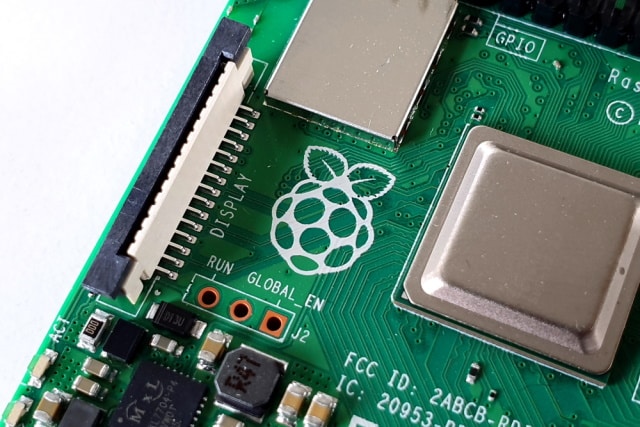
While Raspberry Pi 4 support is still in Beta, it is still better than nothing. Quite frankly, based on what the developers say, your overall experience with Pi 4 should be very good. If you are ready to give it a try, you can download an image for Raspberry Pi 0, 1, 2, 3, and 4 here. And of course, regarding ROMs, you should follow your local laws. Piracy is bad, mmkay?
Photo Credit: Giuseppe Cammino / Shutterstock
