Mountain Duck 4.0 adds recently changed files list, sync transfer progress
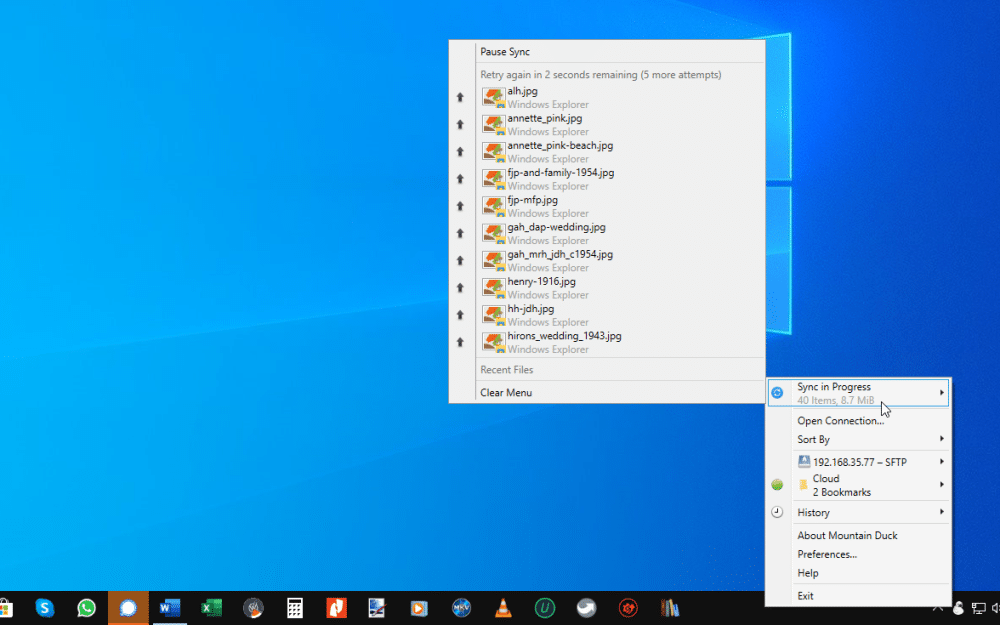
Swiss developer iterate GmbH has released Mountain Duck 4.0 for Windows and Mac.
Highlights in the new release -- a paid upgrade for all users, including those with licenses for previous versions -- include the ability to view the sync progress for current transfers, and an option to view a list of recently changed files on both computer and server.
The new options -- collectively referred to as File History -- provide a detailed view of both transfers currently in progress and a history of recently edited files on both local computer and remote server. Both are accessible via the main Mountain Duck menu (accessible via the Windows Taskbar notification area or Mac menu bar).
After selecting 'Sync in Progress', users will see files split into two sections: currently syncing, and recently changed. Clicking an item opens its parent folder in File Explorer or Finder.
Mac users also gain the ability -- already present in Windows -- to add labels to bookmarks to file them into sub-folders: roll your mouse over a bookmarked item and select 'Edit Bookmark' where a new Labels field resides.
Users also gain the ability to choose between small, medium and (the default) large icons for bookmarks to further streamline the main menu -- access this via Preferences > General tab.
New team-friendly features include support for locking files during editing, to reduce the risk of file conflicts when working collaboratively in Microsoft Office, OpenOffice, or LibreOffice. Support has been introduced for WebDAV servers, along with locking for protocols where no native lock support is present -- configure these features via Preferences > Connection.
Finally, users can now access (and preview) previous versions of files stored in versioned Amazon S3 buckets.
Mountain Duck 4.0 is available now for both Windows (Windows 7, 8.1 and 10) and Mac (macOS 10.12 or later) as a time-limited trial. Full versions cost $39 with discounts of at least 40 percent available for those upgrading from an earlier version, or 30 percent for registered Cyberduck users.
