Supercharge your Wi-Fi router for 2021 with the Linux-based DD-WRT
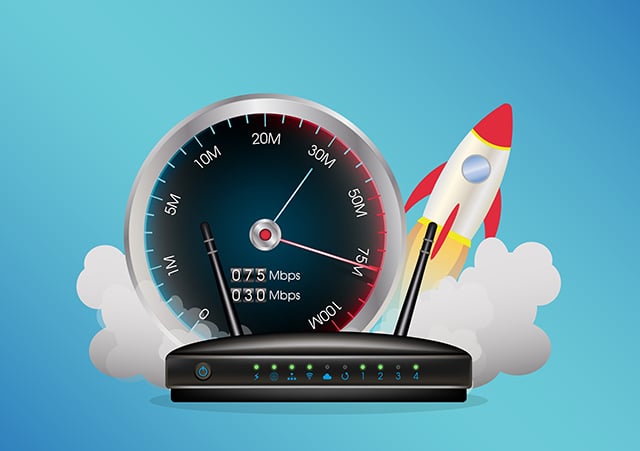
High-end routers typically come with lots of advanced features and settings usually not found in lower-spec models, or those provided by your ISP.
However, you don’t need to spend a fortune replacing your existing router to gain access to these features as you can supercharge your existing device (or a spare one) by replacing its firmware with a third-party open source alternative, such as DD-WRT.
This Linux based replacement firmware, which can be installed on most popular makes and models of WLAN routers, lets you add all sorts of additional features to your device, including port forwarding management, UPnP (Universal Plug and Play) and QoS (quality of service). It can also boost your router’s transmitting ability.
To begin, check to see if your make and model is supported in the router database. If it isn’t listed, check the Router Support Detection information.
If you see your router listed in the database, click on it, and then click on the filename to save the firmware to your PC. The exact installation process will vary but hardware specific information can be found in the DD-WRT Wiki.
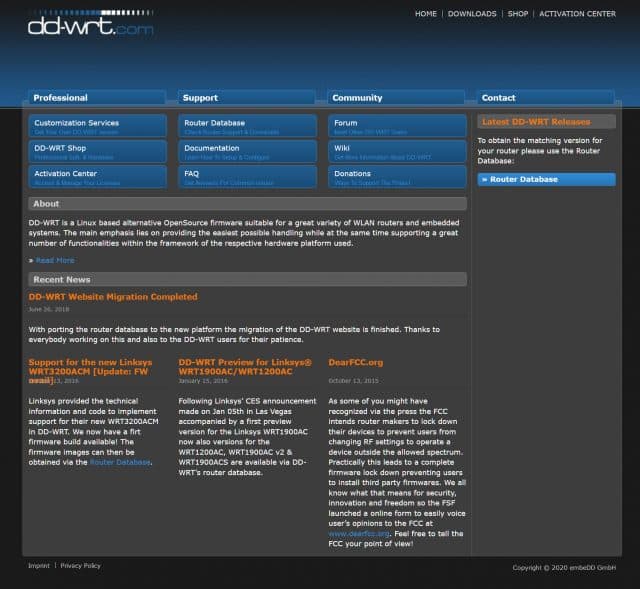
Essentially, what you’ll need to do now is perform a hard reset (check your manual for details), then log into your router’s settings. Look for a Firmware Upgrade option, browse for the DD-WRT firmware you saved previously, and click on Upload.
The firmware replacement process will begin. Avoid doing anything with your PC until this has completed and don’t reboot your router. You should see a message confirming that everything has gone according to plan. Wait a few minutes, then perform another hard reset.
If the upgrade fails, check to see if there’s a different version of the firmware to try.
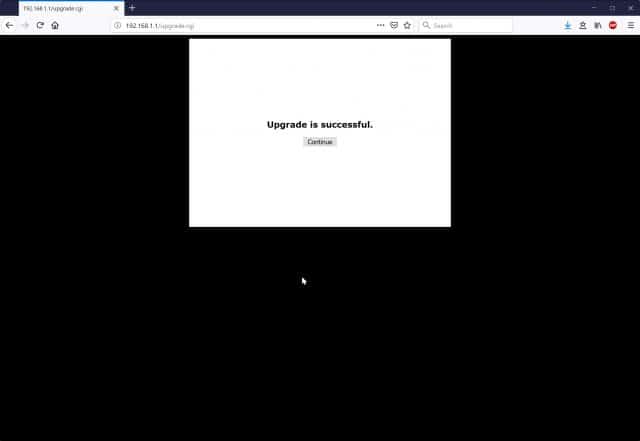
Image Credit: siiixth/Shutterstock
