How to install Windows 11 on any computer, even those without TPM 2.0

Windows 11 is now less than a week away from rolling out to people around the world. Despite the launch being so close, there is still great confusion surrounding system requirements for the operating system, especially the need for TPM 2.0.
Many people using the PC Health Check app to test their system's compatibility with Windows 11 have been disappointed to learn that they do not have TPM 2.0 and therefore will not be able to upgrade. But a new, open-source install script has been released that makes it possible to install Windows 11 on just about any hardware, bypassing the TPM check. Say hello to MediaCreationTool.bat.
See also:
- How to sign into Windows 11 automatically
- Most people neither know nor care about Windows 11
- How to upgrade to Windows 11 for free right now
MediaCreationTool.bat is, at heart, a Universal MediaCreationTool wrapper to help with downloading and installing Windows 10 -- but it is more than that. With the recent addition of Windows 11 support as well as a TPM-check bypassing script, it has become an essential tool for anyone with hardware deemed problematic by Microsoft.
For anyone with concerns about using a third-party script to obtain and install an operating system, there are two key points to bear in mind. Firstly, this is an open-source tool, so if there was any weirdness going on in the background it would be quickly detected. Secondly, the script only downloads Windows images directly from Microsoft, not unknown servers -- so you can trust what you're getting. The tool will then create customized install media for you, complete with the TPM check bypass.
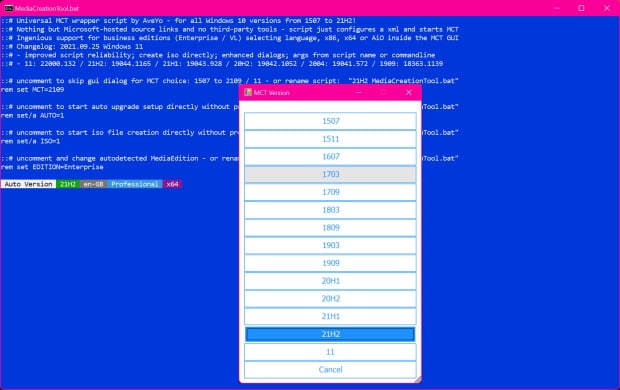
It is important to note that Microsoft in no way endorses installing Windows 11 in this way, and if you choose to do so, you are on your own. There is no guarantee that the operating system will continue to work forever, nor that you will receive updates from Microsoft. But if you're happy to take that gamble, MediaCreationTool.bat will help you with your Windows 11 installation woes.
You can download the script from GitHub.
