Best Windows apps this week
Four-hundred-ninety-eight in a series. Welcome to this week's overview of the best apps, games and extensions released for Windows 10 and 11 on the Microsoft Store and elsewhere in the past seven days.
Microsoft split the Windows 11 Beta channel into two this week to better test new features and improvements.
As always, if I've missed an app or game that has been released this week that you believe is particularly good, let me know in the comments below or notify me via email.
Discounts this week
The following list is a selection of the best deals. Make sure you check out the Store for all offers.
Some apps are discounted for more than one week. Only new apps and games are listed below. Check out the previous post in the series for past offers that may still be valid.
- Cast to TV Tool, for $4.59
- HEIC to JPEG, for $0.99
- Mind Map X Pro, for $9.99
- Penbook, for $9.99
- Transparent Taskbar Pro, for $1.29
New Windows apps
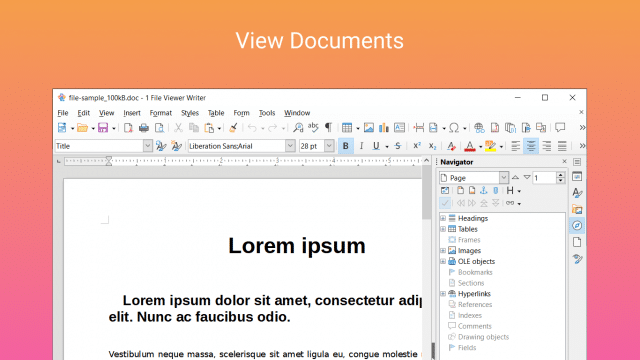
1 File Viewer is a multi-file viewer for Windows that supports hundreds of different file extensions according to the developer.
You may use the app to view Office documents, play audio or video files, open plain text files, PDF documents, and many more.
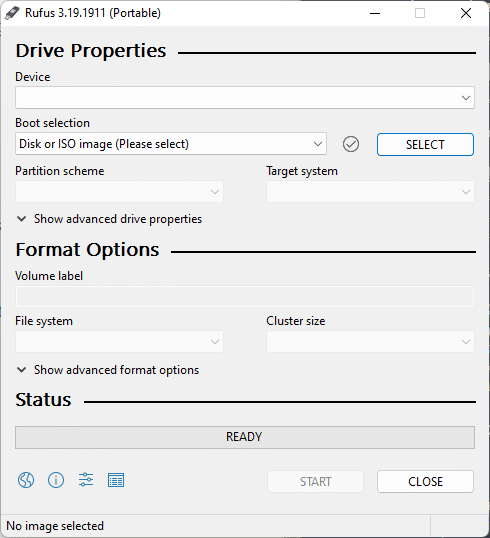
Rufus is not a new application, but the extra functionality that its latest version introduces requires more lines of text. The application, used to create Windows boot media, can now bypass the Microsoft Account creation screen during initial setup of the operating system. It may skip the privacy screen as well.
Previous versions supported bypassing Windows 11 system requirements already.
Notable updates
Files 2.3 is a massive bug fix release.
Nirsoft's SearchMyFiles can find long file name and paths in its latest iteration.
PowerToys 0.60 Final launches with improvements to existing tools
ShareX 14 introduces support for offline OCR.
Windows Terminal 1.14 Final with lots of bug fixes.
