Zorin OS 16.2 makes it even easier to switch from Microsoft Windows 11 to Linux
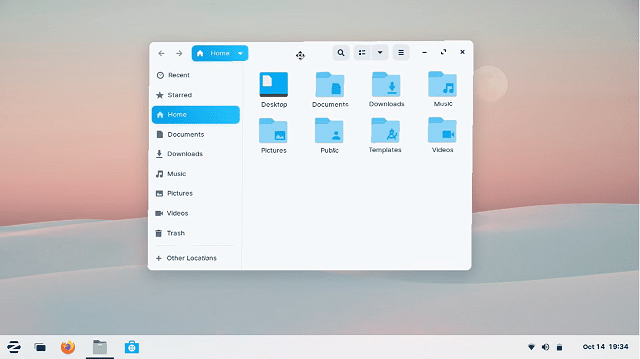
Want to know a secret? If you don't like Windows 11, then you don't have to use it. Look, in 2022, there are plenty of legitimate alternatives. For instance, you can buy a Mac or a Chromebook. If you want to use your existing computer, however, you can just install a traditional Linux distribution such as Ubuntu.
One of the best Linux-based operating systems for Windows-switchers these days is Zorin OS. This distribution is based on Ubuntu, but improves upon that distro by offering a more user-focused experience -- particularly for current Windows users. Today, Zorin OS 16.2 becomes available, and the newest version of the operating system makes it even easier to ditch Windows 11. You see, with Zorin OS 16.2, you can run Windows programs with ease.
"For those who wish to use Windows apps and games in Zorin OS, we've made it even easier to find and install Windows App Support. You can now simply open the Zorin Menu, navigate to the 'System Tools' section, and open 'Windows App Support' to activate it in one click," explains the developers.
The devs add, "We've also expanded our built-in database that detects Windows installer files for popular apps and games. It provides even more tailored recommendations for alternatives to sideloading Windows executables, guiding you to a better user experience. For example, launching Windows installers for the Epic Games Store or GOG Galaxy now directs you to install the Heroic Games Launcher."
ALSO READ: Transcend unveils MTE250S PCIe 4.0 SSD
For those of you interested in learning more about Zorin OS 16.2 specifically, you can read the full release announcement here. Once you are ready to download it (and potentially switch from Windows), you can download the Ubuntu-based distro here.
