About f@cking time! Microsoft Team caters for non-prudish users by making the profanity filter optional
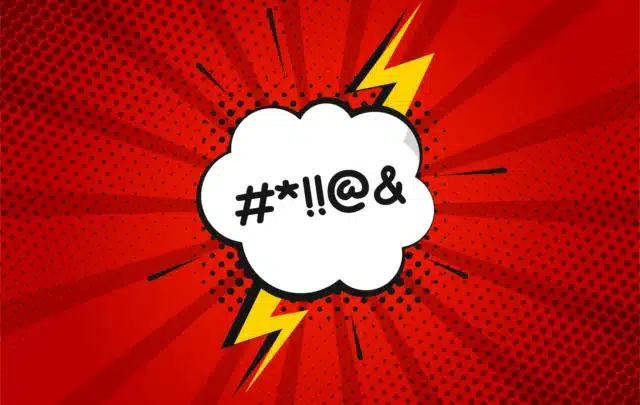
Users of Microsoft Teams have a series of updates to explore. Microsoft has launched a selection of new features to enhance the online meeting experience.
The new options and settings relate to Live Caption and Live Transcription, with users being given far greater control over the look and positioning of captions. But what Microsoft talks about first are the new controls for the profanity filter which censors what the company has deemed to be bad language. Enabled by default, there have been complaints that the filter is far too sensitive -- so Microsoft has come up with a solution.
See also:
- Microsoft updates Windows 11 system requirements and CPU support list
- Microsoft rethinks replacing Mail and Calendar apps with Outlook for Windows
- Microsoft listens to feedback and restores options it cut from Windows 11
While some users were happy when the profanity filter was introduced to clean up live captions and live transcription, some users -- particularly those outside of the US -- were unhappy at how the filtering worked. With no fine grain controls, people found that entirely innocuous words were being censored.
While there are still no extensive settings relating to the filter, it is at least now possible to turn it off.
Microsoft says:
We've added a toggle that allows you to turn off the profanity filtering for live captions. This will allow you to view live captions and live transcription without any filtering or masking, displaying every word as-is. Filtering is on by default so if you want to turn it off, you'll need to do so from the captions and transcription tab in your user settings. This is a user-level preference and is not controlled by the meeting organizer or your tenant admin.
The company has also introduced numerous new options to control the look of captions in Microsoft Teams meetings. There are new styles to choose from, a completely new Caption Settings pane, and a choice of caption positioning.
Microsoft says that all new features are available on the desktop and web clients for commercial and GCC customers. Full details can be found here.
Image credit: Konakhovska / depositphotos
