New Recall tool could be Microsoft's best use of AI in Windows 11 yet -- and its most private
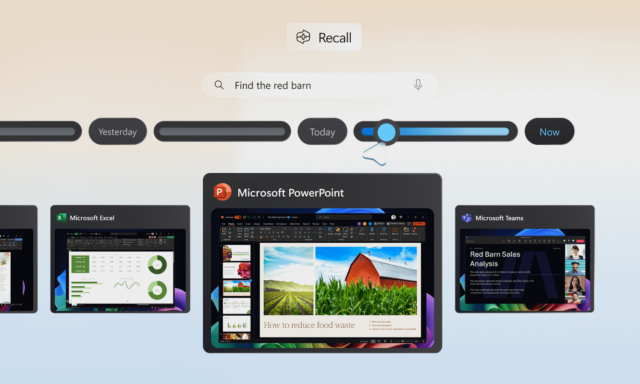
Microsoft Build kicks off today but -- as is usually the case -- there have been various pre-event announcements, not least of which is the unveiling of AI-powered Copilot+ PCs. The hardware side of things is both powerful and exciting, with huge implications for not only computing capabilities, but also privacy.
This new breed of computers features neural processing units (NPU) meaning AI-tasks can be performed on-device, without the need to transmit data via the internet. One of Microsoft’s first tools to take advantage of this is Recall (once known as AI Explorer) which is an astonishingly powerful workflow tool that records and maintains a timeline of your computing activities and gives you a way to instantly locate content you have been working on. Microsoft describes it as like having a photographic memory, but it is perhaps better thought of as the ultimate productivity assistant.
See also:
- How to unlock the updated version of File Explorer in Windows 11 right now
- Microsoft offers temporary workaround for 'Microsoft Outlook was not able to create a message with restricted permission' error
- Microsoft PC Manager utility warns Windows 11 users switching from Bing that they need to 'repair' their PC
Recall is a combined computing activity tracker and search tool enhanced with the power of artificial intelligence. When enabled, Recall takes regular snapshots of your desktop, and these can then be used as the basis for a search. While privacy alarm bells may immediately start to ring, users are not only given full control over which apps and activities are recorded, but there is the added peace of mind that stems from the fact that all data processing is performed locally, and private data is kept away from the AI.
Microsoft says of Recall:
In today's workplace, people are struggling to stay afloat in a flood of meetings, messages, files and information. With Recall, in just a few words for context, you can find almost anything you've seen on your desktop. Just describe it using text or visual search, and Recall will show you snapshots of the most relevant content in a way that feels like having photographic memory. Seamlessly take the next step in your workflow right from the snapshot, including relaunching the original content in a webpage or Microsoft 365 app.
Aware that users, particularly business and organizations, are likely to have concerns about the privacy and security implications of Recall, the company goes on to say:
We know that privacy is important. With enhanced privacy controls, you can decide which information Recall can capture. Copilot+ PCs are also designed so that even the AI running on your device can't access your private content. In addition, IT admins can use Microsoft Intune to disable Recall from saving any snapshots, and new policies are coming later to enable IT to centrally filter specific apps and websites.
For now, it appears that Recall will be exclusive to Copilot+ PCs. While there is a chance that a modified version could be released to other Windows 11 users, Microsoft has not yet given any indication that this is something it has planned.

Pingback: Tech | New Recall tool could be Microsoft's best use of AI in Windows 11 yet - and its most private | Amznusa.com - Amznusa
Pingback: Microsoft has quietly withdrawn Windows 11 24H2 after Recall privacy fiasco - RavensGrid