Switch from Microsoft Windows 11: Nitrux, Linux Mint, and Linux Lite are your new best friends
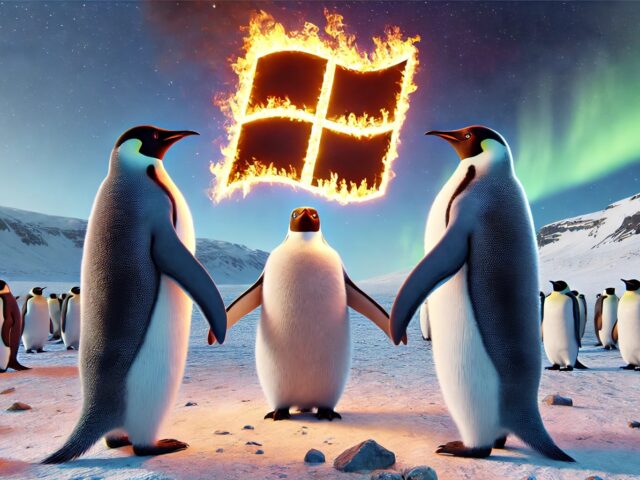
As Windows 11 continues to face criticism over its system demands and privacy concerns, many users are exploring alternatives. Linux distributions offer compelling options that not only match but often surpass the Windows experience in performance, customization, and security.
Here are the top three Linux distributions that you should consider when switching from Microsoft Windows 11.
Nitrux Linux 3.6.0 is an excellent choice for those looking to transition from Windows 11 or any other version of Windows. This release focuses on improved efficiency, incorporating the TLP power management tool to optimize energy use and enhance battery life. With the latest Linux kernel 6.9.12-1 Liquorix, Nitrux offers a modern user experience and better hardware support.
Key features include Firefox 128.0.3, updated Nvidia and AMD drivers for superior display compatibility, and the MESA 3D Graphics Library 24.1.3 to support the latest graphics standards. The installation process is streamlined with improvements to the Calamares installer, including support for Intel’s power state management. Additionally, the new Nvidia_OC tool allows Nvidia GPU users to overclock their systems, perfect for high-performance needs like gaming or video editing.
Nitrux 3.6.0 is customizable and secure, making it an attractive option for those looking to switch from Windows 11.
Linux Mint 22 "Wilma" is another top contender for those considering a switch from Windows 11. This long-term support release, backed until 2029, offers a range of refinements designed to enhance the desktop experience. With improved localization, better hardware compatibility, and a strong focus on security, Linux Mint 22 provides a seamless transition from Windows.
One standout feature is its streamlined installation process, which removes unnecessary language packages, saving disk space. Users with internet connectivity during setup will benefit from automatic language pack downloads. Built on the Ubuntu 24.04 package base and using the latest 6.8 Linux kernel, Linux Mint 22 ensures compatibility with modern hardware.
Significant updates include the transition to Pipewire for improved audio handling, support for the Debian DEB822 format in Software Sources, and upgraded themes for better visual appeal. Unlike Ubuntu, Linux Mint maintains Thunderbird as a native .deb package, ensuring a reliable email client without the complexities of Snap packages.
The updated Software Manager features faster loading times, a sleek interface, improved multi-threading, a new preferences page, and an engaging banner slideshow. Security is a top priority, with unverified Flatpaks disabled by default. For communication, Linux Mint has replaced Hexchat with Matrix, offering a modern chat experience similar to Slack or Discord.
The new Cinnamon 6.2 environment brings usability enhancements, including a new layout editor for Nemo actions, improved applet precision, and Wayland support in the Clutter polkit agent. With a wealth of new features and user-friendly enhancements, Linux Mint 22 "Wilma" is an excellent choice for Windows 11 users and Linux enthusiasts alike.
Linux Lite 7.0, codenamed “Galena,” offers a mature and user-friendly alternative to Windows 11. With over a decade of development, Linux Lite has integrated numerous user-suggested features, enhancing its robust and secure foundation.
Designed for simplicity and stability, Linux Lite 7.0 is perfect for users seeking an operating system that just works. The latest release includes Thunar 4.18.8 with a new split view for improved file management, a refreshed Lite Welcome feature, and new installation slides for a more welcoming experience.
Visually, Linux Lite 7.0 shines with the Materia window theme, Papirus icon theme, and Roboto Regular font, creating a clean and modern aesthetic. Users have full control over their system with extensive customization options available through its repository, from older kernels to the latest updates. Transitioning from Windows 11 is made easy with UEFI support and guidance on managing Secure Boot, although disabling Secure Boot is recommended for a smoother experience.
Technical highlights of Linux Lite 7.0 "Galena" include the lightweight XFCE 4.18 desktop environment, kernel 6.8.0-31 for broad hardware compatibility, and updated applications like Chrome, Thunderbird, LibreOffice, VLC, and GIMP. Based on Ubuntu 24.04, Linux Lite offers a stable and secure base.
For those looking to escape the complexities of Windows 11, Linux Lite 7.0 "Galena" provides a stable, secure, and user-friendly experience.
Each of these Linux distributions offers a unique blend of performance, customization, and security, making them strong contenders to replace Windows 11 on your desktop. So… which will you choose?
