Google is making your inbox more useful with vastly improved summary cards in Gmail
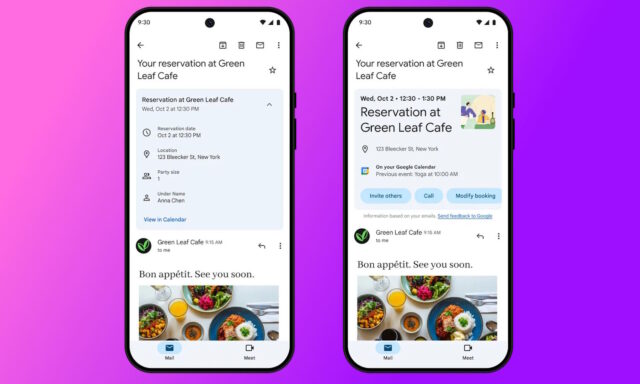
The “summary cards” feature of Gmail is not new; it is Google’s way of helping to make your emails easier to manage, consolidating information about, for instance, purchases you’ve made. Now things are being updated with live updates and “action buttons”.
Across four categories -- purchases, events, bills and travel -- summary cards provide at-a-glance information at the top of your emails. The new actions buttons make it possible to quickly add entries to Google Calendar or Google Tasks so you don’t forget important events, but there is much more to the update, including a Happening Soon section.
See also:
- Intel finally diagnoses the root cause of Core 13th and 14th Gen CPU instability issues
- Winamp source code now available on GitHub
- Windows 11 users hit with yet another update so problematic that Microsoft has been forced to withdraw it
When you buy something online, there are usually many emails relating to the purchase which can become lost and difficult to find. The existing system of summary card collates data from these emails into one place so you can see your receipts, tracking numbers and more without having to hunt around. The update to summary cards makes the feature even more useful by expanding it into new areas.
Google explains what’s now possible:
- Purchases: Track packages, view order details and easily find what you bought, so you know exactly when that birthday gift is going to arrive.
- Events: Say goodbye to missing a dinner reservation or forgetting a concert ticket. See or add upcoming events to your calendar, invite others or find directions with ease.
- Bills: View and pay bills, or get reminded to pay later and add a due date in Google Tasks.
- Travel: Manage reservations, check in for flights and view important travel details like the hotel’s check-out time so you can travel with confidence from booking to boarding.
These are also useful changes and additions, but they are complemented -- trumped even -- by the Happening Now section. Google says:
To easily see the most timely updates without even needing to open individual emails, we are introducing a new “Happening soon” section at the top of inboxes. To start, purchase summary cards will appear here, and this section will only show up when it’s relevant. For example, once the estimated delivery date of a purchase is two days away, “Happening soon” will show the purchase summary card, allowing you to see when your package is arriving at a glance. If you have multiple deliveries arriving in the same timeframe, the summary cards are stacked, and you can expand, dismiss or click to go directly to the related email.
All of these changes are rolling out to iOS and Android users right now.
