Xfce 4.20 Linux desktop environment gets lit with experimental Wayland support and new features
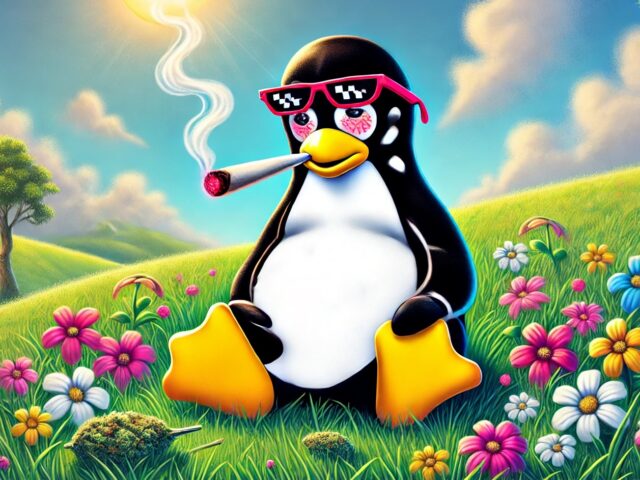
The Xfce team has officially dropped version 4.20 after nearly two years of development, bringing a host of updates and experimental Wayland support to the popular lightweight desktop environment. It’s clear a lot of work went into this release, but the version number might also make you wonder -- did the developers celebrate a little too hard when naming it?
One of the headline features is experimental support for Wayland. Thanks to the new “libxfce4windowing” library, many Xfce components can now run natively on Wayland without relying on XWayland. However, this feature is far from perfect. Critical elements like workspace support and components such as Xfwm4 and Xfce4-screensaver still lack full Wayland functionality. If you’re feeling adventurous -- or maybe a bit “chill” -- you can give Wayland a try, but the team advises caution. Bugs and missing features are part of the deal for now.
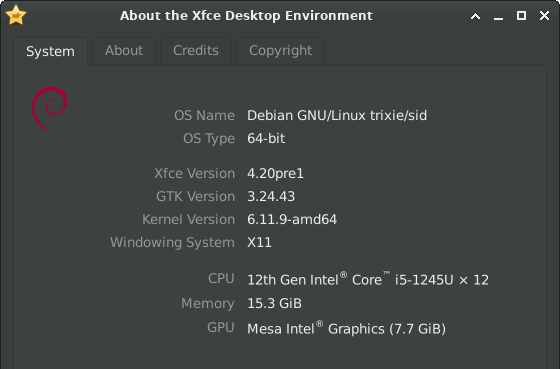
Beyond Wayland, Xfce 4.20 includes plenty of updates to refine the desktop experience. Thunar, the file manager, has been supercharged to handle huge numbers of files without freezing. It now supports IPv6 remote URLs, lets you create symbolic links in remote locations, and offers new toolbar customization options. Split-view toggles, drag-and-drop improvements, and symbolic icons in side panes are just a few of the tweaks designed to make file management smoother.
The panel isn’t left out, either. Xfce 4.20 lets users customize panel borders, improves icon size management, and even adds 24-hour mode to the analog clock plugin. There’s also the quirky addition of showing the desktop when you hover over the “show desktop” button -- because why not?
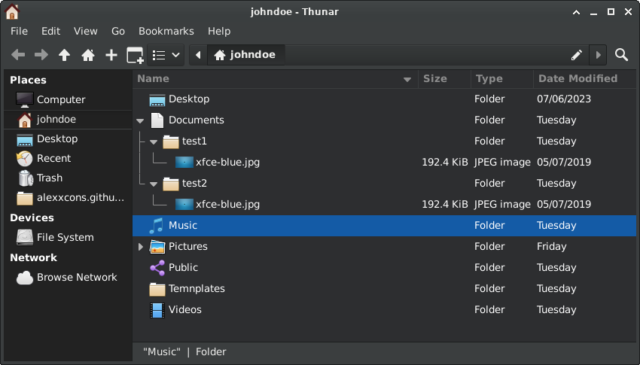
Settings across the board have been updated. Display scaling now works better, theme detection is more accurate (helpful for dark theme fans), and session saving has been retired from the logout dialog. Plus, users can now launch Wayland sessions with a simple command, though again, you might want to hold off unless you’re okay with some rough edges.
Xfce 4.20 focuses heavily on performance, ensuring that the desktop remains snappy even with demanding workloads. For example, the “Exo-Icon-View” now handles over 100,000 files without freezing, and the Appfinder is quicker than ever, with options like single-click launching and daemon mode for instant responsiveness.
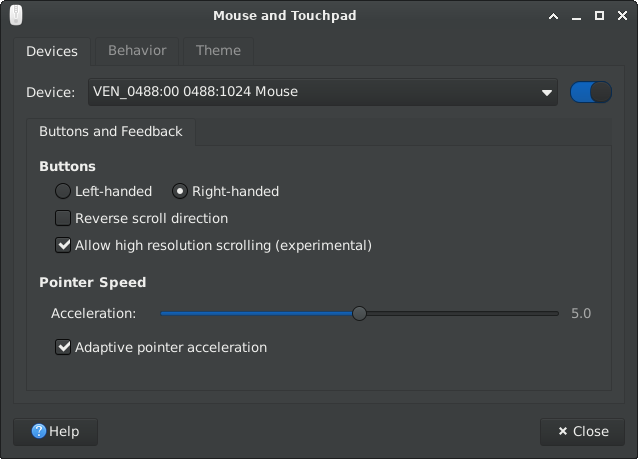
While the 4.20 release introduces promising changes, Xfce is clearly in the middle of transitioning to modern standards like Wayland. For most users, sticking with the stable X11 setup is probably the best bet for now. Still, this release shows the team’s commitment to evolving while keeping things light and fast.
Xfce 4.20 is available for download now as individual packages or a bundled tarball. If you’ve been using Xfce for years -- or if you’re just now “blazing” into Linux -- this release is worth checking out.
