Apple now lets you transfer purchases from one account to another -- Google should be taking notice!
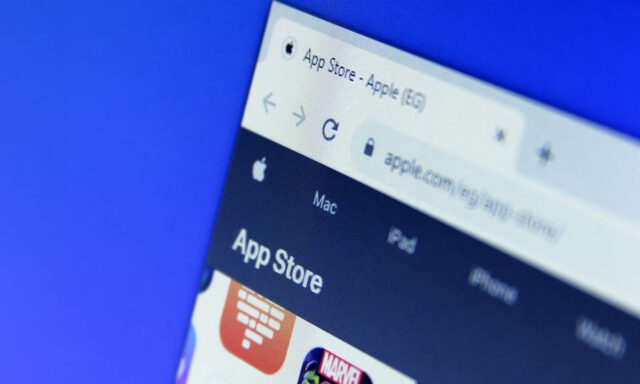
Many people have more than one Apple Account, and it can be frustrating to have to bounce from one to another just to manage digital purchases. If only there was a way to consolidate everything into one account...
Well, now there is! Apple has quietly launched a new option to migrate apps, music, and other purchased content from one Apple Account to another. There are, of course, caveats, and it’s not a feature that is available everywhere, but it is an exciting development that will make Android users jealous.
See also:
- Apple finally brings the Apple TV app to Android
- Apple is renaming the Gulf of Mexico in Apple Maps… and is going further than Google
- UK government asks Apple to give it backdoor access to encrypted user data
First things first, if you’re located in the European Union, the UK or India, this feature is not available. Apple doesn’t say whether it will spread to these regions, but you’re out of luck right now.
For everyone else who lives in a supported part of the world, here’s what you need to know about how the feature works, and the various caveats and limitations. There are lots of reasons given by Apple that will block the ability to migrate purchases:
- Neither Apple Account can be a child account created through Family Sharing.
- Neither Apple Account can already be used for migrated purchases. Learn how to undo a migration of purchases. If you undo a migration of purchases from a secondary account, you won’t be able to migrate purchases again for 1 year.
- You can’t migrate purchases if both the primary Apple Account and the secondary Apple Account have music library data associated with each of them.
- You can’t migrate purchases if you’ve set your Apple One subscription to provide iCloud storage to a third, different account. Learn about Apple One and iCloud storage.
- If your primary account has never been used for purchases or free downloads, you can’t migrate purchases.
- You can’t migrate purchases from an Apple Account that's been deleted or deactivated.
- You can’t migrate purchases if your Apple Account is locked or disabled. Learn what to do if your Apple Account is locked or disabled.
- Neither Apple Account can be receiving any special access to apps or content. For example, an Apple Account enrolled in the VPP program through an employer to receive special access to apps.
In terms of the things you need to do and the criteria that need to be met, both accounts must have two-factor authentication enabled, and must be set to the same country and region for purchases. You will also need to make sure there are no rentals or pre-orders outstanding on the secondary account, and that there is no balance outstanding. Importantly, you also need to wait a full 15 days since the last purchase made on the secondary account.
Full details about how to migrate purchases between accounts can be found here.
Image credit: Mohamed Ahmed Soliman / Dreamstime.com

Pingback: Instagram is working on a Dislike button that will anonymously downrank comments - The TechBriefs