Microsoft is pushing a security update to Windows 11 that breaks File Explorer
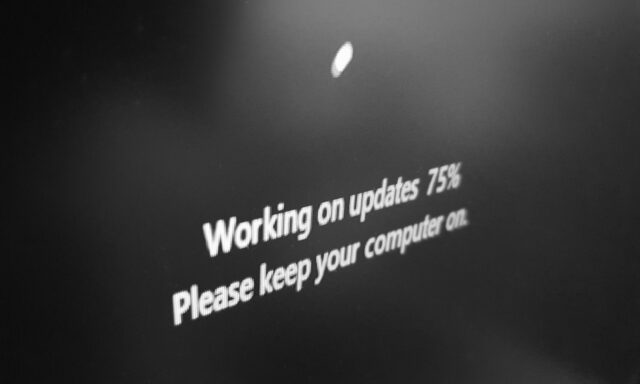
The last round of security updates saw Microsoft release the KB5051987 update for Windows 11. As this patch addresses a number of security issues with the operating system, it is a mandatory update that will be automatically installed for most people.
As we’ve seen time and time again, the automatic installation of security updates is a good thing... until it isn’t. And with the KB5051987 update, there are numerous problems that raise the question of whether it is advisable to have Microsoft pushing out obligatory patches that can wreak havoc.
See also:
- Instagram is working on a Dislike button that will anonymously downrank comments
- UK government asks Apple to give it backdoor access to encrypted user data
- Apple is renaming the Gulf of Mexico in Apple Maps… and is going further than Google
With File Explorer being central to so many actions in Windows 11, this is one of the Windows components you would not want to go wrong. But if you have the KB5051987 update installed, you may very well have experienced some serious issues with this very app.
Although Microsoft has yet to acknowledge this particular issue in the release notes for the KB5051987 update, there are plenty of reports from users about File Explorer becoming completely unresponsive. Others have experienced strange behavior such as being able to navigate through folders but not being able to access their contents.
There are also reports of glitches with the Taskbar, which is something that would be linked to the same explorer.exe executable. Some people are finding that the update fails to install -- which may be seen as a good thing.
If you do have the update installed and have issues with File Explorer, you can manually uninstall the patch -- but be aware that this will leave security flaws unpatched.
Image credit: Claudiodivizia / Dreamstime.com

Pingback: Meta announces that Facebook Live videos will no longer be saved forever - The TechBriefs